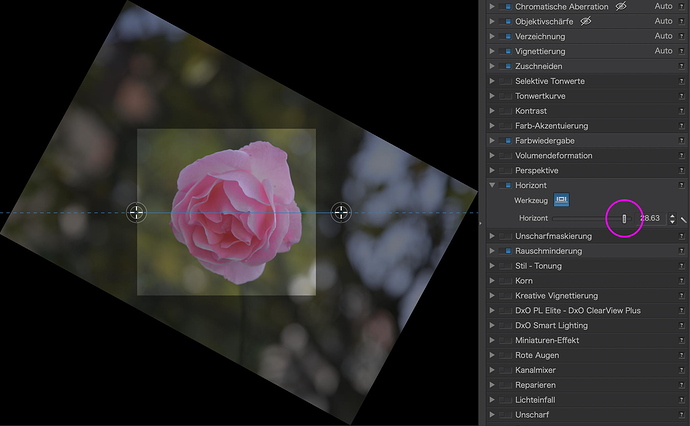wouldn’t it be nice to rotate and not only by 90%. Please remember that there are numerous reasons to rotate fractionally, flexibly and not for horizon of vertical columns. I am trying the app and i am finding basics are not there. Lets not talk about the slow speed and i am running an AMD 3600 with 32GB and M2 drive.
I believe rotation should be by degrees, not fractionally. While not as elegant or simple as a single rotation tool would be, I believe 360 rotation by degree can be achieved by using the rotation tool first and then by fine tuning to the exaction degree of rotation with the horizon tool. Would this not accomplish your goal?
Of course, a single tool would be preferable, but the point is, it can be achieved currently. What I would like to see, which is not available, is the ability to flip images.
Mark
PhotoLab knows two kinds of rotation. The first can be done through the “Picture” menu entry, the other is the horizon tool which allows up to 45 degrees of rotation clockwise and counter-clockwise. Together, they achieve a full 360 degree rotation, although it is kind of a kludge.
Having at least 90 degrees in each direction would make things a lot easier…
the goal is always achievable but not always convenient or easy. For example: I have a picture with a flower in it. I want to rotate and crop it so that it fills the frame and balances with objects in the frame.
Achievable but extremely difficult: I must rotate with the horizon tool (i did try this before posting), crops as necessary but wont let me adjust till it fits the way i want it.
So, try using the horizon tool, check?, try again, check?, try again… In LR I can do this by just grabbing the crop tool box side and rotate until i like, then crop as necessary.
I tried a number of times then finally went into PS to do it. You can argue finish one thing then do the other but editing is an iterative process.
So the only workable way is to go into another tool to crop, resize, rotate etc. before using DXO. That is just plain silly. So i have to keep PS, which what i am trying to migrate from.
platypus: degrees or fractionally are the same thing. semantics. What rotation tool do you refer to? Using the horizon tool is iterative as you cant see the result until you accept. So you keep iterating till you get what you want. then later, after further editing, heaven forbid, you want to adjust the rotation…
Also, dam i didn’t see the lack of flip? no creating mirror views, clouds in the water, etc…
I think it’s the twilight between a raw converter and a picture editor. Raw converters grow towards picture editors but it will take time.
George
@MichaelPace, I’m not concerned about degrees/fractions. We might call them Lizzie or Donald and it would not change the world…
I can do all the necessary rotations, they have to be handled differently than in Lightroom. When I write about the horizon tool, it’s not only about what you can do with the tool that comes up when we click the icon in the toolbar, but also about the tool panel with its slider and number field. Use the slider within its (admittedly limited) scope for fine adjustments:
i hear you but i also note that DXO does have a tool that does this so they recognize its need.However, there is an expensive additional tool. It seems that all the nice stuff is in an additional tool, NIK, ViewPoint.
Thanks for the response but i think i will now terminate my trial period. I will await the post twilight period to pass. Now to test Capture One
There is much more grey between black and white. Who can tell when Twilight is over?
Beware of the learning curve, healing tool and licensing/lifecycle policy!
Thanks. I was so looking forward to a good experience but everything of value is an additional price. All I really wanted was Nik but that is a serious additional cost. I have tried and purchased luminar but after further work I found that it has many design issues and bugs That I am giving up on that as well.
Holding thumbs on capture one.
Thanks for the help