No photographs are “real”. They all depart from reality to one degree or another. Your version doesn’t look any more “real” than Joanna’s.
Mark
No photographs are “real”. They all depart from reality to one degree or another. Your version doesn’t look any more “real” than Joanna’s.
Mark
Correct. Look at the screenshot in the post you replied to. The active corrections slider is on and what you see are the only corrections test were active.
If I use the search field, to look for “local corrections”, what I get is an inactive and unaltered tool…
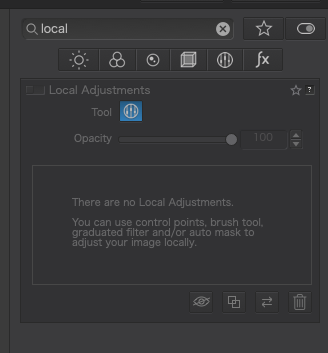
Compare that with mine…
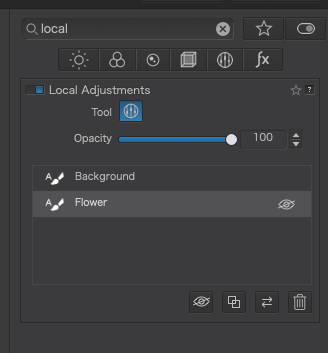
That may be true, but some photos that I look at appear to be “real”, and others that I look at appear to be “manipulated”. The more a person goes in editing, it’s more likely that the photo will show that - although a person with the skill of Joanna can completely edit a LF image, and end up with something that looks more “real” than an ordinary snapshot with no editing.
I think we need to find a definition for “real”.
(I think we all have our own definitions for “real”, and the more someone understands the tools of photography, the better one can emulate what a person standing there would think he or she saw.)
Of course, I over-cooked everything to show how using auto-masks can produce much better results than control points for this particular image.
After experimenting and discovering that the variegated leaves were forcing me to add far too many control points for comfort, without a consistent appearance, I switched to the auto-mask, which does a far better job of selecting the whole plant rather than just certain colours and tones.
I “overdid” this version to demonstrate how to use auto-masks. I agree this shouldn’t be the norm, except if you want an artistic interpretation. What I wanted to show here was a technique, not a definitive interpretation.
Now you’ve got a mask for the flower and mask for the background defined, feel free to play with the adjustments on both masks to produce the kind of effect you want.
Here’s a version that’s a lot more subtle…
I’m not doing photojournalism. I’m more concerned with drawing the viewer in and making my images look interesting to them. I don’t care whether they fit someone’s vague definition of reality. I leave that to the SOOC crowd who somehow believe they are purists. Many, if not most of the images they produce are flat and dull looking and don’t look particularly “real” to me. .Unedited Black and white images taken by photojournalists over the decades can be compelling but are they “real”? If I capture an abstract image is that “real”? What is reality in photography?
Mark
just in case somebody needs help with control points *)
*) based on u-point technology by Nik Software (20+ years ago)
and with preference to video(s)
Each of us as to deal with this in our own way. My thoughts are it depends on the expected audience. There are many hats one can wear, “artist”, “photojournalist”, “documentation”…
To me, PL4 is a tool, and can help with any and all of the above.
When I did photos for my college newspaper, I quickly got to learn what they wanted.
When I worked for article and photos for magazines, I did what they wanted/needed.
When I took photos for the hospital I volunteer at in India, ditto.
I guess my current “goal” is to create the best looking images I can, without making them look like they were obviously manipulated. I would like people to think the image they see is straight from my camera. I’m no expert at Photoshop, I did learn how to do what I needed from Lightroom, most other editors I find too clinical and boring, and PL4 feels more and more like an extension of my camera, making the images people see what I “saw” that made me want to take the photo.
(My Nikon, Canon, and Fuji cameras have an endless collection of settings that can be manipulated to create almost any given effect I might be after. My M10 has a bare minimum of that kind of stuff. That’s one of the reasons I enjoy the Leica so much.)
One of the reasons I enjoy Joanna’s photos so much, is that if I were standing where she was, and opened my eyes, her photo is what I would see. To me, she manipulates the controls to make the photo seem even more convincing that it is/was real. This is especially true of her LF images.
So, what is “real”? If I walk up to a building and photograph it, and angle my camera upwards to show more of the building, the resulting image looks wrong because the “vertical lines” are mostly angled, no longer vertical. If Joanna raises the lens on her view camera, or I use my perspective control lens on my camera, the vertical lines can all be kept vertical. When I view the finished image later, it’s technically “perfect”, with the vertical lines not tapering inward at the top because of perspective, but I often feel something is “strange” about the image, specifically because all those lines remain vertical. I love that effect, but it brings up strange feelings… so, which is more “real”, and does it matter?
Yes, I discovered this - I watched the “live” Webinars whenever I could, and one at a time I’ve been going through the older videos.
Here are some new ones coming up soon:
@mikemyers
so you got my message now 
from @mwsilvers (post #10)
… Unfortunately, you can’t get that kind of experience just from watching videos or posting here. It takes many, many hours of effort to learn how to use all of Photolab’s features properly, and many more hours of practice …
and I would add:
Watch the taped video, because then you can stop AND follow in your program – and repeat it!
Of course, you also can ask questions while live video session, but you distract yourself.
BTW, I already had registered for the upcoming webinars (will get memos from DxO).
I learned my lesson. I used to try and do things while watching the video, but I was getting lost. Now, I just play the entire (live) Webinar start to finish, paying attention.
Then, on my left screen, I re-play the video. On my right screen, in PL4, I do the same things he is teaching, using my own images. I pause the recording while trying to do what he says, and sometimes it takes me forever to get it right. When I’m able to do it, I play the video some more, then pause and try whatever tools he was referring to.
If I get lost in the live Webinar, I ask in the ‘chat’ screen. I’ve accepted that I will never learn from just watching the video - I need to be DOING it, to learn in a way that it sticks in my brain.
You are so right.
The only suggestion I used to make, was for him to make his cursor larger, so I could follow what he was doing. That used to be a struggle, seeing exactly where he “clicked”.