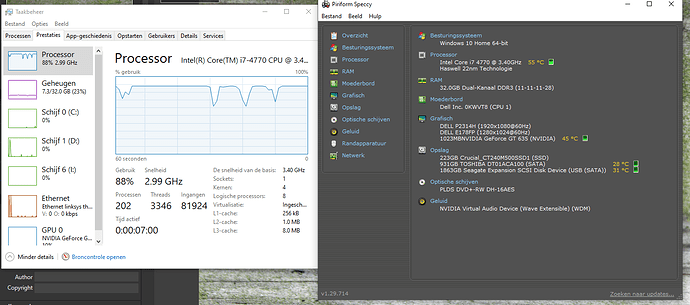The lag in responsiveness of edit sliders such as exposure seems to be caused by NR being “on” with the DxO Standard preset. If normal NR is “on”, it will cause 2 or 3 seconds delay before a slider becomes active, with Prime NR the time is up to 7 seconds. I have raised a ticket about that. My PC is a WIN10 i7 7600K, 16GB, 1080Ti.
Thanks for your clarifications, Robin.
I did put a bit of effort into my post (with result that’s it’s probably a case of TLDR for some !!) - but I figured it to be worthwhile for readers of your “fix” to be aware of its implications - and to properly understand what’s going on “under the covers”.
Yes, it certainly does seem like that’s the obvious cause of the slow-down - but I am rather surprised that it’s had such a big impact. I’d be interested to hear about results of any further testing you may undertake.
Regards, John M
Hi again, Robin - I’ve been thinking some more about your issue …
In that case, your images were not newly discovered by PL - and, therefore, the default presets would not need to be applied - and, so, nothing should be gained by setting the defaults to “No Correction” (?)
Did you try applying your Preference setting changes independently, in two stages? ie.
- Save/Load sidecar files ON - and default settings = “No Correction”
- Save/Load sidecar files OFF - and default settings = “DxO Standard”
The results from this test might be enlightening.
Regards, John M
Hi John,
I don’t think I was making myself clear in my reply. The already discovered images were already in the system but that’s a small fraction of my collection. The performance impact came when I went to a folder of images that I hadn’t previously browsed.
Yes I have tested the two settings separately. There is a performance hit with both but it’s more noticeable when the dop files are being created which is why I said I think it’s the bottleneck.
BUT ultimately I don’t want any adjustments applied to the images. I want “No Adjustments” so I can start each edit from scratch.
Regards
hmm is did a system support run for updating my pc software drivers and my Bios was a bit “old”
v04 to v13… updated.
much less sluggy already!
no spinning bolls.
Do a export test with old 8Gb ram and then again in 32Gb config:
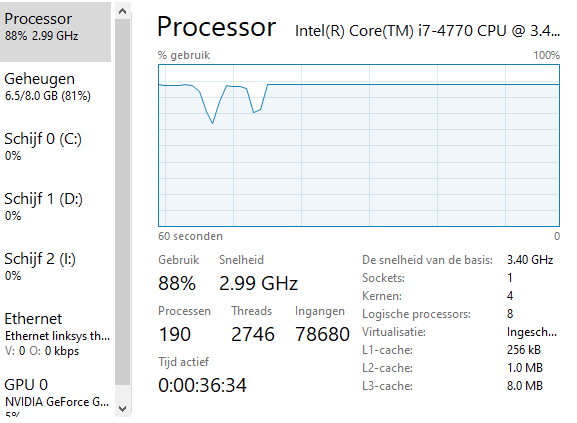
Smacked to the ceiling!! 
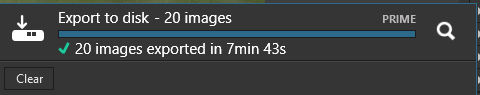
Edit: clean house of desktop , dust!!! its a vacuüm applience down there…  placed 32GB
placed 32GB
and rerun the test:
( i topped my cpu at 88% for video rendering purposes so it could run long time without overheating. and after cleaning i think i can go back to 90-95%.
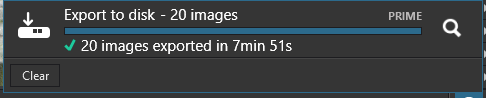
Well memory wasn’t a issue here. LOL
It’s me again, Robin … I really don’t want to be harping on like a p-i-t-a !! - but this is an issue that’s oft reported - and, with your high profile, I reckon a lot of people will be taking notice of this thread … So, I’ll persist if you don’t mind too much  … I’m genuinely aiming to be constructive.
… I’m genuinely aiming to be constructive.
OK - To clarify, I’m assuming you mean that PL has never before encountered this folder of images and, therefore, there are no entries for these images in its database, and there are no sidecar files in this folder. I’m also guessing this folder contains 100s (or perhaps even 1000s) of images (?).
I’ll emulate that scenario on my environment (a reasonably well configured Win10 PC: i7-9700 CPU @ 3.4GHz and 16GB memory - I’m using PhotoLab v3.2.0 - Build 4344)
- I created a new folder - and moved 1000 RAW files to it, nothing else
- I deleted my PL database, to be sure these images were not represented therein
- I changed my default presets back to DxO Standard
- I pointed PL at this folder … and waited 32 seconds for the Image Browser to complete loading all 1000 thumbnails. (Note: I’m still in “Photolibrary” mode … not in “Customise” mode)
My test preferences are: 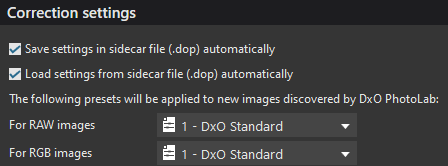
The seemingly “obvious” conclusion from this test is that my PC is 1000s x times faster than yours … which I reckon is highly unlikely ! … But there’s more; I then checked the folder contents, and found nothing there but the 1000 RAW files I had moved to it … no sidecar files.
I then chose one image and switched to “Customise” mode:
- I made a simple slider adjustment - and closed PL
- I checked the folder and found only one sidecar/.dop file … for the single image I had corrected.
Conclusion: I’m really puzzled - - Your experience matches that of others, but I cannot emulate it.
Can you see anything in my methodology (above) that’s different from what you’re doing ?
Regards, John M
PS. @sgospodarenko are you able to add any insights to this ?
I noticed that before. PL is just writing dop-files when an edit has been done. Applying a preset is not considered as an edit.
One can browse both in the library or customize environment without dop files being written.
I think just because a single preset isn’t written in the edit list. When I change preset though, an edit is done and the dop file is written.
I think I’ve to investigate what happens with my existing edits when playing with the preferences.
George
This post is not directed at you, Robin - - as I know you’re an experienced PhotoLab user and you know what you’re doing … This is directed at others reading this thread, who may be considering following your example.
One of the “killer features” of PhotoLab is that it’s able to apply corrections specific to the {body+lens} combination used to capture the image … especially for RAW files. Each time PL detects an image captured with a not-seen-previously {body+lens} it offers to download a matching Optics Module for this new combination.
PL does not simply/crudely allow for generic corrections for a given lens - its Optics Modules contain information that can be automatically applied to correct known aberrations related to specific {body+lens} combinations.
So, if these corrections are not applied (because a user has opted to choose “No Correction” as the default preset - AND then forgets to activate these corrections manually) then you’re missing out on one the key reasons for using PhotoLab in the first place.
- The main/critical correction in this category is Lens Sharpness
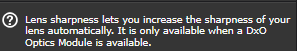
- Another is Distortion - for correction of “pin cushion”, “barrel” & “fish-eye” lens distortion, etc
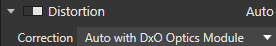
- And another is Vignetting correction (for dark corners cast by some lens configurations)
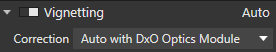
John M
At least you’ve got some new memory and you know that’s not the issue.
I often add photos to a folder. I keep them by date. Often pl is open, but I weed them using fastview. Thus the images are seen by pl not corrected. I never get dops befor editing doing this. I may be adding to the database which is why I try to not do it.
Hello John,
The behavior you describe above  is the one expected on Win - we do not create any sidecars unless the image is changed (different from default (preset selected in preferences) corrections are applied).
is the one expected on Win - we do not create any sidecars unless the image is changed (different from default (preset selected in preferences) corrections are applied).
As for @Lenscraft, it’s for Mac team to investigate and reply.
Regards,
Svetlana G.
Thanks, Svetlana - but Robin/@Lenscraft says he experiences the same problem on both Win & Mac.
John M
Hi George,
I’ve double checked both Mac and Windows and the behaviour is the same. When I have a default preset applied on image discovery AND the preferrences are set to write to a dop file, a dop is generated for all the recognised image types in the folder.
Robin
Hi Robin, I think you may have missed one of my posts (probably as there are so many !!).
May I please ask you to check out the methodology of the test I did here - trying to emulate your experience.
John M
It’s what Svetlana wrote. Only when you change the default, dop files are created. Applying a preset within the preferences is default. Changing that preset is changing the default, thus resulting in a dop file. Same for color temp by example. The default is the calculated color temp. Just referring to another discussion.
There might be some disk writings to the cache and the database. If and which I don’t know.
George
John,
I’m not missing out on anything. I always start my editing by looking at the unadjusted RAW file. I often find myself turning off default adjustments which I just find too strong. I like to be in full control and not risk missing something.
I’ve been looking into this further and I think part of the problem is the database images etc are on external drives. The computer drives are retained clean for applications. Clearly not everyone will have such a configuration or large number of files but quite a few do. For those that find they have a problem they need a practical solution which can be achieved by changing preferences.
I’m sorry but I don’t have anything further to add.
I still think you may(?) have overlooked one of my posts above, Robin.
It would be helpful to this investigation if you could review the method I used in my attempt to emulate your problem (of your system slowing down and many sidecar files being created) … as described here.
John M
Dear Robin,
If your behavior differs from the following:
- You first set “No correction/DxO Standard” or any other, for example, as default preset and then open the folder which is never opened before in PL -> the sidecars are not created - you should create a ticket in support.dxo.com as the behavior is not correct. As the further investigation will need a detailed info and maybe a TeamViewer session, forum is not the proper place.
Regards,
Svetlana G.
That might be the only difference with others.
George
My expereince is also - Mac - that just setting a default preset in preferences does not create a .dop file.
Out of curiosity I have checked this now with “virgin files in a virgin folder” and NO .dop files are created.
@Lenscraft - if your system creates .dop files just because you set a default preset in preferences something must be wrong, it should not happen, at least for a Mac.