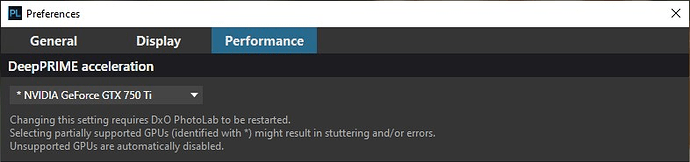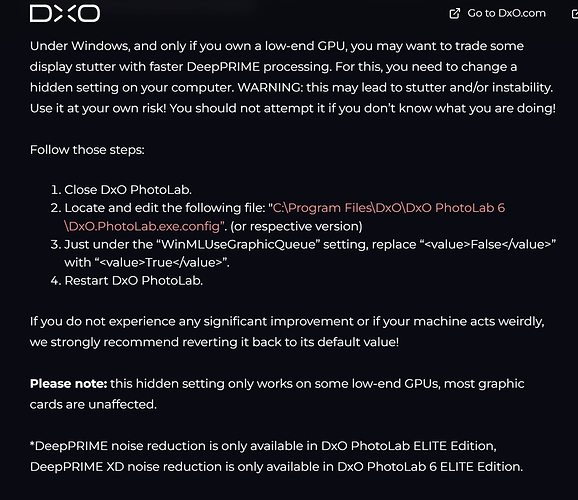My CPU is an AMD Ryzen 7 2700 8 core/16 threads, with 16GB RAM. Running under W10.
I have a very simple video card (Geforce GTX750) and I didn’t expect anything w.r.t. performance increase. I always used the setting “auto selection” in the performance tab. But when I changed the setting to “GPU” , I got a 50% speed increase for DP and DP-XD.
Conclusion: Photolab doesn’t always select the best option for performance, and (FWIW) maybe you can benefit as well from a change in selection.
I also have a Geforce GTX750 Ti graphics card.
When DeepPrime was first introduced, a number of graphics cards were identified as being only partially supported, with a warning that there might be errors when processing images with DeepPrime (and now also XD) noise corrections. The GTX 750 is one such flagged graphics card, which presumably is why it isn’t selected automatically.
However, having manually selected it, I’ve used the GPU card setting for DeepPrime (and XD) images ever since and have never experienced any problems and, like you, have found that it offers significant performance improvements over the CPU-based alternative.
Dear Paul / @SAFC01
do you remember the source of information about the partially supported graphic cards, and is that still the case. A link would be great.
Enjoy the first advent weekend
best regards
Guenter
Guenter,
I’m struggling to recall whether I ever saw a list of graphics cards that were partially supported, or it’s just that PL6 flags my graphics card as partially supported by tagging it with a “*” in the Edit / Prteferences / Performance tab as in the screenshot below, where you’ll also see the warning message below the dropdown box.
This was all during the PL5 EA period, and I don’t have any access to the forum threads from then to aid my memory. I’ve searched the PL6 user guide for “partially” and there’s nothing about “partially” relating to graphics cards or DeepPrime performance.
If you’re wondering about partial support of a specific graphics card I can only suggest you a) test it with an install of PL, b) ask forum members if anyone is using the same or c) contact DxO.
Sorry if this isn’t a lot of help.
Hi Guenter. Is this what you are looking for?
If so HERE’S A LINK to the relevant article. Scroll down to the bottom of the page to find it.
@rrblint Interesting!
I changed the mentioned setting (replaced the boolean False with True), but didn’t experience any difference in performance, in my case.
If I desire to process faster, I’ll have to spend some money on a better graphic card, probably.