If storing these intermediate DNG files bothers you, yes. Otherwise you can simply directly process the DNG file (which will produce same results as if you have worked on original RAW file in the first place, applying on it all the settings at once).
Could we imagine a workflow where we open a raw file, start the preprocessing and wait until it is ready to continue the editing, without saving a DNG in the middle ?
I see timing of 7 seconds to export one picture using DeepPrime… for a small batch of picture or some trials it is acceptable.
This could be optional for people who have time and powerful computers.
Benoit,
what would be great is:
- open a raw file in DXO - use the preset “No correction” in preferences
- directly export as DNG (denoising and optical correctionsonly" without storing it anywhere.
- I then have a full view denoised image in DPL, do the other corrections and export the final image as a 16bit tiff.
As I understand the process now I need to save the exported DNG somewhere - correct
Could be, but there’s also not so much work to be able to display DeepPRIME output in the main viewer, so for the final solution I don’t think it’s worth going through DNG at all. We’ll see…
This is brilliant! What all “Optical Corrections” are included in the DNG output?
Distortion
Vignette
Lens Sharpness
Chromatic Aberration
Are these all included? Anything else? What about Color Rendering?
Exactly these one (distortion, vigneting, lens sharpness and chromatic aberration) + denoising and demosaicking. No color rendering applied (picture remains in sensor color space).
It’s good to have enhancements but, as mentioned in another thread on DNGs, the format never really took off in the way that it was envisaged and I can’t see any good reason for using it…
Thanks @Benoit. This may be the second most important improvement in PL4, next to Deep Prime itself!
Now this would be great. is it necessary for us to set up a feature request to vote on?
This is for most multi app users a major plus.
i think me personal wil only use this when i go for “multiple image files” stacking in an other application. (i tries earlier and DNG did change my colorWB things to much so i stopped and go to Tiff 16b adobeRGB as source file.)
One thing i am interested in is Sharpening vs denoising. Does react DeepPrime in his calculations when i sharpen before export? (when it’s DNG it’s a demosiaced file and any sharpening is direct visible in dxOPL and other apps.)
second thing:
Say i set Auto exposure compensation active and the other “magic Wants” of DxOPL do they all get “baked” in the DNG export? Because some are colorspace(workingspace) srgb/adobergb related due there boundery’s.
like this one:
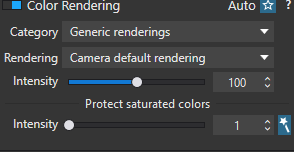
edit:
overlooked this one. sorry
Unless I missed something I guess this is already the currently open feature request:
This could be an influence from my large format film work, where I would never dream of disposing of a negative.
I already have (e.g.) a 79MB Nikon RAW file. Doing this would then give me a 128MB DNG file, either to replace the RAW or to store in addition.
In some ways, I can see the reason for ditching the original RAW, once the de-noised DNG has been created. After all, why would I want to keep a rough looking, noisy, file when I can now see, on screen, exactly how the image would look when I have applied any other corrections.
Here are three screenshots -
-
the original RAW without NR
-
the original RAW with DeepPRIME
-
The exported (denoised) DNG with nothing else done
Now, that’s what I call a clean image. I find myself saying, if I got this quality out of the camera, I would be a very happy bunny. My only misgiving is having to find 50% more storage for every file. But, then again, if I had a 51 Mpx Fuji GFX 50, I’d be looking at about the same file size and, then, I’d still have to clean up any noise.
Just think, stunning quality clean RAW images - Do I keep or do I throw (the originals) ?
(I would say, even if that is not convenient to store, keep originals in any case: we never know, DeepPRIME and/or lens corrections might be improved even further in a future version of PhotoLab, and they would require these original files to work)
Always, always keep RAW files. 
Yes Mum 
At least they take up less physical space than the 600+ 5" x 4" negatives and transparencies I have stored in a big box.
i can see this as a big advantage for professional photo editors:
use a dedicated pc for digesting RAWfiles push it throug DXOPLv4
create DNG’s on a shared folder/cloud/ server and use that as startingpoint for editing and developing.
storagespace is then much less an issue then at home.
Archive the Rawfile’s on a different offline storage in case of disaster.
For me as a few image’s a month and one by one developing route is DNG mostly storage filling extra file with no meaning for me unless i use it as transport container to an extra program.
But still i like that “floating WB” it has now. i can export and use the second application which treat it as a “cleaned rawfile”. 
Never !
…if you would like your picture to benefit from DeepDeepPrime one day 
Storage costs less and less everyday. Except if you want full SSD…
But I agree with your post. Great news for big projects.
What about The AbyssPrime, endless deep denoising? 
I am afraid this will use endless computer ressources 
Isn’t this the answers you are looking for ?


