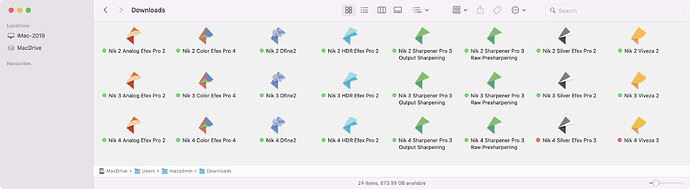Oh so true.
I purchased and upgraded to Nik 4 only to find out later that it did not honour Ps Smart Objects created for Nik 3 or earlier (for SEP2 and Viveza 2 only in Nik 4). In fairness, I did not install the trial first, so it was competely my fault for not doing my due diligence - but who knew I had to: to my knowledge, DxO did not warn anyone about this omission.
Fool me once …
I have been using smart objects for my Nik edits since about 2009 or '10 in pretty much every instance of using a Nik filter - it seemed like the correct way to go and was fully supported by Nik, Google, and DxO up to Nik 3, and of course was consistent with the non-destructive editing workflow in Adobe.
I almost made that same mistake with Nik 5, until a fellow photographer pointed out the defficiency in DxO’s approach to supporting older versions. So, I installed the trial and tested it. My buddy was right: Nik 5 (and Nik 4, as I also found out) did not support Smart Objects created by earlier versions of the updated filters. Reverting rom Nik 4 back to 3 was a pain, but quite doable.
However, when I brought this oversight up to Nik development, I got crickets.
I did get an answer from soemone on these user forums (platypus?) that neither co-existence nor support for Smart Objects created in Nik 3 or earlier were not supported and never would be because of the “new code base” for the filters. The upgrade path I was advised to follow was to rework the (hundreds of) images to use the new filter code base for those filters that were updated. But there is no easy way to do that because (1) finding those images in bulk would be an onerous task, and (2) I cannot run the old version of Nik (to understand what I did) on the same machine as the newer version of Nik (to make the updates). That is not an “upgrade path” - it is a complete waste of time to have to do all that rework in the first place.
Further, what I was told about the co-existance issue is pure malarkey, and sounds more like corp-speak. I was a software developer for over 20 years before I moved on to software development methodology consulting. Co-existence is simply a matter of doing the work and writing the code. And apparently, the Nik team at DxO has no interest in doing either (a problem I found in my consulting practice with organizations that hired a lot of newer generation software developers).
My approach now: My production machines are Nik 3 and will remain so until Nik 3 breaks, oruntil DxO fixes the peoblem. I run an older Win 10 machine with Adobe CC LrC & Ps, on which I install the trial and see if the DxO Nik Team has hired any programmers who know what they are doing. I followed that approach to test Nik 5 (SEP & Viveza + CEP & AEP updated) pre-purchase and was very disappointed in the results.
Fool me twice …
I will do the same with the Nik 6 product (after they have finished the remaining filters, of course) and run the very simple tests I have set up. I anticipate being disappointed yet again, and it will be an hour I will never get back. But at least my production machines will not be violated with software that does not work as it should, and my $$ will remain in my wallet - until DxO has proven its worth in my instance. I am not holding my breath that it ever will.
It is as you say: unless the DxO marketing department figures out that going after my segment of their market has a decent business case, it ain’t gonna happen. I guess they are making way too much money on their current target market. Or on rubes like me who did not understnd the full implication of what DxO is (not) doing until it was too late.
(By the way - I have some other DxO products, but have migrated away from them and uninstalled them. I will never purchase upgrades foe these products, or purchase any other DxO products again. Based on my experience to date with the Nik Collection by DxO, I have no assurance that DxO will maintain backward compatibility in any of their products in future releases or updates.)