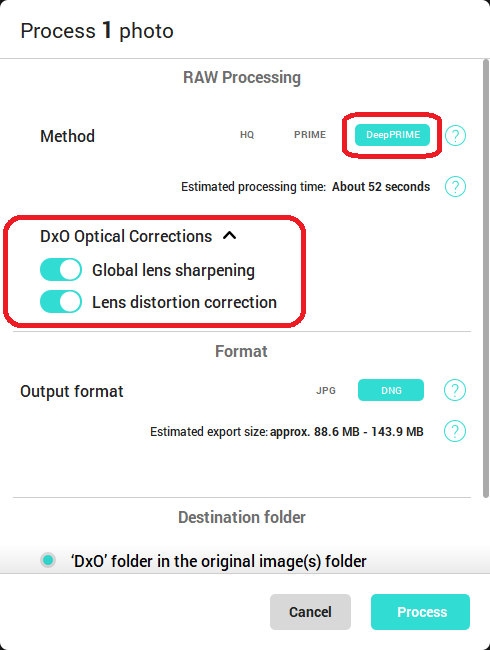Apparently this is still an issue? If it hasn’t been fixed or at least acknowledged for a future fix, I’m passing on PureRAW. I was going to buy during the current sale but mandatory oversharpening is the last thing I want. I’m even deleting the demo I downloaded since I don’t even need to try this Lol.
Hello,
DxO Optic modules of Panasonic S1/S1R/… have been corrected and released last Wednesday to improve the lens sharpen correction.
About other oversharpening issues, a solution will be proposed this autumn.
Regards,
Marie
Welcome all! In my opinion, everything is fine with sharpness, I also previously thought that it was excessive, but then I realized that this is not entirely true. I do not know how to express my understanding of the problem correctly, but I will try.
If we look at the details of the image, we see that the sharpness of large and medium and even relatively small details is high and it stands out sharply in the image, especially against the background of noise reduction suppression of the smallest details, for example: asphalt, it is clearly visible on it! Everything else seems to stand out sharply in relation to the smallest details of the image, for example: to the asphalt, on which noise reduction has eaten up its smallest fractions. The grass appears to be too harsh due to the fact that the smallest details on it are not visible after processing. It produces a slightly raised peaking effect, and it looks a little unpleasant. But this is exactly the effect, not the result of the really raised peaking! There is another example, when many branches of trees in the winter in the distance or bare winter bushes without leaves turn into mush, especially if they are far away in the picture. That is, I’m talking about the fact that with the smallest and most difficult to distinguish details, not everything is as good as we would like. The most interesting thing is that when viewing the original RAW file in the Raw Digger program, all these smallest details are in the picture!
I think that the developers who did a very good job and made a very good and useful program for all of us should still try in the algorithm for processing the smallest details. Let the processing last longer, but the result always comes first!
Glad to hear DxO is aware of the sharpening issues users are experiencing, and is looking into fixes. I did end up trying the demo, and while it isn’t bad, I was uncomfortable not being able to choose the amount of sharpening. It added a bit too much for my taste. As it is, I might as well just use my Topaz DeNoise AI because at least it lets me sharpen to taste. I think the denoising in PureRAW is a bit better than Topaz’, and I’d buy it if the sharpening amount was adjustable. I don’t understand the reasoning behind a blunt and fixed application of sharpening. It is, in effect, telling professional artists that the software developer knows best how much sharpening their images need.
In another forum, I’ve seen a link to this video:
A user that tried “PureRAW” sent his image for a live editing session.
(DNG to be processed in C1)
The oversharpening issue is really visible here and it’s really awful.
What is funny in this video, is that as PureRAW names its images “_DeepPrime” the person sending the picture and the coach both seems to think that this oversharpening is the result of DeepPrime…
(but the oversharpening is not the effect of DeepPrime), which creates a confusion.
(confusion which is created by the bad naming choice…)
About other oversharpening issues, a solution will be proposed this autumn.
Good to know.
Files exported to DNG are going to be processed by another software (Lightroom, C1, whatever).
Sharpness can be added in these software, but cannot be removed.
There should be an option to turn the unsharp mask off and to turn down lens sharpness correction when exporting to DNG.
In Photolab, USM is off when using the lens correction, and the default lens correction value has to be lowered (to -1 or -2) when exporting DNG.
For a JPEG exports, things are different, as these are final images people would probably prefer having a little sharpness enhancement.
Hello,
PureRAW 1.5 was released yesterday and in that version Users can now toggle ON or OFF the addition of Global Lens Sharpness when using the DeepPRIME denoising method.
ON: lens sharpness is boosted
equivalent settting in PhotoLab is
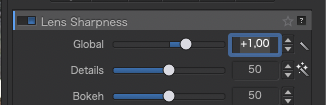
OFF: lens sharpness is not boosted.
equivalent settting in PhotoLab is
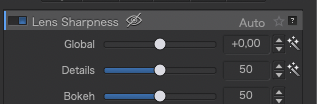
Regards,
Marie
Good idea…but the addition looks bolted-on imo.
I’d opt for the following structure:
Raw Processing
- Optical corrections
Global lens sharpening (on/off)
Lens distortion correction (on/off)
Noise Reduction (HQ/PRIME/DeepPRIME)
Estimated processing time (distortion correction takes time too)
- Format
Export file as (JPG/TIFF/DNG)
Estimated export size
- Destination
etc.
Notes:
Text within sections left of buttons (consistency)
Add TIFF export
This setting at 0 in photolab is already way too much…
Global lens sharpening on OFF should correspond to this setting on OFF in Photolab.
I use between -2 and -1 depending on the case.
0 is maybe a good setting when exporting JPEG, but when producing a DNG meant to be processed in another software, it’s not.
You seem to overlook one important aspect: DeepPRIME is not just about denoising, it’s demosaicing and denoising at the same time. This is why it sits at the top (under the “RAW processing” title and not a “Denoising” title).
Moving it down doesn’t make any sense…
Steven.
The oversharpening does not come from deepprime, it comes from the optical corrections.
And adding sharpening does not improve demosaicing, if the setting is too high, it actually destroys fine details and adds artifacts.
Taking all optical corrections off in PureRaw makes the oversharpening go away, but as I use micro four thirds, I need the distorsion correction.
(The dng doesn’t keep the metadata for the embedded corrections)
Well, however the switches are ordered, I’d make them visible at all times, look similar and sequence them as we read, text left, switch right. The current implementation works, which is the main thing, but I still think that the interface could be improved esthetically.
The groups I set up correspond to
- Corrections: what do I want DPR to do
- Output Format: which is the one I want
- Destination: where should the output go
…and from a user point of view, it is fairly irrelevant to know if functions are technically independent or intertwined.
Wording is absolutely DxO’s choice as is design language, my feedback revolves around UX in this case here.
I do agree that visually we could improve it.
THAN YOU!
I have been waiting for the new DJI Modules and this oversharpening fix.
Just processed all my drone photos with Global turned off and looks much better.
I completely agree with you. Thanks!
I have used some images from a wedding. What I have found is that when it comes to sharpening people on a particular camera and lens specifically noticeable for people it shows up loads of artefacts. It is unusable. As I am a new user I cannot upload new images so that does not help. But I am definitely still struggling to use this, I have turned off global sharpening, lens distortion, tried HQ/Prime/Deep Prime and all the same results. Really frustrating as the results on the other lens camera combo work fine. PS two shooters one 28-70mm Tamron + sony A7iii 2nd shooter Sigma 18-35 with e mount converter + Sony A7iii.
Hello @vangellis.19 ,
In PureRAW 1.5 you can toggle ON or OFF the addition of Global Lens Sharpness when using the DeepPRIME denoising method. Have you try to play with it ?
ON: lens sharpness is boosted
equivalent settting in PhotoLab is
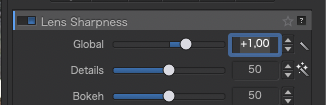
OFF: lens sharpness is not boosted.
equivalent settting in PhotoLab is
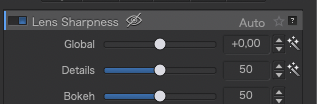
If you still can’t get a fine result please upload some RAW files on upload.dxo.com so we can analyse it.
Regards,
Marie
Thanks for sharing the exact equivalents, Marie. That’s very helpful.
@drosky you wrote
PL 4 gives much more reasonable sharpening results with its default settings. However, if I increase the “global lens sharpness” slider in PL 4 to its maximum position, I get the same exaggerated sharpening results that PureRAW gives.
It’s strange with sharpness. If I were to process portraits of my partner with the same sharpness settings which look great on my football portraits, she would be furious. That speaks to turning off pre-sharpening for most sets in PureRAW and sharpening in the final RAW editor. Of course for a sports shoot I’d probably put it through at On. In PhotoLab 4/5, after much trial and error my sports lens sharpness setting is +0.65. Anything more mostly looks unnatural/over-sharpened. Wouldn’t want to miss out on the bite that Lens Sharpness gives applied judiciously though.
It is unfortunate that PureRAW doesn’t allow users to make the same granular adjustments to its features that are available in PhotoLab.
PureRAW’s two stand-alone competitors, Topaz Denoise and ON1 NoNoise are inferior to PhotoLab in my opinion, but they both allow users to make adjustments to the settings. PureRAW needs to follow suit.
Mark
Im on the fence getting this for the black friday sale so I tested it out and it works amazing but too much sharpness on some images.
It would be great to have a slider for the sharpness just like in PL5 as PR is just better for my kind of workflow and I guess for other too who wants to use PR as an pre raw processor and then use LR/PS
The slider could even be an advance potion so people who just wants an 1-click solution can have that too.