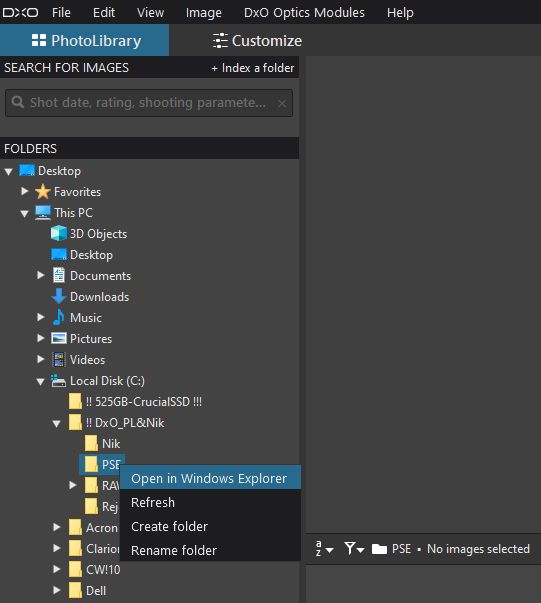This is an incredibly basic question, but sometimes I delete all the photos in a folder using PhotoLab, and then right click on the folder in the hope of finding a way to delete the now empty folder, but there is none. The only way I can find is to go to the windows explorer and find the folder that way. Is there a way in Photolab? If not, can it be an enhancement request?
Hello,
That’s true - you can’t remove folders inside PhotoLab. Yes, it can be a request - I’ve modified your post and you can vote for it along with the other users.
Regards,
Svetlana G.
Rob - There’s a quick & easy way to navigate to the empty folder from within PL:
Switch to PhotoLibrary mode; Right-Click on the empty folder’s name - and choose the “Open in Windows Explorer” option … Job done !
Regards, John M
This request gets my vote. Besides not being able to delete the folder within PhotoLab, I find it’s also hard to delete the folder outside PhotoLab after leaving it for another folder within PhotoLab. For example, in my “Work” folder, I have a subfolder “2020 Florida” with images in it. After working on these images in PhotoLab, I move the exported images to another place while PhotoLab stays open. No problem - the images can be moved and PhotoLab updates the filmstrip as this happens. Now I return to the PhotoLibrary view and select a different subfolder within Work called “2017 Florida”. Then I minimize PhotoLab and go to my photo file manager, Unreal Commander v3.57. I select the tab which is open to “2020 Florida” and go back a level into “Work”. I move the “2020 Florida” folder to another drive for archiving. The folder copies, but what’s left behind is an empty Work\2020 Florida\ folder. I discover Windows can’t delete the empty folder because another program is using it. I have to close PhotoLab completely! Now I can delete the folder.
Greg
This a known issue with Windows.
It’s not because of DxO 
Pascal
Sorry other programs manage to delete folders with no problem, Photo Supreme for one. Its one that can be overcome and is by many others. Its just a lack of doing it thats the problem.
A needless workaround complication for a simple delete option that should already be included within PhotoLibrary.
How ironic they give you the ‘Open in Windows Explorer’ option but no simple delete or move is available for users.
The mind boggles…
Hello guys,
This request has been accepted.
Regards,
Svetlana G.
Before deleting a non-empty folder, there needs to be a confirmation dialog.