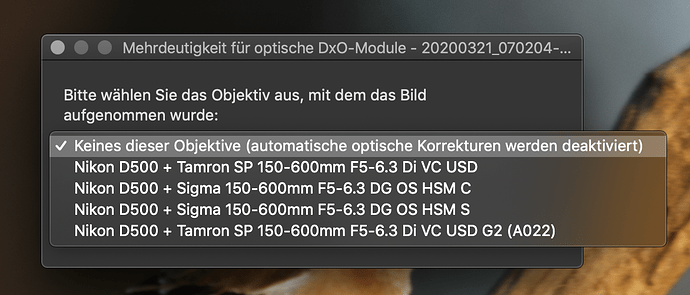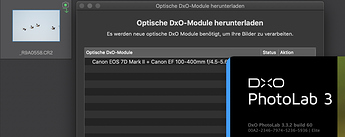the problem still exists with PL 3.2 
they are already there: see 2 posts above in the history of this threat!
20200321_070204-500_9835-dc|354x236
btw. for whatever reason, now even Sigma lenses are offered. I don’t have Sigma lenses
the last option is the correct one!
Hello @avalon,
I’ve seen it but I need original images for test. When I said JPG images are enough I should have mentionned it is JPG from the camera.If you don’t have it a RAW file is fine to.
PhotoLab uses Exif information and metadata to identify a lens and then match the optics module to use. In files you uploaded there is no Exif.
Regards,
Marie
Automatic module detection is like autonomous driving: It can create accidents.
I strongly urge DxO to give their users a possibility to select the camera/lens combination manually.
To prevent false positives, automatic selection should be override-able.
One possibility would be to enable the user to select from supported combinations of
- bodies owned or used
- lenses owned or used
- any body and any lens
I believe that most users having DPL will be able to handle a manual selection properly.
Thanks.
Hello,
The behavior will be improved with next DxO Optics modules release, in middle of April.
Regards,
MArie
How about an option similar to “I don’t have this combination, don’t ask me again”?
Hi Marie, I just got the latest update 3.2.1 build 51 and the problem still exists 
Hello @avalon,
we will do a DxO Modules update on April 15th, the imrpovement will be with it.
Regards,
Marie
ok, I’m looking forward to that update 
Hi, I am having problems with processing some CR2 raw files taken using a Canon 7D II/100-400mm f4.5-5.6 II combination in Photolab v3 on a Mac. In most cases Photolab 3 identifies the correct optical module so that the raw files can be processed correctly, but for a subset it cannot find any optical module and the lens sharpness panel is greyed out and cannot be used. If I open the files on another Mac running DXO OpticsPro 11, and that has not had any versions of DXO Photolab or recent updates to optical modules installed, the correct optical module is found for all of the raw files. I have uploaded one raw file that could not be processed correctly in Photolab 3.3.2_R9A0558.CR2 (27.5 MB) .
Thanks, Ian
Your file opens nicely in PhotoLab 3 on my Mac.
You could try the following:
- restart PhotoLab
- log out of your user account and log in again
- restart your Mac
If the above does not help, you could backup the following folders or files and try any of this:
- delete the lens module folder ~/Library/DxO PhotoLab v3/Modules/
- delete the database file(s) ~/Library/DxO PhotoLab v3/DOPDatabase*
- Delete the settings ~/Library/Preferences/com.dxo.PhotoLab3.plist
- delete the cache folder ~/Library/Caches/com.dxo.PhotoLab3/
Thanks for your response. I have tried all of these suggestions and I still have the same problem.
Cheers, Ian
Just a data point but the file opens for me in Win 10 and DXO downloads the lens profile.
Ian
opens well on MacOS Mojave (10.14.6) using PL 3.3.2 Build 60 and offers to download the lens profile (I don’t use any Canon related modules)
Thanks for checking Ian.
Thanks Avalon, I am also using Mojave. Am wondering if I need to delete Photolab 3 and reinstall.
Hello @IanBuick and everyone,
about the issue with the Canon 100-400mm II we’ve finally found the problem. It comes from the use of the focusing distance, a calculation makes it out of the range accepted by the modules even if these ones are totally OK.
Fix of thi calculation will be fixed in next PhotoLab release.
In the meantime you have to deactivate the distorsion correction from the module. As this lens has almost no distortion it shouldn’t be a problem on your photos.
Regards,
Marie
Hello,
a correction of the Canon 100-400mm II optics modules has been release on August 26th.
So PhotoLab should propose to download a new module and you can now process all your photos.
regards,
Marie