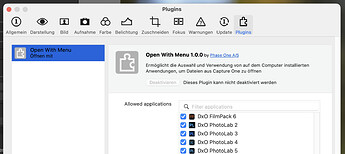Hi I’ve just upgraded to photolab 5 when I used version 4 I could open images in capture one by right click open in and they would open in version 4, but when I do that photolab open but with no images.Any help would be greatly appreciated.
Welcome to the forum, Steve.
Open Capture One’s settings/preferences and check PhotoLab 5 in the “plugin” sub-settings.
Hi thanks for your reply but no images are showing up still, in the photo library there is nothing showing in the capture one files.As mentioned previously when I used to right click on an image in capture one it gave me the option of opening in photo lab when I do that now no images are appearing in the thumbnails bar.