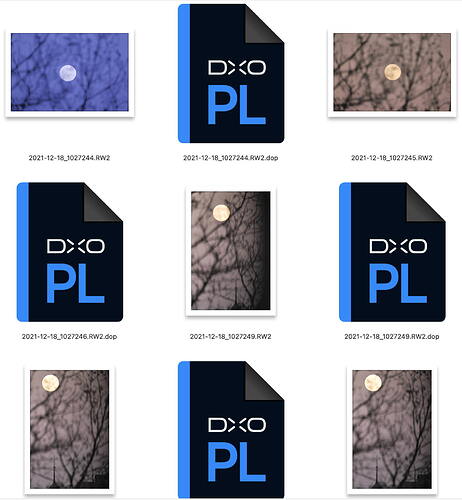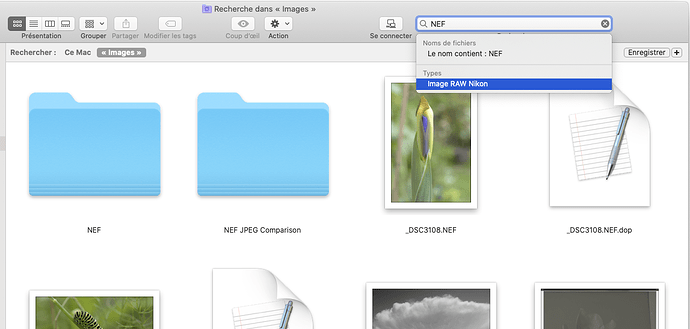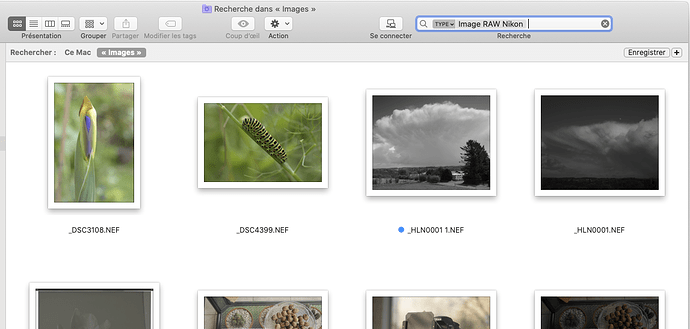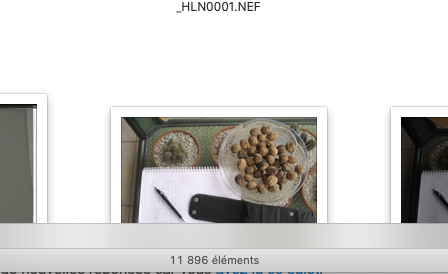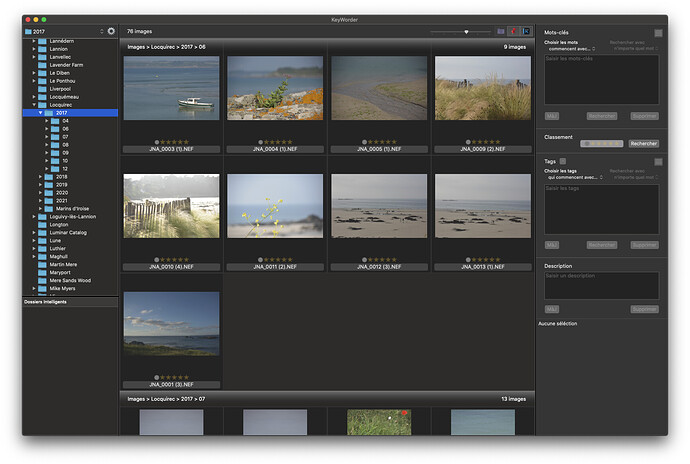@Joanna @md999 explained in one of his mails the reason for the large number of photos in a single directory in his particular case. I recently had a large number of photos in one directory as a result of an “accident” with burst mode and these formed the components of my mega photo test.
I am not worried about the “accident” nor of experimenting with exposure bracketing nor of taking multiple pictures of the same scene from slightly or wildly varying angles. I pay the price in the hard drives necessary to maintain the files and the many backups I keep but that is part of my “hobby”.
The test itself was useful and regardless of what anyone else may take away from the results I found the outcome enlightening and XnViewMP went up in my estimation for its ability to handle very large numbers of photos as elegantly as any software (that I have yet tested) can.
However, if it is possible to only pass items of interest on to editors that, perhaps “suffer” from fatigue while presenting the thumbnails for large directories, then there is a win win situation.
However the “complaints” about PL5 speed come from a number of different users in a number of different circumstances and any ideas that may help performance are worth investigating and presenting to DxO in the hope that it might quieten the critics, make my life easier with my “mistakes” directories and lead to an even better product.
The photographers you cite were using a different technology and were working with the limitations of that technology and are renowned because of the quality of what they achieved (in spite of, because of, regardless of …). What they may have achieved with modern technology and how many photos would have been in their portfolio is anyone’s guess.
Sadly my portfolio will be a curse to my children when they have to clean up the mess and I do need to sort some of the nuggets from the family photos so that they don’s all get “thrown out with the bathwater”!? In the meantime I enjoy them all, both photos and family (most of the time).
I consider DxO optics pro 11 my best purchase (except that Beyond Compare has been “saving my bacon” for years and NEO helped me with every telephone call from my clients when I could summon up all the emails about any subject instantly and …).
Sadly I feel that the the product went backwards with PhotoLabs 1 and the initial release of local adjustments, DxO deprecated the feature I bought DxO 11 for(DxO7 Smart lighting) but it started to pick up from there.
However, much as I admire the product, I will not ignore any issues that could be improved or bugs that need to be fixed and at the moment it does appear that there are quite a few bugs being encountered, I have never experienced so many releases in such a short space of time.
Either the Beta testers did not do their job or we could have been better directed in ways that might have reduced the number of errors.
@Joanna and when are you going to release your product for Win 10, I am dying to have a crack at it but no intention of buying a Mac just for that opportunity.

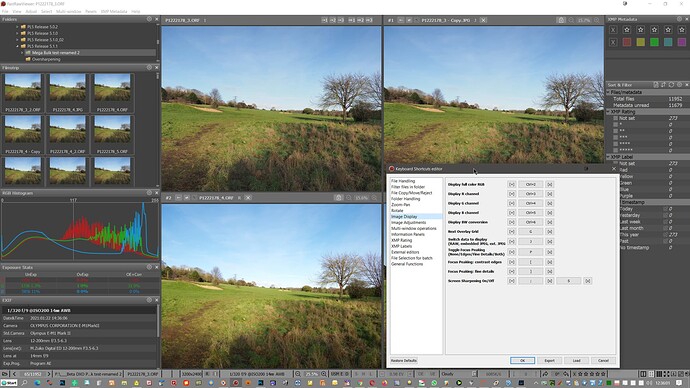
 )
)
 Reminds me on some descriptions of holiday residences, “ocean view” doesn’t say anything about the landfill site you can also see while trying to stare at the ocean. My bad to take this kind of texts too serious.
Reminds me on some descriptions of holiday residences, “ocean view” doesn’t say anything about the landfill site you can also see while trying to stare at the ocean. My bad to take this kind of texts too serious.