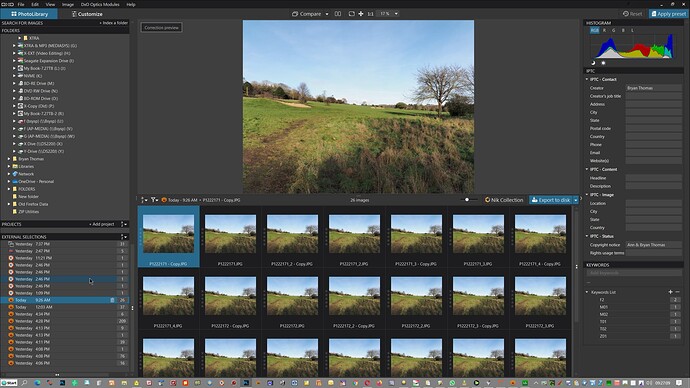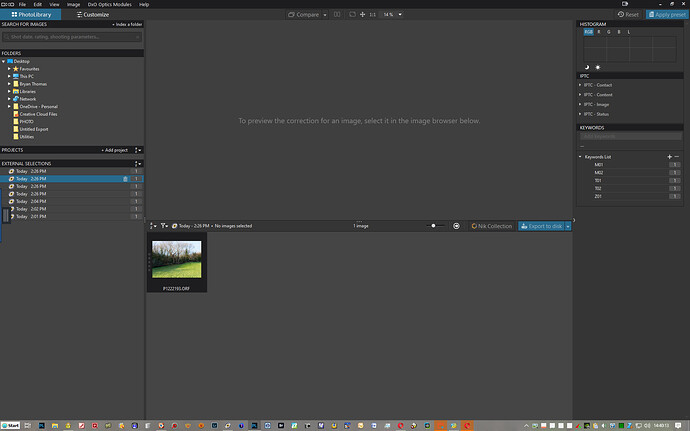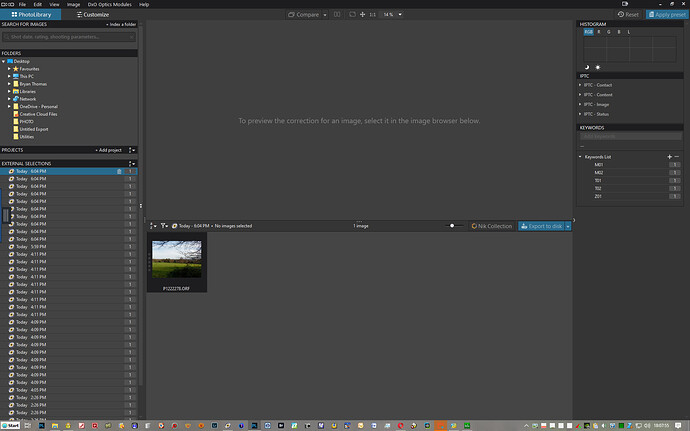@md999 I am sorry to hear about your issues with PM Plus.
My directory is now made up of the combined JPGs I copied merged with the RAWs and is now 11,954 photos in total. I changed its name to avoid any “cheating” by the software and opened XnViewMP and navigated to the new folder (name) and off XnViewMP went importing all the thumbnails and any data that went with them, it seemed to run at a reasonable pace until about 45% (@ 2 minutes) when it started to slow, the next 10% took 1 minute it slowed further by 77% and almost stopped at 87% but got there in the end!
It took 12 minutes to add all the photos to its Catalog, currently residing at its default location on my C: drive (a 240MB SATA SSD). The photos are on a 6TB Toshiba 7200 drive and occupy 175GB. Processor utilisation for XNViewMP was 12-13% (I7-4790K @ 4.4, 4 cores + 4 threads) I/O about 17-18MB/s.
Reviewing the catalog in XnViewMP ‘Settings’ showed a direct import capability so I purged the Catalog and started again and the import took 9minutes and 30seconds but with no indication of any % at any point.
Refreshing the thumbnail view takes 10 seconds and how often that will happen depends on your navigation. At first sight it appears to provide the submission of multiple images that you require. The tagging function can span folders (just the one in your case) and tagged images can be isolated and then drag and dropped or passed in the ‘Open As’ function to PL5.
I have always looked upon XnViewMP as a utility rather than a heavyweight application but it has stood up to my throwing large numbers of photos at it as well or better than anything else! FSIV uses large amounts of I/O resources and time to import the thumbnails and is not really practical for directories of the size you need. FRV doesn’t attempt to “swallow” the whole directory in order to allow you to navigate and may or may not fit with your work style, free trial and then £22 for a licence. XnView Classic is as at least as bad as FSIV at importing the thumbnails.
XnViewMP is free but donations are apparently welcomed @£4.67 (inc VAT) per seat and I was offered 2 seats by default.
I hope that this helps.
EDIT:-
I tried the import in PL5 and it took around 10 minutes but these are photos with no editing attached so PL5 will be applying the default preset, Once real editing has been applied this import rate will simply decrease, i.e. the time taken will increase.
I have attached a snapshot of PL5 after an ‘Open with’ export from XnViewMP. I believed that Drag and drop from XnViewMP to PL5 worked in previous tests but when I repeated them I kept being taken to the directory and PL5 started the thumbnail refresh. The only difference is that in previous tests I had never opened the entire directory in PL5 before performing drag and drop!!
So if you ever want to drag and drop never open the directory directly in PL5, once it is in the database then drag and drop appears to result in the whole directory being opened every time!!
EDIT 2:
You might find this interesting (or not)