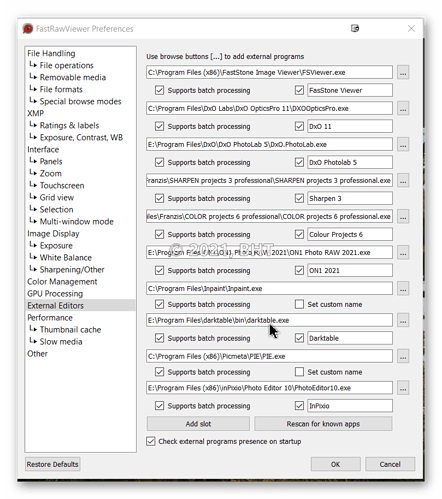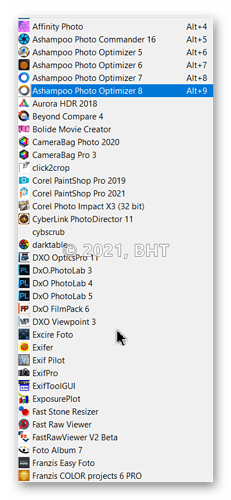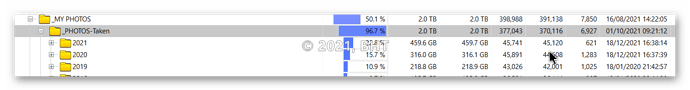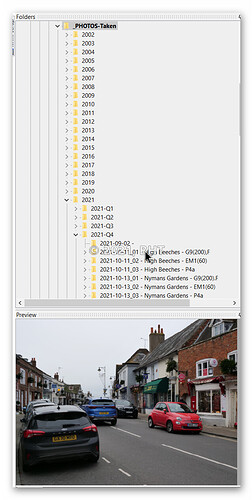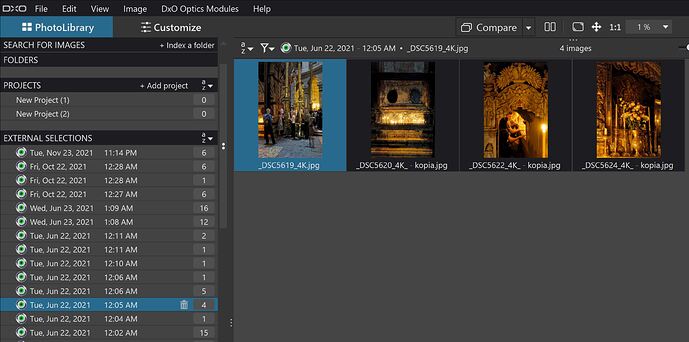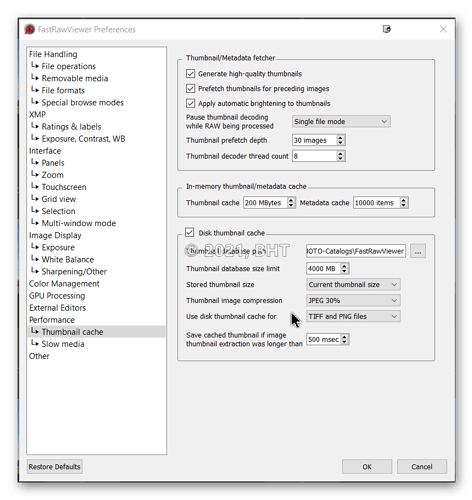How to open an individual file rather than a whole directory? Given how slow DXO is when looking at large directories it makes the program almost unusable if you have to wait for it to go through all images before getting to the one you want to open.
I have a fast database system to select the image I want to open (a second or two), can see the individual file in windows explorer (a second or two) but when I try to open it in DXO it refuses, instead it tries to ingest all 10,000 files in that directory which takes forever (many minutes).
Hello @md999 ,
welcome to DxO forum 
you can use projects for that.
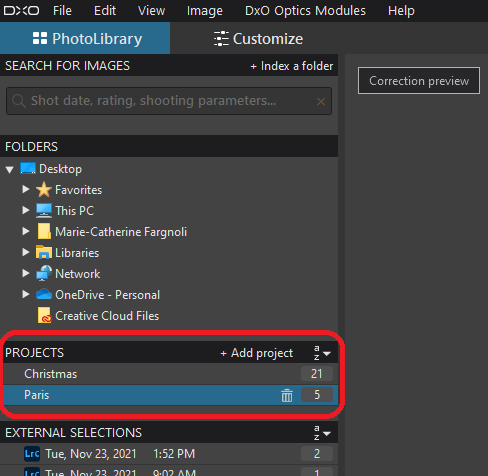
You just have to create a project (usign “Add project”) and when you have selected the projected you can drag and drop images in the FilmStrip. They can be from different folders.
When you delete an image it will only deleted from the project (not the hardrive). Same if you delete a project.
I hope that answer your question.
Regards,
Marie
I don’t think is a good idea to keep 10,000 files in a single directory anyway to start Photolab to edit a single file just run it with the image name. I am using Acdsee and I have configured PL as external tool, when I use to command to run external editor AcdSee runs the program followed by image name:
c:\program files\dxo\dxo photolab 5 \dxo.photolab.exe c:\myimages\myimage.nef
Don’t use PL to browse images - instead, use Windows Explorer, right-click and select “Open with…” on the image you want to edit.
I also agree with @Gianpaolo64 that holding 10,000 files in any one folder is a bad idea, not only organisationally but also because PL is trying to be helpful in rendering thumbnails with edits applied, which is what takes the time.
Also, if you close PL with the Library view showing, that is what will show the next tile you open it. Try selecting a file and ensuring PL is in editing mode before closing down.
@md999 I am also running Win 10 and have always (until PL5 beta test) only accessed PL from another program, in my case FastStone Image Viewer(FSIV) and then also FastRawViewer (FRV). My PL5 database is on a SATA SSD but my files are on a 6TB HDD (7,200 but still an HDD).
These applications launch or target a running PL? to load the specific image in question. Having made edits and created a template I would then use PL5 to load the rest of the directory (not recommended in your case!!).
You must have a reason for having 10,000 images in a single directory but that would bring the programs that I use to their knees (albeit in the background) and indeed any other program that shows thumbnails, even those that don’t are going to take time to produce the file list!!
and they are not even trying to apply edits.
FRV allows 10 external programs in its menu
FIV allows an apparently unlimited number (which slows down the first load of the export menu)
but 10,000 images would slow both those programs down!!
My entire photo library is large but my biggest directory would not exceed 1,000 images (burst mode left on by accident).
@Joanna’s suggestion would provide the free alternative but FSIV is free (+ infrequent donation nag or small donation) and FRV is particularly good for RAWs and very reasonably priced. Other products are available but I would think all thumbnail products are going to “creek” under the 10,000 file load albeit not further slowed down by applying edits!!
My own keywording app I wrote for Mac doesn’t creak and it is looking at a flattened hierarchy that can contain tens of thousands of images, but then I dynamically only load two pages (half a page before and after the current page). However, I am only using the macOS default rendering of thumbnails without applying edits like PL does.
I am always worried about keeping large numbers of files in a directory but apparently this is not a problem according to the operating system and when you have a large photolibrary dividing it up into thousands of individual directories makes it impossible for humans to find things. I worry what will happen if it is only one program that knows about that highly complex directory structure. At least with the directory structure I have I know where images are.
Anyway when I have tried to open single files it always ignores that and instead tries to open the whole directory. However the previous answer about making a project did seem to work. I will try again to set up the database to open individual files but not sure it will work if it refuses to open them singly even from windows explorer.
Opening an image via Lightroom Classic (module options) opens the image in a project. I suppose that apps that can handle PhotoLab’s plug-ins can do this.
@md999, you might want to post a feature request
- open a selection of images directly as a project
- display built- in previews
@md999 I beg to differ on the organisation of the files and the risks associated with the directory structure. I have been storing images using a simple scheme since 2003 and I am still doing it today
But you are right about the ‘Open with’ it does open the directory, it is using a different command string to PL5 which is not being used by FSIV, FRV and I suspect a number of other photo management software.
Try FSIV for free and see if that begins to solve the problem or just creaks under the strain and also try the trial version of FRV which is particularly good for RAWs, as its name implies. Plus you have the project method to fall back on.
Which is where keywords come in useful. Hierarchies are only good if they are organised but the metadata you are wanting to search on. I use…
Images
Location or Subject
Year
Month
Day
Then, I write keywords to the images files (not XMP files) and I can simply user macOS Finder’s Spotlight search on macOS to search for any files that contain those keywords, regardless of where they are in the hierarchy. Spotlight also allows for searching on all sorts of other metadata including date, shutter speed, aperture, focal length, etc.
Because my own keywording and browsing app displays hierarchies flattened, I can select images from multiple directories at the same time and, when I select to open them in PL, PL creates a project with them all in and selects the project. If the selected files are all in the same directory PL selects that directory and opens it in the same mode that PL was last opened in, whether that be Library or Edit.
@md999 I seem to remember that this issue or one like it has come up before; selecting multiple images in FSIV and running PL5 only results in one image being presented for processing (the last image in the group).
With FRV you are offered a “sticky” selection with a thumbnail check box and multiple images will be passed to PL5. However, this “sticky” selection is only possible within one directory (no problem for you) and certain operations within FRV will result in the selections becoming “unstuck” which could become somewhat infuriating.
Edit 1:-
Just remembered about XnView (in this case MP rather than Classic but will test Classic later) have copied my largest directory repeatedly and created a directory containing 5,000 JPGs and a subfolder of 5,000 RAWs (may copy the directory over itself or not).
XnView just gobbled up the 5,000 JPGs without flinching and XnViewMP offers ‘Tagging’ which are “sticky” selections but they must be converted to selections before ‘Open With’ from XnViewMP when all the selected photos will be sent to PL5. The Tags remain intact after the selection etc…
Tried it with 39 photos so far and fine. Could try all 5,000 but don’t thing that would be a good idea but 209 worked fine!
The program is well supported, free (optional donation); I have used XnView Classic for many years alongside FSIV because it is possible to show camera shooting details on the (customised) thumbnail etc. I started using XnViewMP again during beta testing because it uses ExifTool and has interesting keyword handling.
You can create albums etc. all of which may be useful to you but the key element in this post is the way you can select photos and pass that selection to PL5.
If you tag files in multiple directories and select tagged in ‘Folders’ view it will only select and pass to PL5 the photos in the directory “in focus”. If you use the ‘Categories Filter’ and choose ‘Tagged’ all tagged file (from any directories) will be shown together and can be selected and passed to PL5.
Hmm whether you consider this useful or not I certainly do and will do some more investigating and consider a donation if/when I start using it more. My copy of FSIV is used so much that I have donated on two occasions (but no updates since 10/03/2020) and FRV is paid for software which is being continually updated.
For myself I fully agree. But I know humans who are happy only with directories and loads of sub-directories. I would get lost quickly but for them this is the only way to go. Interestingly, these people usually don’t trust database solutions or find it hard to use anything else than their hierarchy of directories.
@JoJu I am glad that you can wrap you brain around an amorphous mass of photos while poor (aging) mortals like me find the need for the “crutch” of structure and order to help them navigate their life over the last (almost) 20 years, actually 2003-2021, with a total of some 377,043 photos.
Do I not trust databases well I helped customers build 24/7 real-time database systems for 36 years and have probably forgotten more about multi-user database use and the issues that surround them than you are ever likely to know (unless that happens to be the area of your expertise)!
But, more importantly it is possible to use the physical structure and overlay it with a DAM and get the best of both worlds and when the DAM(n) company decides it is bored and changes the product in ways that leave you high and dry at least you have your archaic directory structure to fall back on.
My e-mails are stored in the opposite way in .pst files and there is one file for each year (essntially to keep the pst files to a safer size) but rather than use folders to categorise my Emails I use NEO which stores every word from every email and a simple search will turn up all emails that fit the search criteria. NEO I trust and if/when it goes wrong then the catalogue can be recreated albeit it takes time (but fortunately ) breaks infrequently.
I have played with DAM system in the past but generally found them too constraining. I am an amateur photographers with no rigid work flow and that suits me fine but means that directory renaming and photo renaming can come later in the cycle than would be advisable for a DAM.
So my files follow the “lame” man style of a rigid Hierarchy and careful (meaningful) naming of directories and I use Listary to document every file so that I stand some chance of locating what I want!
But I may well move to a DAM when I have investigated the ramifications of back up and restoration of such a database. My current backup mechanism involves disks containing exact duplicate copies of the Master disk system (using Beyond Compare). Others use versioning systems where multiple copies of photos & DOPs & ‘Xmp’ sidecar files are preserved and a roll back to a previous generation/time etc. is possible. Arguably it should not be either/or but at least one of my backups should provide the ability to rollback (just like the systems I worked on!)
But I will not be abandoning my “so yesterday” approach of strict naming conventions and a “beautiful” hierarchy anytime soon.
Bryan Thomas: Exactly, there is no contradiction at all with a ““so yesterday” approach of strict naming conventions and a “beatiful” hierarchy” at all. In fact that is a very good base to very rapidly get a DAM on it’s feet in order to add more metadata. Just point to the topfolder and hit the indexing button and then you will have a base to work from.
I wrote in another place in this forum about the advantage of NOT having a setup with an integrated Raw-converter and a photolibrary like Lightroom or Photolab/PhotoLibrary or the solution Capture One is using. The main reason to separate them is just the performance compromises they force you into.
That’s the main reason why many photographers who value their time use specialized tools like Photo Mechanic instead of general programs like Lightroom to organize their images. PM use small preview images optimised for speed. Lightroom has to scale preview images depending if it you are in the Developing module or the contact sheet in the image archive. Photolab is even worse since it starts to render high qualiity previews as soon as you open a folder in the filesystem.
If I use PM Plus for culling, metadata works and searching I get a lightning fast and efficient tool that now also nicely interacts with Photolab 5 more than one way. DXO and Camera Bits has really done a few really clever things to get these two programs to interact very efficiently.
If you start with both PM Plus and Photolab open simultanously you can either use Windows File Explorer to just drag and drop the files you would like to Edit to the “filmstrip” in Photolab or you can search or look up the images in the folder structure PM Plus exposes and select them in PM’s contact sheet interface before you right click them and select “Edit” (with Photolab). When you click Edit all the selected images will appear instantly in Photolab.
If you do like that you will never suffer from any wait states in Photolab when the program freezes when the photographer with 10 000 images in one folder is trying to rendering full scale previews of all his images at once.
… and now to a few bonuses: When you import images like that Photolab automatically adds an entry under the ribbon “External Selections” in Photolabs left panel. Anytime you wish you can go back to that import/selection in Photolab. Another nice thing is that all the folders indexed by Photolab will also automatically build a keywordlist with the keywords present in the images XMP-metadatafiles, when indexed. These can later be used for searching later in Photolab PhotoLibrary’s Search-field. The third good thing is that PM is possible to configure so it moves and copies all three filetypes Photolab creates and manages at the same time, like the RAW-, DOP. and XMP-files.
So as you can see below, there is really no need at all to manually create any “Projects” by your own of this reason. Photolab manages to handle these things automatically for you already.
JoJu: That´s a very good reason to use some sort of a DAM-solution. Not even with a DAM there is a good idea to add more than 1000 images in one folder. In fact people configuring real enterprice DAM-solutions where there is an automatic appending of file items and folder hierarchies managed by the system likes to have more than say 1000 files per folder of pure performance reasons.
@Stenis thank you for your post supporting my “old way” of doing things.
However this is slightly off topic and started because I commented on the size of the directory that @md999 was working with. I tried not to be judgemental in my comments and what suits a user is what suits that user and it would be boring if we all trod exactly the same path, but perhaps I should have made no comment at all and just tried to find a way round the apparent situation of 10,000 files being opened by PL5 with no option available.
With respect to my comments about XnView MP, I am now up to over 7,000 RAWs in one directory and XnView MP seems to make mincemeat of scanning them and putting up the thumbnails! It is also possible to drag and drop the tagged files from XnView MP to PL5. The reason that I looked at the products I suggested was to provide a reliable mechanism for loading PL5 with a restricted number of selected photos as cheaply as possible.
I have only ever used Photo Mechanic (not the Plus version) and while it is a pleasing product it comes with a hefty price tag. Nevertheless, it is good that the integration between PM(Plus) and PL5 is as good as you describe.
FRV stops when it is able to fill the screen with thumbnails (I have a slightly noisy disk and no side on the computer so I can detect disk access that way) and continues whenever the thumbnails are scrolled. However, there are a few parameters on offer in this area!?
Even more off topic here is a sample of the wallpaper being generated every 3 minutes from the 1920x 1430 reduced size library of all my photos where I am free to play “guess the garden”. Two of my favourite gardens are included here, Great Dixter and Wollerton Manor and it is a challenge to remember some gardens particularly if you have a picture of just one flower!
So here we have our garden, Greate Dixter, Leonardslee Gardens (been shut for years that’s why I didn’t get it), Regents’s Street, Highdown Gardens, Cranbourne Manor, our back garden, Wollerton Manor and Nymans Gardens (missed that one as well) - must do better!!
!
@Stenis wins, sorry @BHAYT : 583 words against 452. 
Whenever somebody needs a lot expanlations to make the point “my way of organizing images works best for me”, I just nod and think “everybody needs to find a way which works best”. 
Both of you were simply posting their way, please keep it, I won’t take it away. And both used so many assumptions and guesses - please keep and enjoy them.
1.035 words written without a single question mark clearly shows: you found your way and have neither questions nor doubts. Great. Really? I do need to solve some of my questions, but not with your answers, if you don’t mind. 
EDIT: Now @BHAYT catches up with 382 more words. And the first question mark, congratulations! Makes a total of 1.417 words. You both should start writing books… 
Lovely Bryan: I understand you are brittish. You have far better climate than we have for gardening but we can always enjoy your work in Brittain on TV 
There are a number of tools that are better than integrated RAW-converters like Lightroom to manage images with speed. It would not be a problem to handle tens of tousands of images in one folder only because when they are indexed only the index is used for searching. It will only affect the indexing time but generally in large DAM-systems they do avoid more than 1000 files per folder. When 1000 is reached the system automatically will create another folder.
If you don´t believe me when I´m talking numbers like this just open the "Recycle Bin in Windows after neglecting it some time  or if you open this folder with 7000 images in the File Explorer
or if you open this folder with 7000 images in the File Explorer
JoJu, I reacted mainly on md999 who started this tread with a complaint about how slow Photolab 5 was when trying to open and render previews for 10 000 files in one folder. I guess if you rather would like to stick with that folder structure (like some users seems to do) than breaking it up in subdirectories, you have to get something else than Photolab if you are not satisfied with the performance! You can´t get both without changing something in your workflow.
Once I was really was a system developer (for 25 years or so) and have written many manuals :-), to answer a few of my users questions. I have got most of my question marks in life that way too? People using software always use to come up with a lot of questions and that goes for me too but I think I have posted most of them the last year to Camera Bits. They have got most of my feature request and they use to include quite a few question marks too. Integration between softwares are often complicated and not so straight foward all the time.
Sometimes it takes quite a few words to explain complicated integration processes and a rising problem in my country is that people that passed the school system in the eighties and later have problems reading deaper texts, understanding them and following a tread. I was once a teacher too for almost 10 years and worked in our elementary school with teen agers. Maybee for example the brittish or frensch school tradition has succeded better than our school system. I happened to work then so “Mea culpa” it´s all my fault 
That said I really think the integration between PM Plus and Photolab is really working efficiently and well. It´s not for all but if the price is something to stop people I wonder really if they value their time. I understand though if some users think PM Plus has a too steap learning curve but I think the 220 U$ I spent on it is a piss in the Nile and the best spent money I have spent the last years when I consider how useful it has been. My new Sony A7 IV costed 30 000 swedish crowns and that´s even more than the 2500 U$ it might cost in the US. That is at least 10 times more than PM Plus costed. I guess the 220 I spent on PM Plus is of far more use than the upgrade från A7 III to A7 IV.
OK, so I have tried to Photomechanic plus to open images in DXO as that is the database (PM plus) I am currently using. It works or at least it worked for 3 images but then on the forth image it opened ok but then kept opening that same image whatever other image I selected. So working together nicely is not what I would say at the moment. It opens that same image irrespective of whether I close DXO down or not. Incidentally since I have only recently started using DXO I am not familiar with how to actually close an image as there is not an obvious (to me) button to do this, on the other hand for the first 3 images each was automatically closed when I opened the next one via PMplus, this seemed a bit worrying if I had spend ages working on the image and suddenly lost all the work without warning or I wanted more than one image open at a time.