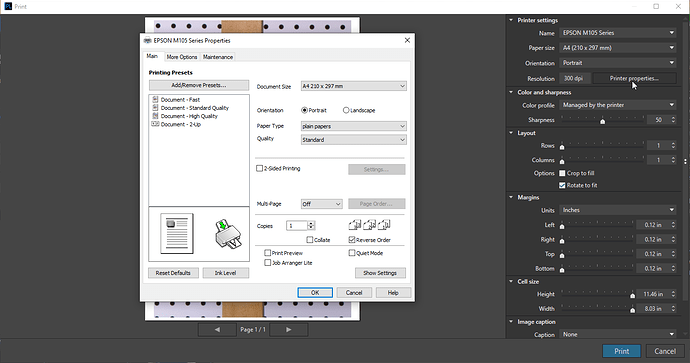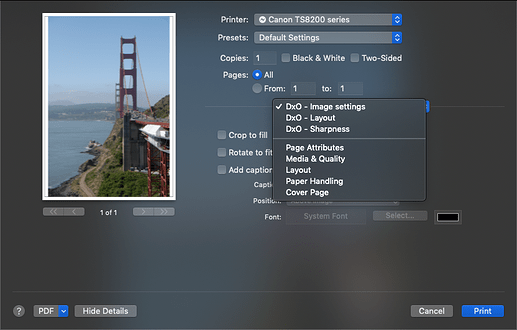I use Epson Print Layout when printing. It looks the same and works the same no matter what editor I use. In LR and PS you can open it from the menu inside the programs. Is this possible in PL? I can´t find it in the menus…
Hello @skurken and welcome to the forum,
Isn’t it what you are looking for (you can get it by pressing “Printer properties” button):
Regards,
Svetlana G.
Hello Svetlana!
I don´t recognise this window? Is it from PL3? When I press ”print” in PL3 a completely different looking window pops-up.
Best regards, Mikael
Hello,
Yes, it’s a Print window in PL3 (but actually it’s the same for previous versions as well). This is from Windows version. Maybe you are on Mac as you have the other one?
Regards,
Svetlana G.
Ah, yeah that´s right! It´s a Mac and I can´t find anything called “Printer properties” in the program. Under the “file” tab there is “page setup” and “print”.
Print only opens up the PL3 printing module and page setup only gives me the options of changing printer, paper size and orientation.
Okay, then let me ask a specialist from Mac to help you.
@SebinParis could you, please, assist?
Thank you,
Regards,
Svetlana G.
As you saw, Page Setup will only give you a few options. But, when you are in the “Print…” dialog, you should see that: (I have a Canon printer, but you’ll have the same with an Epson printer)
That’s pretty basic, but if you click on the button “Show Details” at the bottom right, you’ll see more options appear. You’ll have a set of options that are specific to PhotoLab (layout of images on the page, etc…), and others that are specific to your printer:
Ok! Thanks but I belive you´ve missed my initial question. What I was wondering about was if there is any possibility to use Epsons own print program inside PL3? I used LR previously and under file you could select something called automation and there was Epsons print module. I used that because it´s totally adapted to the Epson printers and extremly versatile and looks the same no matter from where I choose to print from. Since I haven´t found this possibility in PL3 I have to save a processed image to my HD, then open up the Epson print module and search for the image in the HD.
Best regards, Mikael
I’m not quite sure how Epson’s own print program is supposed to work (as you can see on the screenshot, I’m with another brand  )… The closest thing that would probably work in this case would be to use the “Export to Application” (in the same place as the Export to Disk, click on the arrow on the right and you’ll get it there), then select the Epson program as the target application. It will still save the processed image on the disk, but you’ll skip the fetching of the image part.
)… The closest thing that would probably work in this case would be to use the “Export to Application” (in the same place as the Export to Disk, click on the arrow on the right and you’ll get it there), then select the Epson program as the target application. It will still save the processed image on the disk, but you’ll skip the fetching of the image part.
Dear Kettch!
You nailed it! I thought that I had gone through every possibility but I had missed this one.
When I opened the window, Epson Print Layout was there, preselected beside the browse button. Once again THANK YOU!!!
Best regards, Mikael Dexius, Stockholm Sweden
I’m trying PL out for size and one of my concerns was printing. I wasn’t aware of the Epson Print Layout program, it answered any questions I might have had. Thank you. I now have a problem with it not recognizing my AirPrint printers but that’s an Epson problem of not being current with the lastest Mac OS.
Hi @Joe, if your problem with air print still persists …
From http://forum.fineartprinter.de/ I know, that there are some problems with Apple’s air print driver, which seems to replace the original printer driver with each update, so people have to reinstall it. Check out, if there is something similar with your machine.
Unfortunately I can’t help you better (Win). I still print from old PS, which allows me to softproof instead of otherwise easy to handle Epson Print Layout (just export to …).
have fun, Wolfgang
Hi Wolfgang,
You hit the nail on the head. I had contacted Epson and after a misdirection or two I got someone on the phone to help me straighten it out. Thanks for your help. I checked out the link you included unfortunately l only understand English, too bad it looks like a place where I could learn a thing or two.
Joe