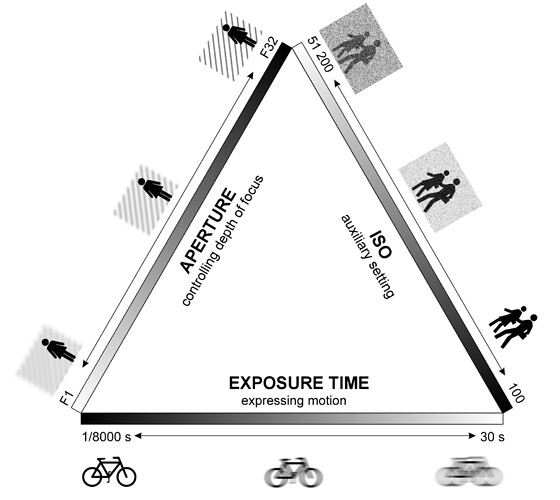Having considered most of what is written above, here is my resulting question.
I set aperture based on my desired depth of field, and other factors.
I set my shutter speed, or try to, so my hand movements don’t move the camera, blurring the image. I also try to set the shutter based on what I’m photographing - do I want everything sharp, or do I want something (such as a propeller !!!) blurred.
I am often moving around, with lighting changing all the time, so either I (or my camera) needs to control the exposure. From what @Joanna writes, I’m supposed to do that, but very often I don’t have time to do so.
This is where I hope to use auto-ISO, as that won’t disturb the other two components of my exposure control, aperture and shutter.
In the Nikon D780, in the “Photo Shooting Menu” there is a specific selection for this, “ISO Sensitivity Settings”.
Under that there are three settings, along with a switch to turn auto-ISO on or off.
The main control, turning auto-ISO on or off is easy:
- Set Auto ISO at MENU > PHOTO SHOOTING MENU (camera icon) > ISO sensitivity settings > Auto ISO sensitivity control : ON . Once you get this all set you also can turn Auto ISO on and off by holding the ISO button on the top near the shutter button and turning the front dial.
Then there are three selections I can make:
- Maximum sensitivity
- Maximum sensitivity with flash <not applicable, I don’t use flash>
- Minimum shutter speed
I currently have maximum sensitivity set to 16,000 - is this reasonable?
I currently have minimum shutter speed set to 1/500 - again, is this reasonable?
With Photolab, and the D780, I could change the maximum sensitivity up to 51,000 ISO, and higher. If I set it to 16,000 I don’t think it will ever get that high.
My thoughts are that if I’m wandering around, and suddenly see an image I want to capture, the above settings will get me an acceptable image, as long as I focus.
But if I’m taking the time to capture a specific image, I’m pretty sure I would want to set something manually - but auto-ISO is likely to get an acceptable image. Of course, if the camera is on a tripod, or I am setting up to capture a specific image, I think I would leave auto-ISO turned off.