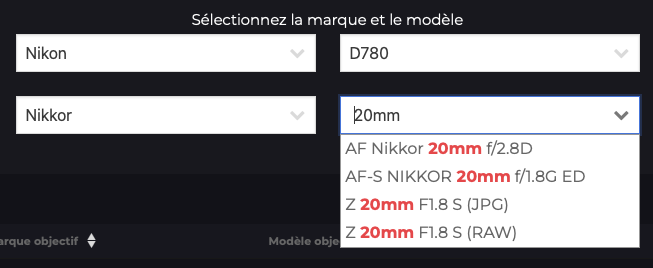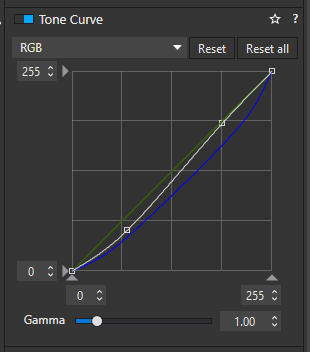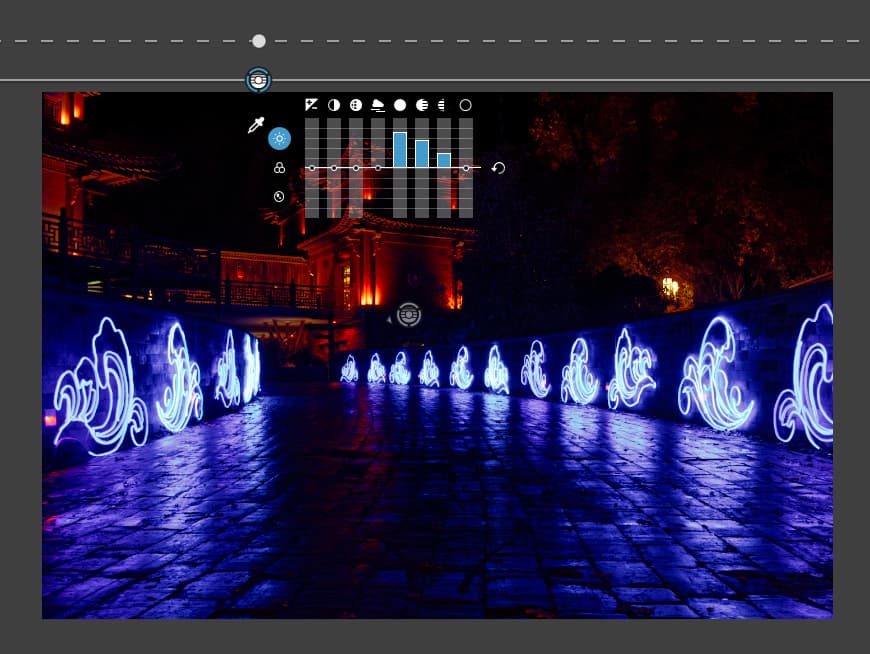Wow, I haven’t looked for a couple of days and missed over 100 replies. I like this topic. There’s so much to learn from it.
I’ve got a case too. I tried to use the knowledge I gained here on exposing and processing.
First, the photo without corrections, only optical corrections
I set the exposure based on the LED light on the bridge’s wall. I over exposed a bit according to the exposure meter of my EOS M50 (2/3 of a stop) and took the shot. Perhaps I should have overexposed a bit more because the building in the background is still a bit dark. Eventually settled for a ISO100 1.3s f/8. I choose a low ISO shot on purpose: less noise and the slow shutter speed would eliminate/blur out any moving people in the background.
Now for my processed version. The DxO Standard preset would lift the shadows quite a bit, but the blueish light would cast on the trees and woodwork of the building in the background too. Smart Lighting was causing that I didn’t like that 
So I corrected that using the Tone Curve, with Smart Lighting still switched on.
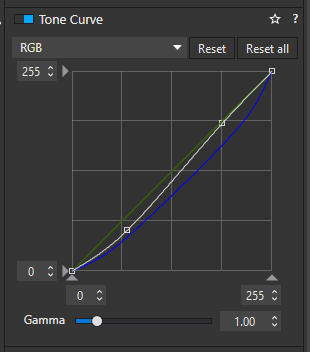
Shadows done overall, tone curve of blue down in both shadows and highlights. This also brought back the magenta tint of the LED lights on the wall.
Dropping the shadows overall using the tone curve, made the background darker as well. So I added a control line on the sky, raising the shadows but also the highlights and mids to light up the buildings a bit more
Another control line, coming from the left with the dropper on the blueish tree reduces vibrancy and applies a generous amount of ClearView to the background. This brings out the red of the building while the reduced vibrancy removes the blue cast a bit more.
Last but not least, I applied my (almost default) setting over +40 vibrancy -15 saturation. This reduces the glow of the LED fixtures and brings a bit of extra pop on the reds in the back
The end result:
But I wouldn’t post it here if I wasn’t interested in your take on this photo. So here are the RAW and DOP file. Master is the unprocessed image, VC1 my edit.
IMG_5540.CR3.dop (22,0 KB)
Link to the CR3 (forum doesn’t support uploading CR3)
![]()
![]()
![]()
![]()
![]()