The keyword list displays how many images carry a keyword…but this has its quirks like you can see below:
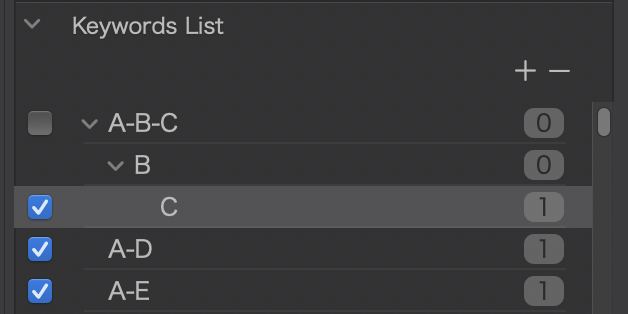
When I enter a hierarchical keywords, only the leaf gets added to an image. The default setting of the KW list is to collapse HKWs and then, there is no indication that a HKW was attached to an image: See how A-B-C says “0”, while in fact, one file carries the “C” keyword.
Proposal: Instead of displaying a “0”, add either a number (but which one? or a sum?) or a special character, e.g. a wildcard of some sort.