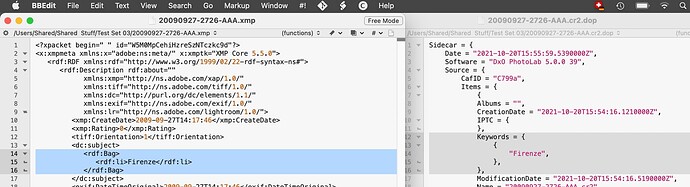Hello,
I just upgraded to Photolab 5 but I am not happy with new features in PhotoLibrary since they are useless for me. I don’t understand which is the point of adding keyworks if they are not written to the file (jpeg or xmp sidecar). Keywords should be interoperable, I set them in one program and read them in another. Keeping them private is totally useless, at least for me.
In addition they broke the XMP rating import, now in the folders where I tested the program I can’t filter by rating any longer. For example in a folder with 728 photos PL 4.3.1 finds 30 photos with rating 4, PL 5 just one !
Have you checked the XMP synchronization box in the preferences ?
This is one of the changes in DPL5. It writes keywords into sidecar files, both .dop and .xmp.
DPL5 reads .dop sidecars from DPL4, which brings in the star ratings. If this is not the case (and you still have DPL4 installed, make a backup of DPL4’s database and restore it to DPL5.
From the user manual page 51:
“Keywords entered are stored in the DxO PhotoLab database, but not in the images themselves (RGB files), nor in the sidecars (.dop or .xmp) of RAW
files. The keywords are included with the images when they are exported.”
I tried with XMP synch checked and un-checked but it seems there is no difference. Now I deleted the database, indexed again a folder, now it finds 6 photos with rating 4 most of them are still without rating
Seeing is believing: Here’s a screenshot of both .xmp and .dop sidecars:
@Musashi, the manual is not up-to-date with this part of reality.
You are right, keywords are written to xmp sidecar.
The manual is not up-to-date 
Also the rating issue seems not totally related to PL, according to ExifTool some the nef files in that folder have a rating 0 set in the nef and 4 in the sidecar.
We’ll have a look on this point tomorrow, and I’ll keep you informed.
Hi guys, yes, you are right, I think we have missed the point in the user guide (I’m the writer). We will have a look at it ASAP and correct it accordingly.
And yes, the keywords are written into XMP sidecars (beside the database), which is a new behaviour too.
My apologies.
Gilles.
Yes, and they are written to the .dop sidecars too - at least on a Mac. This might be significant to all those, who frequently delete the database, which might be more of an item in the forum than out there…?
The metadata (including keywords) are also written to the XMP sidecars and, therefore, can be read and displayed by Lightroom or any DAM software. As any metadata recorded into sidecars with Lightroom are read and displayed by PhotoLab.
So, this is totally functional, and the only culprit is the user guide which is not clear enough. And we will update this ASAP.
Rgds, gilles.
.dop files, .xmp files, but what about directly into DNG files?
This is really good feature, I read the user manual before actually trying it 
Also synchronization seems to work well
I suppose that you can answer your question by testing.
Indeed. And I will once support help me get past a significant issue with the trial version. 
Yes it does!
But there are still other serious shortcomings with the keyword handling in the file.
can you elaborate on this? Writing metadata to files follows rules which seem to leave room for interpretation. I saw that PL, LRC, C1 and PhotoMechanic write keywords differently, but the exchange worked nevertheless in the cases that I tested using sidecar files. Apps have different default sets of metadata fields. Some of the non-overlapping fields can show up in apps that would not let you edit those fields unless they were in the input files. I have no chart of what goes where though. PM offers the widest set, but my trial has expired 
See this thread…
I did further tests about the issue I had with the rating filter.
It seems the problem is related to the “Metadata Synchronization”, user manual doesn’t explain what this setting does but I found that when active it resets the xmp rating on photos that have a .dop sidecar (from PL 4), I am not sure this happens for all photos, I tested just a few.
Is this the expected behavior ?
Anyway just copying rating from dop to xmp (resetting an existing rating) I think should not be called “synchronization”
For now better to keep that setting un-ticked, anyway I don’t rate or set keywords from PL and probably don’t need that setting
If you have all your file folders in one hierarchy under a topfolder you can begin indexing the lot with the Index-function you can find just beside the metadata search field, just by pointing to the topfolder. If you just want to index a specific folder just point to that one. In the first case it can take hours to process all. After that you ought to see all your keywords in the keywordlist and can start using them for searches.
I was also confused first of the same reason.
When opening images in PL5 the metadata will be displayed instantly without any need to do anything (unlike in Lightroom I think) BUT, to see the used keywords and their numerics in Photolab Photo Library you have to index the files to updatae the database in Photolab.