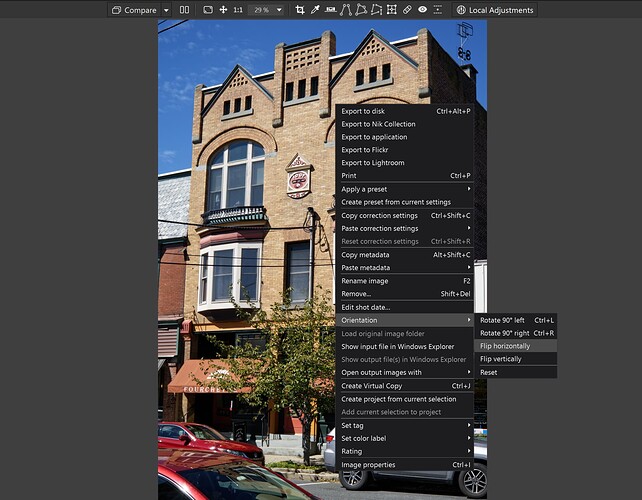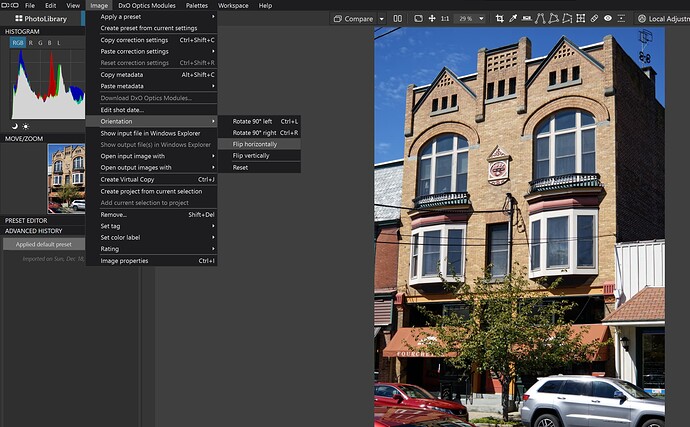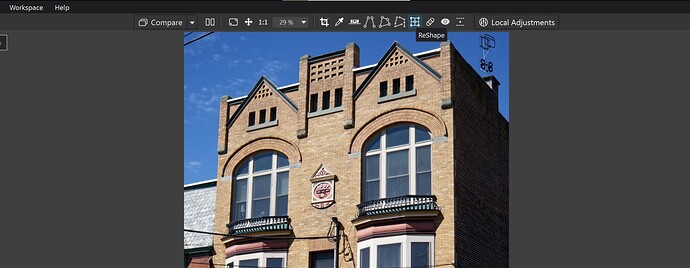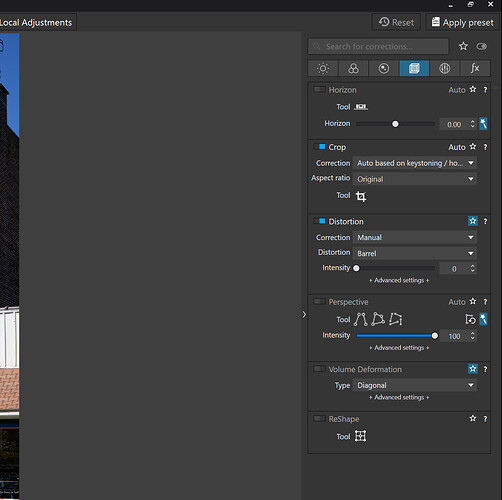Hi, I’m using PL 5 and Viewpoint 4. I need to flip an image. The online help indicates in PL there is a menu item- click “image” and then “orientation” which would allow me to flip my image (not rotate). I don’t have the “orientation” menu item. I’m using Macbook Pro with Monterey. What am I missing?
Thanks!
That may or may not be doable for you. Purchasing a Viewpoint 4 license gives you access to a standalone version and unhides Viewpoint’s features already built into PhotoLab which are hidden without a license. Viewpoint 4 was developed along side PhotoLab 6. Using Viewpoint 4 with PhotoLab 5 should unhide the Viewpoint features already built into PhotoLab 5, but the new features in Viewpoint 4 may not be available unless DxO has added them in a PL 5 update.
The new Viewpoint 4 features include a Reshape tool and a new Flip tool. The Flip tool in the Windows version, which is what I am using, can be accessed two ways. One is through the mouse context menu:
The other is through the image menu:
The Reshape feature should be available in the icon bar at the top of the screen and in the Geometry or Detail palette depending on how you access those palettes.
I don’t know if accessing the Flip feature is identical on the Mac. However, as I said, If PhotoLab 5 was not updated to include those hidden features they will not be available to you. If they are not, you can also check to see if you have the most current version of PhotoLab 5 Elite.
Since you say there is no Orientation submenu in the Image menu, it must be located somewhere else on the Mac since the Rotate left and right features are also available in the Orientation menu in Windows and this feature predates the new version of Viewpoint.
Mark
I want to thank you both. This forum is so helpful.
I do have PL6 installed, it was buggy for me so I reverted to v5. I will upgrade to the latest version of PL6 and give it another try.
For today I will use the standalone version of ViewPoint 4.