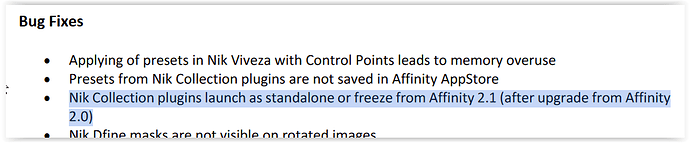I already have an Affinity account. Are you suggesting that I can bypass the App Store and download v2.0 direct from Serif? I always thought that if you bought an app through the App Store, you were locked in? Boxing or whatever they call it?
For anyone who’s interested in getting Nik 6 working until this AP 2.1 snafu gets fixed:
-
Uninstall AP v2.1
-
Use the Nik uninstaller to remove Nik Collection 6
-
Log into your account on the Serif website, then, if needed, do a Google search to locate the Serif webpage showing download links for the current version and several of the prior versions
-
Download and install a prior version (I picked the version just before 2.1 which is 2.0.4)
-
Re-install Nik Collection 6
Enjoy!
P.S. I originally bought AP through the Mac App Store, but it didn’t seem to matter that I installed a version from the Serif website.
that’s sounds good, maybe serif change the way it work as you couldn’t do that before. App Store and serif website were just 2 different account.
correct, you can not change your account from App Store to direct download
you can actually, easier than what @Alan9940 posted actually.
login in your serif account and go in oder history, you’ll find all version you bought and download them again, from App Store or Serif website.
about uninstalling nik6, I think you can just run the installer again and it will overwrite the existing anyway plus install in AP.
Not true in my case, if we’re talking about logging into affinity.serif.com. The only items that show up in my Order History or Product Downloads is the stuff I bought directly from Serif. AP v1 nor v2 that I bought through the Mac App Store are listed anywhere on my Serif account.
I, too, always thought that I couldn’t download and install any app from the maker, if it was originally purchased through the App Store. Don’t know if it’s just me or Serif has a different arrangement, but it worked and I’m a happy camper!
You’re probably right that one can simpy re-run the Nik installer, but I’ve had it drilled into my head for so many years by DxO to make sure you run the Uninstaller before installing the suite. That could only apply to, say, moving from v5 to v6 but it certainly doesn’t hurt to uninstall first.
hahaha yes login not losing =/ (auto-correct)
I was saying that because after checking my serif account I saw I could download them all, my first AP purchase was from App Store, then I went to serif website instead due to conflict for downloading from one another.
Interesting. So weird that it’s different for different people. Either way, anybody having issues with AP 2.1 can revert back and get things working. Hopefully, DxO and/or Serif will get this issue resolved soon.
I rolled back from AP v.2.1 to v.2.0.4, and did not uninstal/reinstal my trial version of Nik6. All seems to work fine again.
I am following this thread on the Serif forums: V2.1.0 Affinity Photo breaks Nik Collection - V2 Bugs found on macOS - Affinity | Forum
where Nathan C (Staff) mentions that the developers have been notified of the problem.
It all works with the latest Nik 6.1 update.
I tried Viveza, ColorEfex and SilverEfex all OK on Affinity 2.1.
Enjoy.
wait… there’s been an update?
*edited
can’t find what’s new in 6.1 but there is an update available from 6.0.0 to 6.1
yes …
screenshot from → https://download-center.dxo.com/Support/docs/NikCollection_v6/release-notes/Nik6_release-note_win_EN.pdf
thanks, couldn’t find it.
so all good with AP2.1?
Yep, I was notified of the upgrade when I started Nik Colorefex and after installing it I tried Affinity 2.1 and it just worked.
I heard that there was a Nik 6.1 update through the Affinity Photo group on Facebook. So then I downloaded Nik 6.1 from my account, uninstalled Nik, replaced AP 2.0.4 again by AP 2.1 and installed Nik 6.1. Now things work as they should.
you didn’t had to =/
remember that installing nik overwrite your current version.
nik 6.1.0 work with AP 2.0.4 and 2.1
nik 6.0.0 work with AP 2.0.4
I wonder whether you’re on Win or MacOS. On Mac, Nik.dmg, when unpacked, contains an Installer and an Uninstaller. I must say I haven’t tried the last 2-3 times to install without uninstalling, but in the past it was necessaryl, and you were forced to do so. I just have the habit of uninstalling before installing any new version. I have beta tested Nik in the past, but not the upgrade from v.5 to v.6.
Another new thing about Nik 6 is that I no longer have to install additional so-called “Adobe Photoshop Custom folders” (or whatever they are called). The Nik Installer finds both Affinity v.1 and Affinity v.2 and installs at the right places.
But the main message of my post remains: Affinity Photo 2.1 and Nik 6.1 no longer conflict.
this is something they should had work on for a long time =]
im on mac. but it does say when you install that it will overwrite your existing copy.
And you’re sure you don’t get the message to uninstall first?
I just tried it, and you’re right: the message to run uninstaller first is gone! Another step forward for mankind! ![]()