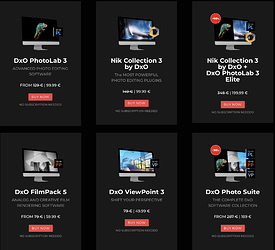Just got my email offer £49.99
Perspective Efex? - are they trying to kill their own geometry app?
Both Affinity and PS can do tilt shift as far as I am aware.
Rest is all Lightroom improvements and integration.
Nothing for Affinity - where’s the selective tool for that?
Nothing about improvements to Photolab integration itself.
I’ll pass.
So is it 7 plugins?
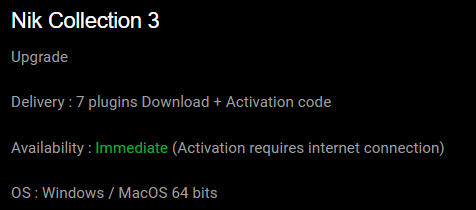
Or 8?
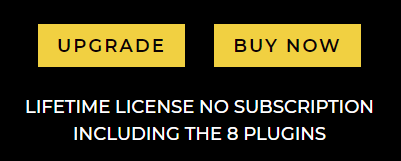
I already have 7 plugins
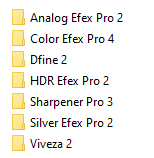
So adding in Perspective Efex makes 8.
So exactly what do you get if you upgrade rather than a person buying for the first time? Both state 7 plugins when you go through the buying process, yet do not list them all. Is one being ditched?
DxO obviously haven’t updated their web site
Ought to say 8 now (the 7 existing ones plus a new one)
Actually you also get a 9th - a method of selecting the Nik’s within Photoshop.
Slight cock up on the website then? lol. Oh well, it happens.
Its one extra if you use Affinity (never use PS after using it on and off since 1998!).
If people don’t have NIK plugins at all I thoroughly recommend it, but as an upgrade as an Affinity user there is very little for £50 sadly.
Same here as an Affinity Photo user and already having View Point can’t see the need for me to upgrade. Agree that people who don’t have NIK plugins at all or are using LightRoom or PhotoShop should take advantage of the offer.
Hummm, I purchased all the DxO software a few months ago, inc Photolab 3 Elite, Viewpoint, Filmpack Elite and the Nik Collection. Since I don’t use Photoshop (or any Adobe products for that matter) the Selective Tool update is not of any use. The new plugin (perspective Efex) is also not much use (on initial glance) since I have Viewpoint.
The only thing that appears to be of interest is the ability to save Nik edits within the Tiff file, which would be useful when I export from Capture One (which I now have working, yay). I am debating if the ability to go back to edits is worth the upgrade price of nearly £50 (currently 30% off), maybe. I am sure that I would not be paying £69 when the 30% deal ends, so I need to make my mind up I suppose.
I am going to keep an eye on the YouTube and other resources out there just to make sure I have understood the content of the upgrade.
I have stopped worrying about grabbing discounts right away, as I have found they seem repeat them quite often
I just upgraded at the $60 price. Performance seems a bit snappier and I will be able to take advantage of a few of the new features. Mostly I upgraded because I’m a user of the latest versions of all of DXO’s software. I am a strong supporter of theirs and love using all their products. As a result I’m willing to invest a few dollars to support their continuing success, especially during the tough economic situation we are all facing right now. I’m not suggesting others do the same, but I’m trying to do my part to assure that DXO continues to prosper.
Mark
The new Nik Collection v3 comes without PhotoLab.
I suppose that this is why Perspective Efex was included - bundling a lower price app instead of the more costly PhotoLab. At the same time, bundles have slightly changed on shop.dxo.com:
Very benevolent of you. I quite like the sentiment.
I’m not really being benevolent. I will benefit if DXO continues to thrive and provide great software.
Mark
Just installed the trial version to test.
Launched NIK from Photolab and the ability to save the tiff and come back and rework the settings is fine.
Call NIK from Affinity and there is no option to do so. Just a flat tiff file on save.
My usual work flow is Photolab - Affinity - NIK - Affinity - Export
Perspective Efex appears to be pretty good just doing a quick test, so I think a play is in order over the next few days as it has more options than in Affinity. Might also be useful for other things besides buildings.
Thanks for posting that. My workflow now is what you listed as your usual work flow. It was not clear to me that the file returning to PhotoLab could be used to rework the Nik settings. I was under the mistaken impression that it was only available to PhotoShop. I could easily change my workflow to PhotoLab - Nik - (back to Nik for changes if needed) - Affinity - Export.
Glad you had more sense than me and actually tested the trial version. Really appreciate your posting your findings.
Hope to do a better one. This was just a quick play for now.
At least if you launch the NIK plugin from PL3, when you save (check the tick box!) it saves the tiff file and (presumably in a dop file?) with the details. Made a mistake? Reopen it in the plugin and the settings you made previously are still recorded and can be changed.
Like I say, as an Affinity user I will see how this meshes into my work flow and see how it goes.
Actually, according to DxO’s documentation, the edit parameters are saved into the TIFF file itself. If this doesn’t work for a TIFF exported by Affinity, maybe Affinity isn’t saving a multipage TIFF? Or isn’t saving a TIFF at all?
Well, it has broken Affinity. Affinity cannot read the files and all the palettes are greyed out if you export from either NIk or PL3.
Now even opening a CR2 file directly with Affinity fails to load palettes.Permanently greyed out
Basically, my Affinity is now screwed and will need reinstalling ffs.
Bought and installed Nik 3. Exported from PL3 to Color Efex Pro, saved from Color Efex with the check box to safe with edit settings, from PL3 sent back to Color Efex and saw the settings were all there for edit. Affinity could edit the tiff that was created but as noted in the help file you could not see changes. Did not run into the situation you encountered. I am running Windows 10 with latest updates. I don’t know if that is different from your configuration. The RAW files I use are NEF (Nikon). I hope this info might help you in some way.
The “catch” associated with the method implemented within Nik (to allow previous edits to be revisited) is that they’re stored within the TIFF; resulting in an ENORMOUS file.
There’s a simpler, more efficient method to achieve the same end result - tho, it does require some diligence in applying a couple of manual steps (which I was rather hoping DxO would automate for us).
Regards, John M
Hello, yes I realised that the size of the tiff could become quite huge. I have seen some quite big tiff files while using other apps. I don’t mind, I have a lot of hdd space😉