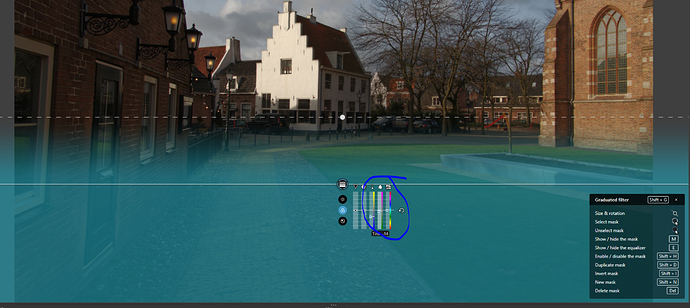I’m new to the program, and wondered if there was a way to remove a color cast using PL. I don’t mean set the white balance, but remove, for example a red cast from a landscape foreground. TIA
It would help if you could show us the image
1 Like
You could try the local adjustment and use the buttons for color adjustments:
I edited the tint to the green color to get rid of the reds (look at the red bricks, grass is already green  ):
):
Or if the object is not zo straight (like the red roof) use the Upoints:
I used also some negative Upoints to keep the white house white.
I’m using HSL to finetune overall color rendition to taste and store values in the presets as all sensors deliver different colors. This is especially good for skintones. Just play around a bit with it. To be precise it is wise to use a color rendition chart such as x-rite Color Checker or to use testchart samples e.g. from dpreview.com camera reviews.
1 Like
Thank you thats helpful