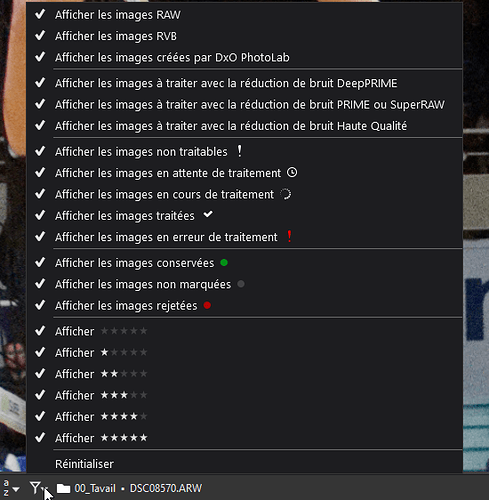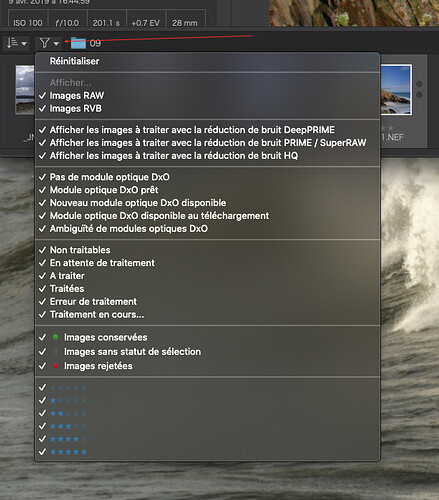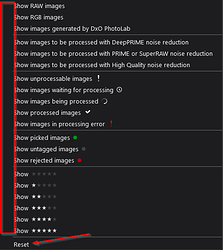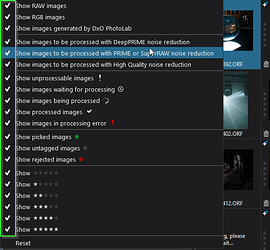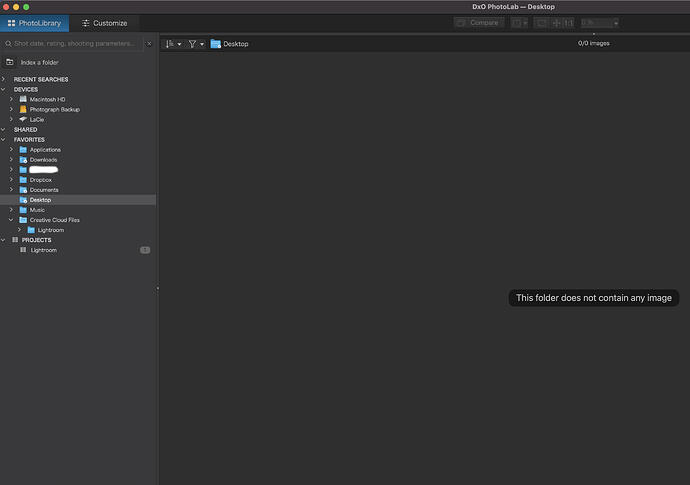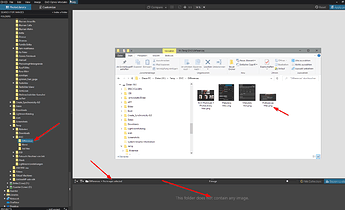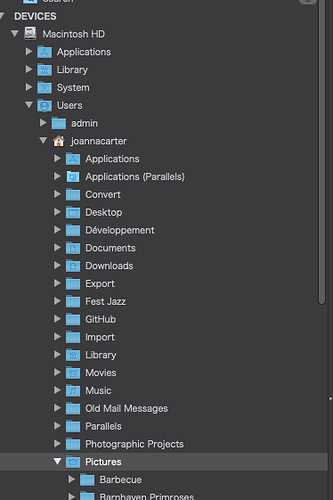I am using a Mac OS Catalina. I have just downloaded PL4 (Trial) and under the Photo Library I expected to see my Pictures folder which is clearly available in Finder. There is no Pictures folder and I cannot make it appear. I have some images in other folders such as Desktop but PL4 tells me that there are no images in this folder. In the download process I selected the option of using as a plugin to Lightroom. Does this mean that because I have elected this I can only use PL4 as a plugin. I want to be able to use it either way. I have contacted DXO Support but have had no reply. What do I do?
What do you see in the Photo Library on the left side of your screen? There should be a folder tree.
Yes I see a folder tree, but Pictures folder is not shown and it states that there are no images in the Desktop folder when I know there are. Should I delete the program and the dmg file and download from DXO again?
Pict
Try to use i.e App Cleaner to get a complete uninstal and then reinstall.
I used App Cleaner and reinstalled the PL4, but still the same, no recognition of image files.
Where are the filters? This software is new to me.
Hello Pict,
if you are new to the software just a look at the manual - under “Help”. This will answer a lot of questions and be fast than waiting for a reply in the forum.
Thanks for your help.
I switched off all filters but no good.
I have software that clearly opens but denies that there are images to show from my folders.
This software does work as a plugin, but I want it to work on its own.
Can you take a screenshot or two to show us what you are seeing?
Dear @Pict,
you wrote “I switched off all filters but no good”…you have to switch on all! You can do it by reset
First screen is the wrong setting (marked in red) second one the right setting (marked in green)
give it a chance 
In addition, rather than ticking all cases, one after the other, simply click on the Reset item
Hi Joanna,
that’s what my red little arrow want to show 
I saw that - after I had posted 
Thank you.
I have had all the filters on and all the filters off and no change.
I attach a screenshot. You will see that I can load a picture from Lightroom, using the software as a plugin.
You will also see that I have desktop highlighted in which I know there are images and yet the software states that there are no images.Dear @Pict,
which kind of graphic files do you have stored at your desktop. Because if it’s for example *.png files you will not see them and got the info
Pict, what happens if you click on “Macintosh HD” instead of Desktop under Favorites.
My files are all Raw, Tif and jpg.
If I click on 'Macintosh HD" I can go down the path of user,myname and then folders but no “Picture” folder.
In the screenshot, you are looking at folders under your favourites section. This only shows folders you have visited before and, it would seem that you have not yet accessed your Pictures folder.
Go to the Macintosh HD folder and select Pictures from there
As to the folders with little arrows, these seem to be DropBox folders and I’m not sure PhotoLab supports reading those directly.