Lightroom combines rotation and straightening in one tool. PhotoLab provides 2 tools for this purpose (and more, if you also count the perspective tool);
-
Use Ctrl+L or Ctrl+R to apply 90degree turns of the image.
-
Use the Horizon tool to straighten a horizon - or to make minute adjustments to the visual-level of an image. As @KeithRJ notes; the horizon tool looks like a spirit-level … You’ll find it on the toolbar;
 … Click on the tool then draw a line across the horizon and it will be perfectly flat/straight.
… Click on the tool then draw a line across the horizon and it will be perfectly flat/straight.
– You can also use sliders on the panel interface to make manual adjustments:
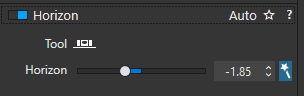 - but, try the “magic wand” first.
- but, try the “magic wand” first.
John M