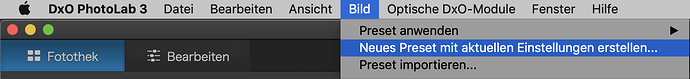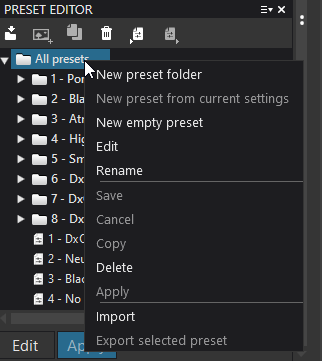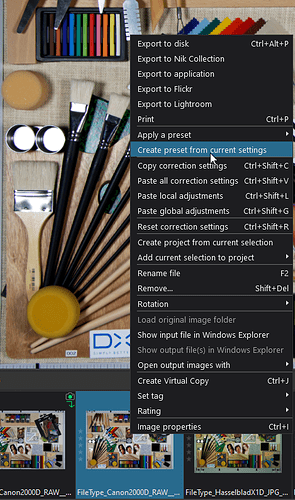I have been a Lightroom user from the start of it. I am still running version 6 standalone and converting to DNG for my newer cameras Nikon Z6 to still use it
I am testing out programs to maybe switch to I DL the program and testing some images in it.
Tested Exposure X5 it still has many image quality problems. Have the new version of ACDSee 2020 it produces great looking images from my RAW files but is just way to slow to work with all the time and crashes at least 1 or 2 times just editing around 250 images.
So testing DXO now. When we are busy we shoot weddings and family portrait sessions 7 days a week in summer for normal years on the beach. So i am editing every night for the job shot that day so fast is what we need with great output quality. We also save out two web size versions of some images from each job with our logo on it for web and posting use.
DXO seems to be nice and fast gong from image to image and doing zoom-ins that is very slow in ACDSee.
I am having a hard time getting the same look I can get in Lightroom and ACDSee quite fast in DXO. In DXO it is taking me much longer to get the colors and brightness right now sure why.
So a few ?s
In Lightroom, I can get one image the way I want and then just select 10 or more images and apply that same setting to the other images. I do not see a sync images button in DXO any way to do this easily?
Can i load in LUTS and use them in DXO? That is something i am realy liking to use now?.
Can I remap the keyboard shortcuts so in place of Ctrl-5 to give a image 5 stars I can change it to just 5 so i can do this with one hand easy?
I am editing a wedding right now and the guys shirt has some morie zebra pattern problems. I tryed the slider for that and it just does not work to fix it it adds other strange high lights around parts of the photos. Any way to fix the zebra patters in DXO?. I lightoom it has a brush setting just for this that works great i have been using.
Here is one of the edited photos out of DXO i hope you can see the zebra problem I have around ten images that this problem is shows up in i need to fix for this wedding.
I created a new preset folder but i do not see a way to save my settings as a new preset? How do i do that?
Thanks