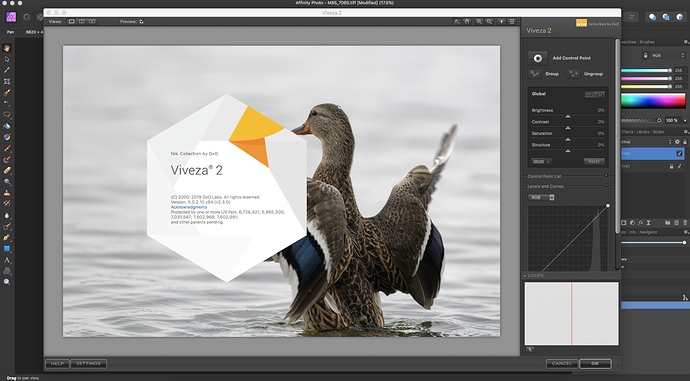Mine said the same thing. But, support had told me to download and install. I did that and it now shows as version 2.3 on my system. Windows.
Which one is that so if you got nik v2 before that date you’re stock with 2.0.4 and can’t get 2.3?
thanks for that link Mark.
so how you supposed to know if there was or has been an update other than coming to the forum reading about it but never got email about the update or it says your software is up to date in your account?
Mike, I told support when I purchased Nik Collection 2 and they told me that I could get version 2.3 by downloading it from my account. As I said my purchase date was June 14, 2019. Which I did. I don’t know that you should depend on that date as your having to pay for it if you bought it before then. If you have doubts if you would have to pay or not you should check with support as I have done. Hope that helps.
thanks, i just don’t get it because it is not a new version but dot update, why there was no say about this from DxO staff?
I bought my copy a few weeks earlier, in mid-may, and because of that I would have to pay the upgrade price to acquire it. According to what I read you would have to have purchased your copy in June or after June 2019.
Mark
That’s a very good question.
Mark
I found out about the release of version 2.3 when I launched one of the Nik plugins yesterday, when a banner popped up. The only thing that potentially interests me is the bug fixes to Affinity Photo. In the release notes there is mention of a “partial” fix for the Viveza colour issue (sounds intriguing…partially correct colours?). I would love to be able to use Viveza with Affinity, so I suppose I’ll download 2.3 to try it, if it really is cost-free. I don’t envisage using much else in the update.
The release notes are very confusing, because they seem to tack on new information about version 2.3 to old information about version 2, and don’t appear to mention PhotoLab 3 (which I recently purchased) at all. Furthermore, the payment situation seems unclear in the DxO info. It was actually on the ephotozine website that I’ve seen the info that 2.3 is a free upgrade for existing Nik version 2 customers.
@Mark
If you have V2 just go to your account and click the download link in the NIK section of your product listing.
Ian
…this works if the product key has been validated. Otherwise, the product will not show in the listing. You can register your license key on https://www.dxo.com/software-registration/
After the registration, the product should show and be downloadable.
I was able to download it. Thanks. This is the first time I exported an image to Nik since I upgraded to PL3. Interestingly, today’s Nik download to my Windows 10 machine was 392mb in size . The original download of the Nik Collection 2 in June was 725mb. The new download is literally half the size. When I selected Silver Efex pro from the Nik Collection menu it was only a matter of 8 or 10 seconds before the tiff was created and I was in Silver Efex Pro ready to edit the image file. After making some adjustments and saving the image it also only took a few seconds more to see the updated image in PL3. I have no recollection of any of this happening so quickly before. What are other people’s experience?
Mark
I was able to install 2.3, as indicated above, but I’m still wondering if there’s an official list of what is new with Nik 2.3. The only new feature I can see is 10 new film simulations in Silver Efex.
I found Color Efex Pro to load considerably faster on my Windows 10 PC. And, Define 2 seemed to complete a bit quicker. Those were the only two I have used since upgrading. These are my own perceptions and I feel there were changes made under the hood to improve performance in addition to adding the new film types.
I’ve been playing a bit this morning with, load faster from AP, also Viveza seem to work with sRGB and Adobe 1998 color profile, which had a big color shift before and was unusable/useless unless zoomed at 75%.
here’s an attached screenshot from viveza in AP, glad its now working.
I’m really pleased to find Viveza is now useable in Affinity Photo, because I was using PS Elements as a workaround, so no good for 16 bit. But I did think that the Adobe RGB file I tried looked a bit less saturated in the Viveza window, especially a blue sky in a landscape. The colour was certainly not wrong, as it had previously been, but it was not the same as I was seeing on the AP layer. (sRGB seemed to match). I wonder if anyone else has seen this? I must say that I didn’t notice this difference initially, because I was processing less intensely coloured architectural shots beforehand. (I see that the Nik 2.3 release notes seem to refer to a “partial” fix, as if more work is still to take place).
Jul - I have the same impression as you.It is minimal but noticable
You might be right, true that my duck isn’t loaded of saturation, might be the reason why srgb or adobe looked the same for me.