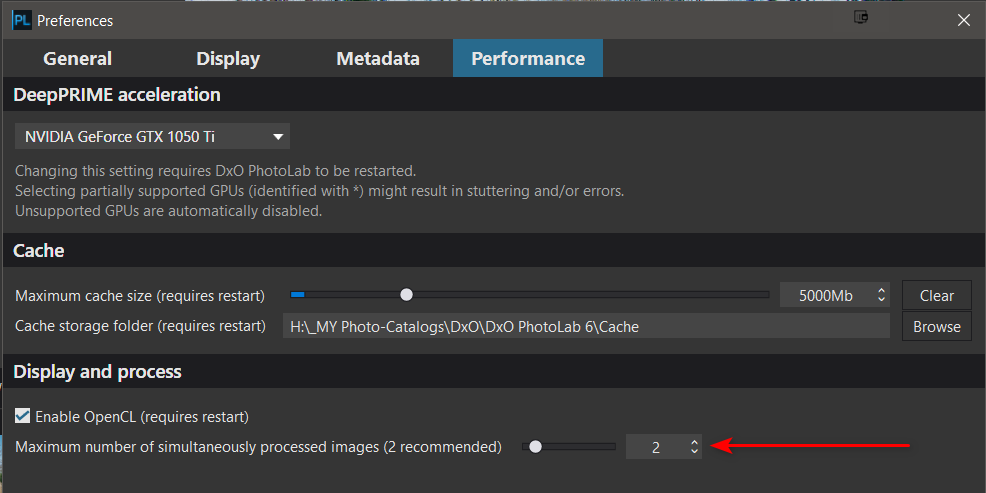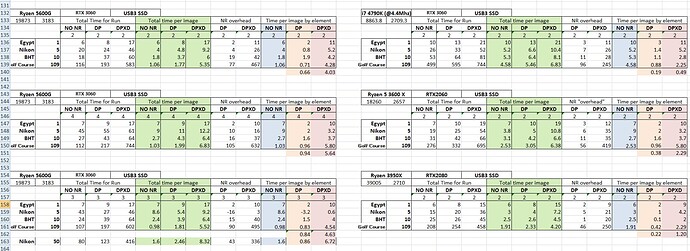For those considering hardware upgrade to speed up DXO processing: My old Win10 desktop with a 1070Ti GPU and high end CPU (5 yrs ago) managed to process a high ISO RAW from a 45 meg Cannon R5 every 27 seconds. As part of a workflow for 1500 RAW images, it could take over 10 hours to export.with Deep Prime XD. I do mostly focus bracketed macro shooting - average 44 shots per image.
Upgraded to Ryzen 9 7900X (4.7 GHz) and RTX 3800 GPU desktop from Micro Center. WOW. Processing RAW to export now takes 6.7 seconds/image. JPG about 5 seconds. Yes, there was a price to pay, but I feel it was well worth it. Also, new Mobo allows Win11 and USB 3.2 to take advantage of CF Express technology…
@dxopl4 congratulations on you new system I would be interested in what value you have set here
What the processor usage looks like while exporting and can you post a single image and typical DOP (that you don’t mind appearing in a snapshot) and I will create a batch of 50 copies and add them to this spreadsheet
Not all of us can afford to purchase the more powerful machines but do want to see some improvement in our current processing. The bottom left table contains a batch made up of the 5 Nikon images from the Google spreadsheet added 10 times and then run through ‘NO NR’, ‘DP’ and ‘DP XD’ exports to compare and contrast the different times and running on my new 5600G and RTX3060 system with the images coming from and the exports written back to a USB3 SATA SSD.
The good news is that I now have USB3.2 Gen 1 and Gen 2 outputs and TPM so a move to Win 11 should be possible.
Thanks
Regards
Bryan
That’s great, sounds like a very nice system! I recently saw a big gain in file export time from PL6E just by upgrading the GPU on my computer. My pc (which is now pretty old) has an i7-6800k 3.4Ghz CPU, 64GB of RAM, ASRock X99 board, Win 10 Pro. The old GPU was an nVidia Quadro P4000. The new one, which I bought used for a very good price, is an nVidia RTX A4000.
I used the stop watch on my phone to time the before and after results to process a Canon R5 RAW file to jpeg or tif with edits for color, contrast, Deep Prime XD, a few local adjustments, a handful of repair tool fixes, and lighting. The results were:
Quadro P4000 card: 2 mins 2 secs (yes, unbearably slow)
RTX A4000 card: 16.7 seconds
Starting with a jpeg and exporting to jpeg was 6-8 seconds with the old GPU and 4-5 seconds with the new one, I’m sure because only High Quality noise reduction is allowed for jpegs.
The A4000 has 6,144 Cuda cores and 16GB of RAM (plus other newer tech) while the P4000 only has 1,792 Cuda cores and 8GB RAM.
My old pc components are PCIE 3.0 tech while the RTX A4000 is PCIE 4.0. So when I upgrade the rest of the computer some day I expect the processing results will be even a little better.