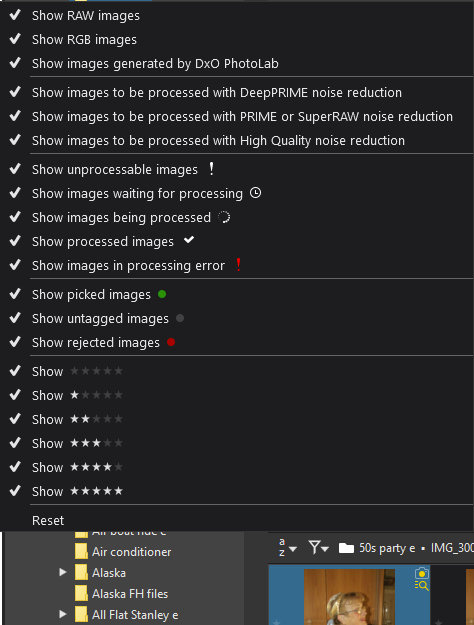Most folders on my hard drive contain NEF, (Nikon RAW) DNG and TIFF files. PL4 finds all the files in the majority of these folders but in a few it only finds DNG files. The undiscovered NEF files have sidecar DOP files attached which are also not found. Any suggestions as to why this is happening?
Open the Customize mode and select a folder. Click on the Filter Image icon on the Image browser and select everything.
Thank you for your reply. I tried it but it has not solved the problem.
I think I remember other reports of this that were caused by a corrupt database. Don’t know the root cause of the problem, though.
Cancel,
If you’ve been moving folders and files and deleting files outside of PL it could cause database errors.
Create a new folder and copy the files you didn’t get to there. Then go with pl to that folder.
If you see them, then I would think it’s not due to the files but to the database.
If you still don’t see them then I would think there’s something wrong/different with the files.
George
Thats what I did. I made a new folder in Explorer and copied all the files across. PL then found them. Obviously a database problem.
Interesting to know how you correct the database, once its out of sync?
Copy that folder to another folder. Close pl delete that folder or maybe delete that folder in pl first. Open pl again and go to that new folder. Now you should have all the files again. I don’t know what happens to the reference to that old folder in pl. Somebody else must tell you.
Just a guess.
George
This will leave original folder details in the DXO search database, I have a Support Ticket with DXO at the moment asking how to remove these unlinked search items and how should I maintain the database in the future.
A tool like ccleaner.
George
I don’t know but, maybe, that would be the time that you should reindex in PL?
My maybe related issue to this, is that when editing NEF files from an external hard drive without first copying them to an internal drive, PL4 does not show a thumbnail of the developed images though the work has been done and an error message is given instead of the thumbnail. The is fully possible and the
edited files can be seen, read and copied by Windows from the folder on the external drive. It seems to be better first to copy the NEF images to the internal drive and then edit them normally.