Greetings!
I use Capture One (C1) and DxO PL5 on a Mac (11.6.6 Big Sur). Typically I right click a Raw file in C1 and “Open With” PL5 to apply DeepPRIME, Lens Sharpness etc. Then from within PL5 I “Export to Application”, and choose C1 to get a 16-bit TIFF back into C1. All works fine BUT PL5 adds 2 empty folders to the Finder called CaptureOne, and Settings131. The Settings131 folder is inside the CaptureOne folder. Can anyone shed light on why these empty folders are created, can they be deleted, and is there a way to stop PL5 from generating them? Thanks.
Wayne
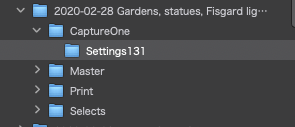
Okay, it turns out that Capture One creates these empty mysterious folders, not PL5. And it seems to be a bug in the version of C1 I use, so probably of little interest to others. Thanks.
This isn’t a C1 bug, it’s where it stores its sidecar files.
Unlike PL, C1 version-handles sidecar files, writing them to different subdirectories of the Capture One directory depending on which version of C1 is writing them; for example, Settings131 for version 13.1. An upgraded C1 writes to its own Settings directory, instead of just clobbering a common sidecar the way PL does. That makes it painless to revisit an image in an older version of C1 if need be, whereas an older version of PL often can’t process the .dop written by a newer version.
Exposure X* also version-handles their sidecars, but both C1 and Exposure have licenses and in-software activation/deactivation that let you easily re-activate a previous version if you need to. DxO has neither: you’re only licensed to run the latest version after purchasing an upgrade and you have to contact support to move an activation for the licensed version to a new computer; moving an activation for a older version isn’t possible.