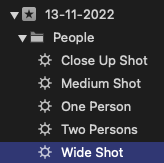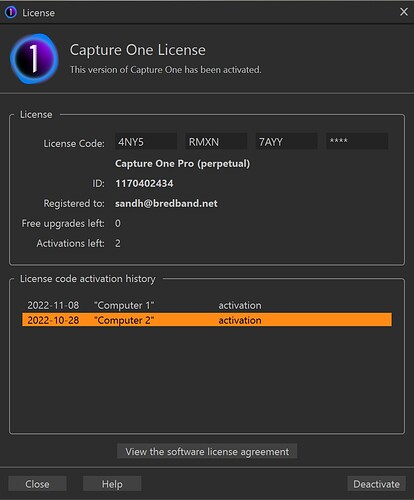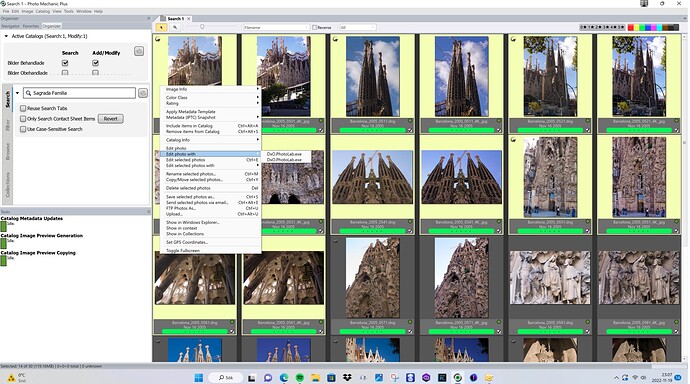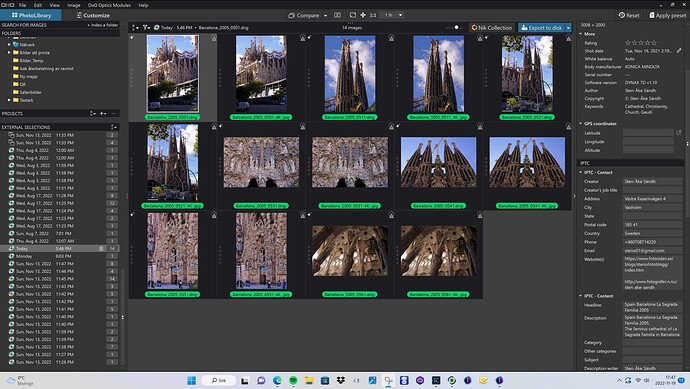I would not like to have any AI handling at all of the metadata markup on my data. The wish for that I think might arise from the fact that the metadata editing tools are so poor in many converters.
Background
I use booth Capture One and Photolab now and used Lightroom maybe eight nine years ago. I tried to use Lightrooms readymade templates then but I felt it was really ineffective and cumbersome and gave up. The metadata editing in Capture One isn´t good at all even today in version 23, which is the latest one. In Photolab there are some possibilities to paste copied metadata from one master and also control what to paste and what not to paste on a selected number of images. It works pretty well and I prefer that to the earlier Lightroom as I remember it. I hope Adobe has made at least some improvements since then.
We also have to consider that all these three metadata aware applications can be used with third party applications specialized in effective metadata editing and strangely enough even Photolab has been used as a plugin to Lightroom despite that really is to put “one cake on top of another”.
Our RAW-converters and their image libraries are generalized tools and generalized tools are generally cheaper but they are always inferior when it comes to efficiency. So, that’s the real price to use them.
The real strength of Photolab plus Photo Mechanic as a pre step metadata editor and DAM - the workflow
Now to the very good Photolab 6 news:
Since not very long I decided to give Capture One a new try as my main converter but I found it much inferior to Photolab when it came to the integration with my highly effective specialized metadata editor Photo Mechanic Plus. I tried to switch completely because I think C1 has a lot more effective and precise layer- and masking tools these days and also because C1 has a much more consistent way of working when using local editing tools. All these tools are accessible in the same consistent way including the common background layer or any other layer. In C1 everything is layers. A few years ago when I still used version 20 I thought that it was pretty cumbersome and inefficient but the last two or three years Capture One has solved these problems very well with their new Style Brush-tools, so it is very much more streamlined these days than it ever was before.
… but I found soon enough that C1 was a lot inferior to Photolab as an XMP-metadata tool and especially when integrating with Photo Mechanic and especially when it came to the workflow. In version 6 DXO has also broadened the IPTC- and EXIF-support
and straightened out a few very irritating problems, much discussed when we were using version 5.
**… still the best is the now beautifully functioning live update through “synchronizing” between Photo Mechanic Plus and Photolab. No need any more for manual import of metadata via the File menu!
Now I always start in PMPlus and applies all the metadata to all files in a folder before doing anything else at all in Photolab. If Photolab is open the metadata changes made in Photo Mechanic will immediately appear in Photolab and if it is closed it will appear when Photob is active and that same folder is opened again, since Photolab now always will synch with the metadata in the files automatically if the “Synchronization” is on. Earlier it only synched the first time the image folder was opened in Photolab**
The reason not to start developing the images first is to avoid having problems when eventually creating virtual copies of RAW-files lacking metadata because then you will end up with metadata later on the masters but not on the virtual copies and since it’s more likely you will export JPEG-derivates from the virtual copy these will also be missing out on the metadata despite it is present on the master RAW. You can transfer that metadata later from master to copy but it will be a very inefficient copy/paste job, so it´s better doing it right from the beginning. Bevare though never to update anything from the Photolab side. It’s never a good practise to use two-way flows. That is to ask for problems
The Edit-integration between PMPlus and Photolab
I have said it before but I don´t want you to miss this:
If you configure Photolab in PM as an external Editor and also add Photolab as associated editor to your RAW-file file endings and as well for JPEG, TIFF and DNG it will help a lot. The first is to keep both my ARW, the DOT-files and the XMP-files together when moving them or copying them.
External Selections
There is also a very nice and I think pretty unique integration feature in Photolab called "External Selections. After configuring PMPlus to use Photolab.exe as an external editor you just need to select the images you want to edit in Photolab and right click the selection of images in and choose Photolab.exe as the editor for the selection. Then these images will get opened immediately in Photolabs “filmstrip”. This isn´t possible in the same manner with C1 because just Photolab has the unique feature of working direct against the file system folders without using any import procedures. So that is the main reason for me still using Photolab because the work flow for me gets so much better ha with the alternatives.
The integration and work flow in Photolab is just so much better
To the left in the image below you can see this unique “external selection list” with the last import marked in grey. You can anytime go back to that bunch of images just by clicking on that row in the “external selection”.
**Is there anything that is better in C1 when it comes to metadata? **
Yes!!! Of some reason I can´t find any feature in Photolab that gives the users a possibility to import and export keyword-lists in TXT ot TAB-format and that is a shame but this is where Capture One shines.
Since my old computer was crashed by my movers, I was not able to recreate a keyword list from my PM-backups but Capture One was, so it saved me. To be able export and import keywords is a key migration feature (sorry for that unintended joke) that has to be there because sooner or later you will find yourselves migrating, like me. This is as important as being able to migrate the imagedata itself in a controlled, efficient and secure way.
My main request for version 7 is that DXO focuses in making a consistent layer and masking interface where all adjustment tools get available even including the color wheel. … and don´t forget to fix the keyword export problem too.