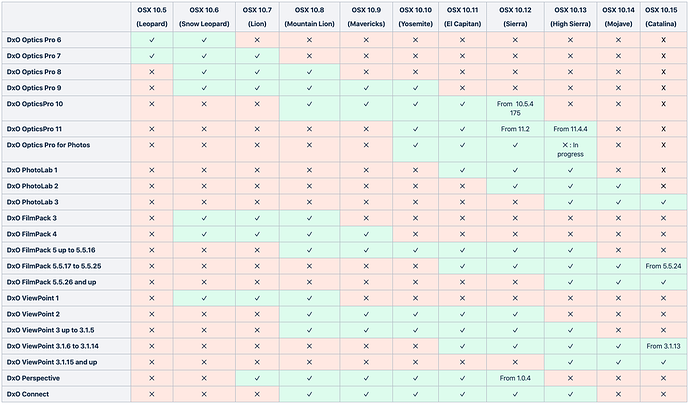I have spent a few frustrating days corresponding with DxO customer support. My DxO PhotoLab 10 no longer works on my Mac, evidently because of the most recent operating system upgrade (Big Sur 11.1). I’ve been informed by DxO that I must pay an additional $89 for a “discounted” upgrade in order to get it to work. That’s about what I paid originally for my DxO PhotoLab. Some discount. What happens when the next Mac OS upgrade gets pushed out–will I have to pay another 90 clams to get DxO operable? I think this is baloney.
Do you mean DxO Optics Pro 10?
It is 7 years old
Few companies will support or develop old software for every operating system software upgrade ad infinitum, especially app software that is now 5 or 6 generations ago.
Hi Bill, macOS Mojave is the latest version of macOS that can run 32 bit applications.
If you have updated an existing Mac to macOS Big Sur, there is a chance that you can revert to an older version, but you might not be able to run a new application that requires macOS Big Sur. If your Mac can run an older macOS, you could try to install it on an external drive and install OpticsPro onto that.
If you run macOS Big Sur because you just bought a new Mac, you’re out of luck and will have to buy an upgrade to the current version of DxO PhotoLab. The Upgrade is priced at $89 but you can possibly get another 15% on that, provided you get that popup.
The code I got was NEW-YEAR-2021. Whether it will work with, and with an upgrade, I cannot say, good luck.
As far as lifespan of an app is concerned: It depends on a) how the app is programmed and on how an OS supports this programming and b) it an be possible to run an old app on a newer OS, even if the app’s supplier does not support the app any more. Apple has pulled 32bit support starting a few years ago and has kept a level of tolerance for a while, but pulled the plug with macOS Catalina in 2019. I’ve run a few tests with OpticsPro on macOS Mojave and posted results here, cannot find the post though.
Update: Check this out!
Hi Bill. I don’t blame you for missing your Optics Pro 10 on your new OS, I used OP10 about 5 or 6 years ago and it was a great program. The operative word being “was”. If you choose to upgrade you are not just paying for continued use of OP10, you are paying for an upgraded program, Photolab 4. PL4 is a much improved and much more advanced program which cost DXO many man-hours of planning, programming and R&D to produce. Do you expect them to give it away for free? Why not try a free trial of PL4? You might just be pleasantly surprised and find that you like the improvements. By the way, I’m guessing that you are still driving your old Studebaker? 
If by DXO PhotoLab 10 you meant DXO Optics Pro 10, which was released 7 years ago, I believe it is unreasonable to export free support for software that has been replaced by five major release upgrades since you purchased it. Few software vendors provide support of their products into perpetuity, and very few will give an upgrade discount for a software version that old. You should be grateful DXO is willing to accommodate you with upgrade pricing. Apple made the decision to not support 32 bit applications, and OpticsPro 10 is a 32 bit app. There is no way that DXO would be able to get it to run on your Mac. The only solution would be an upgrade to a current version of their product. Why do you believe you should get it at no cost?
Mark
As far as I understand, DXO sofar supports always the last 3 OS.
I am aware that it is 7 years old. I paid for the original version in good faith that it would work with operating system updates. It did not.
But it did work with six operating system updates.
When DxO OpticsPro 10 was released, the current version of the Mac OS was 10.8 Mountain Lion
Since then, DOP 10 has continued to work with:
10.9 Mavericks
10.10 Yosemite
10.11 El Capitan
10.12 Sierra
10.13 High Sierra
10.14 Mojave
It was only with 10.15 Catalina that Apple withdrew support for 32-bit applications.
Consider yourself lucky to only have to pay $89 for an upgrade to PL4. Moving to 10.15 Catalina cost me a new MacBook Pro because my 2013 model wouldn’t run it. I also had to give up on using Photoshop CS3 because it was a 32-bit app. Fortunately, PhotoLab more than makes up for that for the work that I do.
Just be grateful that DxO allow you to only pay for the one upgrade directly to PL4. Some companies insist on only giving an upgrade price from the previous version.
Don’t forget that PhotoLab v4 is able to do much, much more that DxO OpticsPro 10. I’d happily pay just to get the astounding DeepPRIME noise reduction, let alone all the other new stuff introduced in the intervening versions.
But, tell me, if it was your company and you had to continue to pay staff for 7 years, with only the income from a product that people bought 7 years ago and, for which, haven’t paid a cent since, how would your company survive?
No technology from anyone works forever and no commercial software publisher would ever give you a warranty that their products will continue to work on every new operating system into perpetuity.
Your expectation that Optics Pro 10 should continue to work forever regardless of operating system changes is not a reasonable one. .
OpticsPro 10 is far from the only 32-bit application that is no longer supported by recent versions of Mac OS. If you are not happy about that, I suggest you contact Apple for support, not DXO.
I believe that OpticsPro 10 was the last 32-bit version of OpticsPro. If you had upgraded it to any of the five versions that followed it you would not be having this problem today.
You should be grateful you got six years out of it and DXO is being generous enough to allow you to update to the current version at a reduced upgrade price. It’s time for you to upgrade or move on.
Not sure I understand that table. I’m running OSX 10.15 and optics pro 7 works fine when the table says no…
DXO usually (but not always) officially supports only 3 Mac OS versions for a specific releases of their software. I believe that is what that table represents. It doesn’t mean Optics Pro 7 won’t run on later versions of MAC OS, but if you have a problems running it on a later version they are not obligated to provide support.
Mark
As Mark notes, sometimes you can get a version of software to run on an unsupported OS, though you are on your own.
Was more to show Billm how support works across version and OS and that it is never unlimited support for an OS.
With regard to the issue @Billm is having it goes beyond DXO’s support of only 3 versions of the operating system.
Optics Pro 10 was the last 32 bit version of the software. The only reason he can no longer use it is because Apple no longer supports running 32 bit applications on their recent operating systems. DXO would have to rewrite the no longer supported and ancient Optics Pro 10 as a 64 bit application which, of course, would be completely absurd for anyone to expect,
As an alternative DXO did go over and above and offered, as an accommodation, PhotoLab 4, at the upgrade price to this customer. @Billm seems to believe he is entitled to either get his unsupported 32 bit version fixed or get an upgrade to the current version for free or at some minimal cost to him. Unfortunately for him, both are unrealistic expectations.
Mark
You could try a different approach (?): Switch to a PC; OpticsPro runs happily on top of Win10.
John M
Yeah, I get it and I am not opposed to upgrading at some point, but my concern is that Mac OS updates are notorious for messing up third-party software, so who is to say the next update won’t cause similar problems. I will not address the haters who suggest that at a specific number of years after original purchase of software I shouldn’t expect it to work without updating/additional $$ outlay.
The weird thing is it seems to work fine most of the time, but occasionally I get buffering and it times out.
…better always to check before upgrading macOS.
I’m still on Mojave because of Apple’s tendency to disrupt things every few years. When I prepare to upgrade, I make a few clones, upgrade one of them and see what I get. If one of my essential apps does not work properly, I don’t upgrade. Nevertheless, I try to stay within the three versions of macOS that are supported by Apple.
I posted my upgrade path in more detail here. Please note that migrating other apps might not be as straightforward as DPL’s.
I find this to be helpful too:
I use SuperDuper…
But be aware, with Big Sur on Apple Silicon, apparently there is no way to make a bootable clone yet.
Found the broken part of the engine…

True, BS on Apple silicon requires more effort. According to sources out there, using a thunderbolt attached drive helps to create bootable clones. I’ve managed to make a bootable drive with a Samsung T5 but have not yet tried to migrate my stuff onto that drive. As of now, BS on M1 is good if you start from scratch or use Migration Assistant when installing. I’ve tried both successfully.