I put this under PhotoLab but it also applies to Nik. Specifically, there are cases where you want to apply a vignette but the existing tools are limited with regard to controlling its position and intensity. PhotoShop has a “warping” function (ISO12800 Portraits In Low Light With Micro Four Thirds - YouTube - 8:00 mark) which would be useful (but the reason I use DxO is it’s better than LR and I don’t want to “rent” from Adobe), but it would be even better to have a brush that allowed you to alter the shape of the vignette beyond the current ability to do so (or simply re-centering it). Perhaps a combination of Control Points/Lines/Grads to dodge/burn for the desired effect would work, but that warp feature could save some time and effort. Would anyone else use such a feature (or are there alternatives I’m overlooking)?
Thanks for the quick response. I’ve been experimenting in PL6 Elite, CEP5, FP6 Elite, and PSP2022 Ultimate. All of the DxO products seem to have similar functionality (except that only FP offers “full” Control Point features vs Nik, and FP has none) and your suggestion to use Control Points in PL does offer a more flexible approach. PSP actually has a freehand selection tool but it’s awkward to use. I’ve never really had a problem getting a suitable vignette effect but I was intrigued by that warp feature in the YouTube. In that particular case, one could apply a “burned edges” vignette and then re-center it to remove the effect from the corner or use a Control Point to lighten it, it’s just nice to have more options.
What’s wrong with the “Creative Vignette” feature in FP6?
Which, if you have licenses for both PL & FP, is fully integrated into the PL UI …
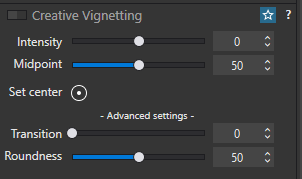 - & -
- & - 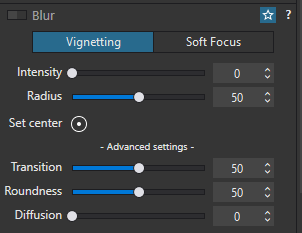
John M
There’s nothing wrong with it per se, it’s just that you can’t apply it in an “irregular” fashion such as with the warp feature (or better yet, by “freehand” drawing or having pre-defined shapes for a mask and being able to grab and drag in order to get the exact shape you want). There’s a built-in symmetry to how its applied (although you can offset that to a degree by changing the center point). It would also be nice to be able to vary the intensity regionally (e.g., apply more or less lightening/darkening/blurring to one corner) but as said, Control Points/Lines/Grads/brushes can do that as well. I wouldn’t be using DxO products if I didn’t think they were the best available and I have the least iterations of each. I’m just offering suggestions to improve their capability and ease of use.
That makes sense. I hope that you get your wish. ![]()