Yes. We shall see. Lets support DXO in any way we can and similar companies so they can support us.
Cheers!
…
Ja. Vi får se. Låt oss stödja DXO på alla sätt vi kan och liknande företag så att de kan stödja oss.
Skål!
Yes. We shall see. Lets support DXO in any way we can and similar companies so they can support us.
Cheers!
…
Ja. Vi får se. Låt oss stödja DXO på alla sätt vi kan och liknande företag så att de kan stödja oss.
Skål!
@MSmithy
Adobe switched to subscription before I started taking photos. Therefore, no Adobe program came into question for me.
When developing my images, I often only use very subtle controller settings and local adjustments with very smooth transitions. And PhotoLab’s approach with the U-Points suits me very well. But there are also cases where I need a mask that is as precise as possible. Such a case is the picture with the power pole or the one with the tree. And so I came here to ask how I can achieve such masks. ![]()
@Stenis
I tried different RAW developers and ended up with Capture One because I got it half price on a Black Friday and there are some very well done German language tutorials (paid). Overall, I get along very well with Capture One.
But in some places I’m dissatisfied because I don’t think the price-performance ratio is right. So not all my lenses are supported and I have to do the lens corrections manually. The panorama and HDR functions are very poorly implemented and have not been further developed. And there are a number of other points that I am not satisfied with.
But I’m similar to you, I like the layers features and the brushes that come with it and a bunch of other things, so I upgraded to version 2023 last year. But when I found out that Capture One is on the way to the subscription version, I felt compelled to act and look around for an alternative. Of course I will use Capture One with my perpetual license for as long as possible. And as long as Capture One treats its old customers fairly, my anger is also contained. I won’t go along with the subscription. Lets see how it will evolve.
I find PhotoLab’s approach very interesting and it supports all my camera-lens combinations in an exemplary manner. The image quality is very good and the longer I work with PhotoLab, the better I get on with it. I find it exciting to learn new things and get to know new approaches. So I installed the PhotoLab trial version.
I also like that there is a forum here with lots of helpful people who provide useful tips for beginners like me. As it currently stands, I will purchase a perpetual license from PhotoLab. Then I intend to use Capture One and Photo Lab side by side, using each program depending on which is better for the particular image.
What I haven’t tested yet is PhotoLab’s collaboration with Excire Foto. If this works reasonably well, then I will definitely buy a license from PhotoLab.
I totally agree with the arguments from @MSmithy, because they are my arguments too. Because of the cost, I would like to add the following.
I didn’t want to start a discussion about subscription software here, so I didn’t explain my argument. I don’t just include the annual fee in the cost, but many other factors as well. When I buy a car, I am not only interested in the purchase price, but also in the fuel consumption, the costs for insurance, tax, garage, tires, etc. Only all this tells me what the car really costs me over its lifetime.
Subscription software is often described by manufacturers as cheap and easy. In my opinion, it is the opposite. I’ll try to illustrate it with an example (Adobe):
I pay £119 subscription fee every year for 10 years (not including price increases). That’s £1,190. I use the program to maintain my image database and edit my images, and spend, say, 10 hours a week doing this, which is 520 hours a year. What is an hour of life worth? Let’s just take the average hourly wage that Google gives me for the UK of £9.50. That would be a value of £4,940.
What are the processed images, my order in the bid database worth to me? To me, some images are priceless.
So once I can no longer pay the £119 fee, I lose a value of £6,130 in one fell swoop. That is an unacceptable cost to me.
With a perpetual license, my values are preserved. I decide for myself if and when I buy an upgrade. I can still access the content 10 years after the last upgrade if I have an appropriate computer (and, believe me, I do).
Subscription takes away my control over my investments and budgets because it forces me to pay an amount at the same time every year. And it also takes away my full control over the content I create with the software.
If every piece of software I used was subscription, then I would have significant annual subscription costs no matter how often I used a program. If the improvements of a new program version and the service of the manufacturer are good, or I buy a new camera whose RAW images can only be processed with a new program version, then I also buy the upgrade. But I decide on the timing.
Please excuse me for producing so much text here, but I don’t want to ignore your well-intentioned argument, but to better explain my point of view.
Another point to make about the way corrections are done by DXO vs how they are done in Capture one or Lightroom. In C1 and Lr the tendency is to crop out the distortions around the edges, while DXO does not throw away that and instead keeps the whole image… corrected.
This may not be apparent at first, until one does a comparison between the DXO and other software. Lr is a big offender but Capture one is particularly liberal with its cropping. You can see this if you use the crop tool and see just how much of the edges C1 crops off to correct the lens issues.
I think that the price between for example high end lens of 14mm and 20mm is pretty significant. And if you are buying 14mm lens you are buying it to get as wide field of view as you can. Only to be cropped off back in C1 or Lr. DXO instead gives you all you paid for, plus correction.
You can do this test with your own lenses, and its pretty remarkable juts how much DXO is better in this regard.
Here is a demonstration of the difference. Photographers should ask for refund from C1 and Lr. Buying such expensive lenses only to be robbed of the field of view by that much. hehe I’m joking off course but its a factor for sure. Especially in landscape and architectural photography where every mm counts.
The so called alternative cost for choosing one or the other of these alternative costs are essential. It’s a very good point you describe in your example. Locking the users out from their own data is really ugly. It’s very close to black mailing their users.
I can give you another where it wasn’t enough with a perpetual license. I have a backup program with a perpetual license and I had a disaster last summer and wanted to restore my backup on the new computer. I installed the software and typed in the code and got a dialog saying that I had to order a new activation code from the companys webb support. I stood there needing to make a restore quickly and had no idea when they were going to get back to me. Well they did - the next day. Totally unacceptable with a paranoia like that but the reason for this was to make sure I didn’t use the software on two computers illegally.
I have seen other examples too where I had to call a support in order to reset a license code counter after having a crash or forgetting to uninstall the software before restoring again on another computer. Even there you were depending on a support to get back to you.
So even a perpetual license model can be a pain if we are unlucky ![]()
For my own curiosity I try to compare the latest Adobe Camera RAW 15.2 (same as Lr in image processing), Capture One 23 Pro and DXO PhotoLab 6.
The image I tested it on is a an easy example. Daylight, noon, nice light, no low light. Show on older camera Sony a6300 (APC-S) sensor, with a Kit Lens (24-75mm Equvalent) $298.00 (CIZ 75-150mm) E PZ 16–50 mm F3.5–5.6 OSS Filter Thread: 40.5mm
No the latest sensor, fairly poor quality lens.
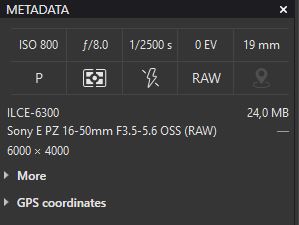
What I noticed is just how much Capture One cropped in , automatically to correct for lens distortion.
ACR and DXO were almost identical in this example, so they didn’t crop in very much, almost not at all, but DXO had better correction with less barrel distortion. In DXO I used these settings.
And here is the comparison of this easy example between all three programs. To my eyes, DXO is the cleanest, sharpest and best corrected, color in all three can be subjective, so I’m not comparing that, although color can be matched easily in DXO.
In a full image I could also see less distortion in DxO and C1 made a heavy crop , while ACR and DxO did not. Still DXO was better corrected.
In terms of details, the high frequency details in the grass, rocks and threes seems to be best in DXO, than comes ACR with fairly good details, but also the noisiest of the three. While C1 has removed noise, its also the softest one, looking mushy and not as detailed.
This one example, reflect most of my experience, with the added problem of high ISO shots, are terrible in Lr/ACR because of outdated noise reduction and while they look cleaner in C1, they are also more mushy and lose details. Only DXO delivers, nice clean sharp images even at higher ISO and definitely has the best lens corrections.
Sadly I can’t upload on the forum image larger than 1920p so its actually reduced in quality, but trust my description.
The Capture One version you posted looks sharper and with more contrast, however, it is difficult to make comparisons between products because there are so many variables to take into account.
Mark
Sadly I could not post full resolution, something limited in the forum I guess. But C1 has this more artificial sharpening with halos around edges, so when seen resized it might seem sharper, but its actually sharper around edges, with mushy details in between, and halos around edges. Not that good looking at 100%. Reminds me a bit of smartphone photos, that look good on small screen until you zoom in.
ACR was less drastic with sharpening, but overall more noise visible and not as sharp as DXO that is both clean with no noise, while details still there. I’ll try to find a place to upload the full resolution and share.
Interesting comparison. ACR and PL6 are more natural looking, CO has exaggerated contrast and edge sharpness not very natural. PL6 IMO has the most natural looking sharpness and details of the three.
That is pretty much my conclusion as well. This is just one example, but off course worth noting is that because of DXO DeepPrime and especially DeepPrimeXD technology, the higher the ISO the more obvious the results are in favor of DXO PhotoLab compared to both Capture One or Lightroom.
To be fair Topaz Denoise AI is about the same in terms of quality to what DXO DeepPrimeXD can do, but not as good with color noise at very high ISO values. Not sure why is that such a problem for Topaz. So many end up using Topaz Denoise AI as plug in for Lightroom or Capture One to get cleaner files, and some off course simply use DCO PureRAW or PhotoLab to prepare DNG’s for other programs. But I prefer to use DxO PhotoLab since it has everything I need in one place.
I have done comparisons between Topaz Denoise AI, Topaz Photo AI, DeepPRIME, DeepPRIME XD, and On1 NoNoise. Topaz. Topaz produces excellent products(Gigapixel is IMO best in class for increasing resolution) and I use them frequently on TIFFs and JPGs.
I’ve posted this comparison in several threads that claim that Topaz is “better” than DeepPRIME. You can probably find it by searching for threads comparing Topaz Denoise with DeepPRIME. While the NR included in TPAI(which is better than TDAI) is about on a par with DP, still DPXD is best in class. As you say the higher the ISO the more difference yo can see. Below about ISO 3200 they’re all about the same except shadows recovery where DP and especially DPXD still win, but higher than that DPXD definitely takes home the prize.
I agree.
Yeah. Pretty much my tests show similar results. While I find Topaz Denoise to be very good and is getting better and its pretty fast, faster I would say than DXO, for a while now, color noise and blotches still is an issue. Not sure why. As you said on low to mind level ISO values I find them very similar, hard to say which one is better, but at higher ISO DxO Starts to win.
Also it is my understanding and maybe someone can correct me. I feel that Topaz and most other the noise AI programs tend to attempt to reinvent details and as long as there is training for that the details should be, it’s really good. But if you give it texture that it does not recognize it can try to produce something similar and get weird new texture that was not supposed to be in the image.
I make sand paintings so sand texture is something I test programs on very often the fail, because I suppose the database used to training the AI models did not have enough sand pictures.
On the other hand, I think DXO has a bit different approach. Instead of trying to invent details, it seems to try to recognize what noise is and remove it. Leaving the original texture intact. This is what I’ve noticed with some images that have rare texture to them. Like sand paintings, for example.
I don’t know enough about how these programs are coded so I could be wrong about that, but that is my impression.
If I’m not mistaken, you need the more expensive Lightroom plan to get LR Classic. If you don’t get that, then you end up having to buy more cloud storage if you have a large catalog or want to use LRC. Then, on the PL side, I’m waiting for the BF period to get it at a discount, and assuming it does what I need, I don’t have to ever update it unless it brings something I want. I’ve been using LRC since they offered it as perpetual license, which I think is about 10 years, at no additional cost. The only reason it stopped working for me is that I upgraded to mirrorless and needed the latest version to get support for my camera. I am truly torn though with whether to step out of my LR comfort zone for years, or to just pay up and keep it going. PL is very good.
I think LrC is still included in the 20GB photography plan, it’s shown in the matrix here. The pricing for C1 is higher now and granted I’ve not done the DxO maths for this year
That is so strange. I’ve looked at that comparison a couple times in the last few months and was only seeing the two options with only the more expensive including classic. I must have been dreaming.
Capture One for me is cheaper than PL by quite a not, especially if you want to keep up with enhancements.
What did you find out with this? I’m looking at other image organization solutions and this one looks interesting.
You could investigate for yourself, they offer a 14 day free trial:
When you test, please pay attention to the following points
I tested the first versions of Excire, got a discounted version, but did not buy any updates because of the inconsistencies mentioned above.
I find the person search quite ok, but the errors in the automatic keyword assignment…
Recently, the user forum was shut down because the number of criticisms increased.
Maybe you can also have a look at Mylio.
I at least still work with my old Lightroom 6.14 as far as keywords are concerned.