Earbuds are cheaper. 
My comp was also loud so I switch CPU cooler to something like this. Now it’s much more quiet but I can still hear a fan when I run Photolab 
Earbuds are cheaper. 
My comp was also loud so I switch CPU cooler to something like this. Now it’s much more quiet but I can still hear a fan when I run Photolab 
I use the same computer for photo editing and audio recording. That’s why I own high quality CLOSED headphones, which I can use to listen to music while I’m editing photos. No joke. Think out of the box.
Even noise cancellation headphones might be an option…
Another general suggestion to keep one’s computer cool (and therefore quiet): don’t put it in an enclosed cabinet or under a desk. Put it where plenty of cool air can flow into and out of the case. It will also be easier to keep the machine clean this way.
I applied small pads to the bottom of the case to raise it for air circulation beneath the computer.
Hello RebDovid
You could do worse than install Piriform Speccy to look at various aspects of your computer before changing anything else. Some of the most interesting values it reveals are the temperatures of the CPU, GPU, and disks. The hotter they get, the harder your fans may be working, if they’re smart fans responding to temperature fluctuations. What I’d do is start Speccy before a Photolab session and note the temperatures, then monitor them as your session continues. That’ll give you factual data to work on.
My PC started frequently overheating after I added a couple of internal disks, so I’ve attached a Drobo NAS and removed the disks, and now the temperatures are more stable.
Thank you, everyone, especially for the suggestion regarding Speccy, which I already had, but hadn’t thought to use as @jacquefrancis suggested.
First, from my reading about the XPS 8930 generally, I already had inferred that heat is an issue, maybe the primary issue. Accordingly, and because they’re comparatively inexpensive, I’m awaiting delivery of two Noctua NF-12A PWM 120mm fans. One will replace the smaller OEM top case fan; the other will be a new front case fan. I’m also awaiting mounting brackets bought on eBay.
Second, the computer already is on my desk with space between the back of the computer and the wall.
Third, using Speccy, I saw that the highest temperatures by far come from the i7-8700 CPU: before exporting a raw photo from Photolab 3.2, my average temperatures ranged from 59-65 celsius; while exporting, CPU temperatures reached a high of 92. Drive temperature is not a factor because Photolab runs from and stores images to my NVMe SSD boot drive.
FWIW, I imported photos into LR 5.7.1. Although temperatures never got as high as Photolab, just starting LR elevated average CPU temps into the low 70s. While importing some photos, average CPU temps reached the very low 80s.
Hi
Sorry to ask/state the obvious but when you say the 120mm fan is to replace a smaller top venting fan. You are aware that a fan needs to vent through a hole(aperture) of a size suitable for it. IMO putting larger fan on a hole suitable for say an 80mm fan is more likely to cause back pressure causing (a) more noise and (b) maybe higher case temp because you are actually restricting the airflow
Plus & sorry if “I am teaching my grandmother to suck eggs” to quote that old expression:-
Case venting is all about airflow and the front fan should blow into the case and all other fans should suck it out. In my case I have twin front fans blowing cool room air over the HDD cage, a top fan and a rear fan to vent the case as needed.
As I said, sorry if I have stated the obvious but your post about replacing a smaller fan with a larger one caught my eye as odd, unless of course the top fan location is in some way a variable sized hole and can be made larger to accommodate such a larger fan than is currently in place?
BoxBrownie, you make valid points, but:
The hole for the top case fan accommodates a 120mm fan. From what I’ve read, Dell used to supply the larger fan with XPS desktops generally, but now does so on selective basis. Indeed, the reason I also needed eBay was to acquire the mounting bracket by buying a used OEM Dell fan + bracket.
Yes, the top fan exhausts; the new front case fan will be set up to bring air into the case.
That seems very hot to me. Improving case airflow should make a noticeable difference. If you can’t knock 5-10 degrees C off those numbers, I’d check the idle CPU temp when doing nothing in Windows. If that yields sustained temps in the 50s, I’d re-mount the CPU’s heatsink/fan. Intel’s stock cooler should be pretty good already if mounted properly.
Over the past couple of years, my own PC’s innards have been shrinking. Fewer hard drives, very little on the PCI bus, cabling not in excess of what I need thanks to a modular power supply. I’ve been wondering if my next PC should have a smaller case. Maybe not! Your experiences are reminding me that making room for air is as important as making room for hardware. 
One Solution
Thinking about Greg’s post, as well as some posts at Dell’s XPS 8930 community forum, led me to try a different solution. In the Windows 10 Power & Sleep settings, I went to Additional Power Settings / Change Plan Settings / Change Advanced Power Settings. Scrolling down to Processor power management, I reduced the Maximum processor state from 100% to 99%.
The difference in temperature and sound is dramatic. Using CPUID’s HWMonitor, which I found more informative for my purposes than Speccy, I saw that, with PL 3 open but before any editing or exporting, my i7-8700 cpu cores’ temperature ranged from a minimum of 41-43 celsius toa maximum of 49-55; my hard drives temperatures’ minimums and maximums were the same, ranging from 39 to 42; and my Nvidia GTX 1050 Ti also was steady at 42, with 20% fan utilization.
During exporting a single photograph, cpu core temperatures reached a high ranging from 61-64, everything else remained basically the same, including 20% fan utilization, meaning no disturbing noise. While exporting four photographs as a group process, cpu core temperatures ranged from 66-68, again with no disturbing fan noise. In between, I reset power usage to 100%; exporting the same single photograph produced maximum core temperatures of 93-99 celsius and the old, disturbing sound levels.
Subjectively, exporting takes somewhat longer. But I haven’t measured. In any case, it’s a trade-off I’m willing to make.
When the fans arrive, I’ll try again to see what difference they make.
I don’t understand.
My temperature is always around 40-43C. Even lower. Sure it is Celsius and no Fahrenheit?.
George
Yes, both HWMonitor and Speccy are set to report in degrees Celsius. What’s your computer configuration?
Very simple. A Medion, with onboard graphics. Win 8.1
The other pc is self assembled with a Geoforce210 card, a cheap one, 1Mb. That temp is a little above 40.
George
Here are my temperature results.
I’ve just exported 9 RAW photos from Photolab 3 to Photoshop in TIFF format; 4 of them with Prime noise.
System: Win 10 ; i7 4770 ; Intel HD 4600 ; 3 hard drives in the case (1 SSD and 2 HDD)
The only active fan in the housing is the fan on CPU cooler.
99% CPU utilisation:
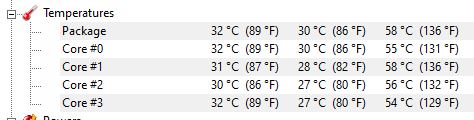
100% CPU utilisation:
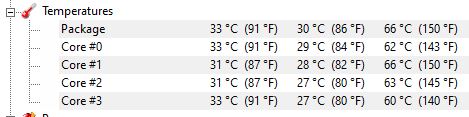
And here is export time test.
I selected 7 RAW files; some general adjustments and local adjustments (mostly control points) and all with Prime noise at 20.
I exported files to HDD as jpegs resized to 2400px long edge with Bicubic sharper.
CPU utilization 99% : export time 5min 11sec
CPU utilization 100% : export time 4min 46sec
My figures on another pc.
It seems that on this pc the graphic card makes use of the cpu. The temperature on the graphic card didn’t change, stayed on 41C. On the cpu it went up to 66C, fan speed 1200.
An important indication of the quality of the connection between cooler and cpu is the speed at which the temperature is going down. My cpu temperature went down immediately to 35C.
I exported 41 raw files to tiff-16. It took 28 minutes, around 40s per image.
Motherboard temperature is still 118, I think a bad connection.
Something about the noise when the speed is increasing, it could be a matter of unbalance. Clean the fans.
George
I have another idea you might be able to try. Way back when I used to build my own Linux boxes (I have to confess that since PL wouldn’t come to Linux, and since my current fanless i7 Linux box has a fairly lame onboard intel gpu, I bit the bullet and bought a Windows laptop), I experimented with undervolting and overclocking. Gently reducing the voltage allowed a significant increase in the CPU frequency combined with a reduction in CPU temperature, and a noticeable increase in the speed at which I could fold at home. This also allowed me to run the fans at a lower voltage, and thus reduce their speed and noise. Of course I don’t know whether your bios will allow you access. IIRC I was using Gigabyte motherboards at the time.
I used ThrottleStop to undervolt. There was no improvement, or no meaningful improvement, at any frequency above that obtained simply by changing the maximum power setting from 100% to 99%. And this was so even after replacing the existing 92mm top-case exhaust fan with a 120mm Noctua and adding a second 120mm Noctua fan to the front chassis as an intake fan.
As temperatures of my NVidia GTX 1050 Ti, 1TB NVMe WD SSD, and three storage drives remain stable under load, I infer both that Photolab does its magic primarily, if not exclusively, through the CPU and that Dell’s design of the XPS 8930 likely is responsible for my problem. It may be that I could improve matters by replacing the thermal paste, but for the time being I’m content simply to operate at 99%.