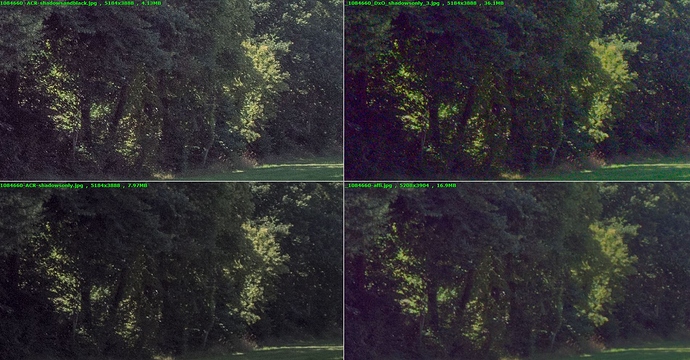Hi
I am in Belgium
i am retraited about 40 years in film industry like Dop .
I have a point of view about digital technology, it is not magical ! , the response of a sensor like ours Canon or Nikon or PeNTax or etc characteristics … it is not " rectilinear " in term of Sensitometry ( the science measuring the response of illumination and so gamma of the sensor etc…) So you have always some distortion in color science .
I have notice a deviation of colorimetry, in resume in extreme contrast like your exemple 200 iso you are about a Dynamic of more than 13 stops , the cMos can t take this extreme level … even at 100 iso
A question : But why do you want informations in this ultra black and noisy zone !!! ?? No interest for me indeed you ll want to much for any reasons ??? the subject is not the black ??
Only a bracketing in over exposure and under exposure with HDR or similar Soft wares ( only applied with subjects that are not moving ) can take the “informations” of burning areas and the blacks in extreme lighting contrast ! .
The other way to do this kind of exercice is to put lights in dark areas 1 with Large White tissues in reflections all the DOPin films are putting lights in the shadows to reduce contrast ,you ll never have the place to put these !
2/ HMI 18 kw ( kind of high pressure metalloid iodure projectors to compensate the hard sun ) you need a elect generator it is not for a standard journey !? you have to put it out of the frame or erase it digitally
3/ more simple for photographers the 500w flashes with light box or diffusors !
In my opinion only the new sensor BSI are capable of this performance with one shot in E I ( exposure index of 64 iso )
Like the Z7 ou Lumix S1H can make the job at 32 iso or 64 …
But why ? the subject is the castle and the sky …the are nothing in your black …perhaps a ghost? !
With my best
Payen Patrice
I understood your goal and explanation.
To be clear this wasn’t my shot (castle) but most people like me also have a view of the scene which is HDR-erd in the Brain. we scan highlight and shadow wile the pupil adapting to the reflected light so we think that’s the “real scene’s dynamic range” and we like to replicate this in post as the mental picture we have. (rawdevelopers allow us to stretch Dynamic Range a lot at the cost of errors and artefacts.)
The only way to do that correct is exposure bracketing and stack like our brain does.
My “issue” was and is for a little is that nightshots like mine above of the habor has some purple/magenta cast also. Panasonic has lowlight/long exposuretime corrections build in to remove this in the OOC-jpeg but the rawfile doesn’t have the correction build in so it have a haze of redischness in some darker area’s.
for my G80 rw2 DxO did re-callibrated the profile so it has less redisch glow/cast/haze.
That was my initial point: it’s a panasonic issue in the rw2.
BSI and 64iso as base iso? in my m43? wowwh that would be stunning! 
Hi,
Just made a quick comparison with some softwares i have access to : ACR, Affinity, Dxo on PC. Just boosting shadows (shadows + blacks in ACR, pushing blacks in Dxo is …ugly) : Dxo introduces much chrominance noise in the shadows in the exemple picture with the castle (which is just an exemple) , ant that, amplifies the magenta cast.
Of course can be worked through different methods in Dxo, more or less efficient and quick (TSL and/or curves in local adjustment would help). But on the whole i have the feeling that, regarding shadows recovery, with my panasonic G9, Dxo is not the best software.
Regards
just one reminder to be comparing in an exact manner the best way is do a export on all applications and compare the jpeg.
DxO does a lot in Prime and export rendering and 75% zoom isn’t always show the full picture’s quality.
So if i doubt a certain denoise setting or other things as sharpening or microcontrast things (clearview) or faces and fine contrast i just export with suffix “test contrast” or “test noise”
i am in this case interested in a jpg export of all and side by side in faststone image viewer of your findings.
(just every application a 5min development time which is about the random time you use for not really important images which has some difficulty’s.)
Not to bash a application but to learn something.
(my old Silkypix doesn’t take G9 rw2’s)
Peter
Ok
Thé New BSI have à dynamic range of 14 stops 1/2 ( ev ) for 64 iso I ll suppose thé next génération will Be 16 stops With 16 bits raW
Sooo
…
Show must GO on
Modern RAW files can easily cope with 14 stops of dynamic range but, as with film, you need to both expose and “develop” correctly in order to benefit.
I have several B&W images, taken on a 4" x 5" camera, using Fuji Acros 100 film, with just such a dynamic range but… I had to correctly over-expose and under-develop in order to produce a negative that would print well. What’s more, being film, there is no “preview” on the back of the camera to see if you got it right - you had to wait until you got home and developed the film before you knew whether you had got it right.
And so it is with digital sensors. You need to get to now just what the sensor is capable of and how to recover the available shadow detail - blown highlight detail is truly irrecoverable despite the efforts of certain software. After experimentation, I now know that, to get a 14 stop image that will process correctly, I need to spot read the brightest highlight at 2 stops over-exposed; that is the limit of recoverable highlight detail on my Nikon D810.
As for the shadow detail, I would spot read the deepest shadows and calculate just how far that reading is from the brightest highlight. If it is further than 14 stops, I know I cannot get everything in one shot and would have to resort to tricks like HDR and post-processing to combine images.
But a sensor’s range is ISO dependent; usually needing to be at the lowest ISO to get the most range. If you increase the ISO too much, you lose range and the processing software then starts to attempt to fill in detail that really, truly, isn’t there.
If you are getting colour noise in shadows, you can be fairly certain that you are trying to capture shadow detail that is out of range. Some software is better at “reconstructing” that detail than others but, be assured that you are going to be looking at just that - a best guess reconstruction, not a true rendering of what was really there.
Nowadays too many people rely on the best efforts of a camera’s automatic exposure modes without taking the time and trouble to spot read around the scene and work out if it is going to process well before pressing the shutter. Perhaps if digital “negatives” cost the same as sheets of film, more people would take more time to get it as right as possible in the camera rather than shooting off a couple of hundred shots in the hope that one of them will be good enough after processing 

Here is just such a shot that I have shown before - the DR was around 14 stops from the deepest shadows to the brightest highlight and was exposed for the highlight at +2EV. The first image is the unprocessed RAW, the second is processed to recover the shadow detail behind the rocks and house
file generated by Dxo is impressively heavy (note that for ACR with PS, compression is 11 out of 12, forgot to put 12)
affi is affinity, ACR is PS both trial versions.
So you have done an very aestthetic good exemple of retrieving the dark zone of the house !
You have given a sense of retrieving these informations for my mind here we have all we want to have ,
Perhaps it is possible?, for my taste , to make a touch of light ( yellow/ red ) on the house on rocks and keep a deep density on severals zones to catch the pictural magical of sunset .
Bravo for this picture
PP
The real mystery would be how you get sharp and clear birds flying through a five second long exposure.
Oh, and to demonstrate that there is already a golden glow on the house and rocks, here is a daytime shot from another angle
Hi
of course , the mystery of the flying birds is completely false …
but in my opinion in such of "magical hour " I will push a taste of darkness .
so i see your experience (in the second picture )to retrieve détails Sky and sharpness
Bravo
PP
Hmmm, dxo has real shadow color noise. It’s of the four not the best to be positive.
That was prime??
I would be happy if the dxo staff is take a look at your rw2.
If it’s as expected or it’s a finetuning issue.
It’s a sci-fi picture.
It’s a canvas full room image.
We know the birds can’t be frozen at that time but who care’s?

Hello,
about the magenta color cast in @Man photo:
problem is in values set to get black to be equal to 0 on R, G and B channels as in most of RAW images the black value is not equal to 0. In some cameras the black point is fixed (1 value for all channel or 1 value per channel whatever the shooting parameters) but in others these values can vary.
On Panasonic cameras black point isn’t fixed, we get it in the MakerNote data.
The problem is in case of images with strong dynamic (especially when a large part of the image is dark, and other part are bright) the camera estimation can be wrong. That’s what happens here and that’s why LR has also this magenta cast.
Image team is aware of that problem and there is a task to fix it but I have no planning about it.
For now you can’t access to that setting to correct it and you have to play with local correction.
Regards,
Marie
It’s probably a technical thing but out of interest i have a few questions:
The example rw2 above didn’t react that strong for magenta on FastRawViewer and ACR when shadows where lifted see my example and @Man’s own four examples in one.
Is that a reaction on WB/colormanagment and tonality flexibility that rawdeveloper applications have and ACR/FRV don’t?
Second question:
Wil the solution a part of a darkshadow colorcorrection mode like “underwater WB” or more a local extra colorcontrol like HSL and Local Adjustments so a combined version?
Tonecurve Tool (WB-control modes/global):
i totaly screwed up the colors but i got the shadow “green” loaf.
Video
Same with HSL: take out magenta:
screwed up the color again but i can handle the magenta in the shadow.
Video2
last controlpoints, did go clicking so it’s a bit of a mesh but it shows the goal.
video3
The HSL modes was the most effective i think. less intrusive on the other parts of the image because you can select the color/hue more precise like with controlpoints.
If HSLcolorcontrol and Controlpoint menu are combined that would be great.
Any tips for us about for the time being, until the fix is out, how to tackle this in the best way?
Regards
Peter
Hello Peter,
I’ve noticed that ACR (or LR) do a desaturation of the shadows and I think the darker they are the stronger is the desaturation. In some cases you’ll get just grey shadows so it can be OK or too grey (when you enlight people for example) and in other case like color cast it makes the cast acceptable.
About the solution to comme it’s not defined yet so I can’t answer.
Regards,
Marie
Thanks for explanations,
As peter’s videos show, would be simpler with local ajustments using full tsl or curves functionality. Hope it will be added soon 
Dear Marie,
Are there any updates on the progress of fixing the magenta cast issue? Maybe the white balance correction can be extended that highlights, midtones and shadows can be adjusted individually (as long as white balance correction is applied before any exposure is corrected).
Best,
Chris
A lot of what is being called a “cast” in deep shadows has nothing to do with a true colour cast but is more to do with revealing the kind of digital noise that is inevitable in the process of retrieving deep shadow detail.
Here’s @Man’s photo, brought in to PL4 and then simply applying Smart Lighting and a slight tone curve, then DeepPRIME noise reduction at default values - nothing more.
Before…
After…