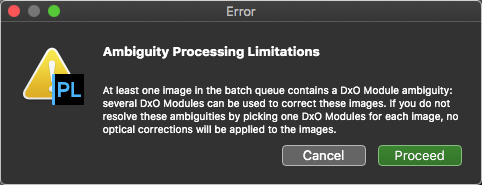
Any thoughts on how to fix, where to go to start resolving this? It’s persistent between restarts.
Thanks!
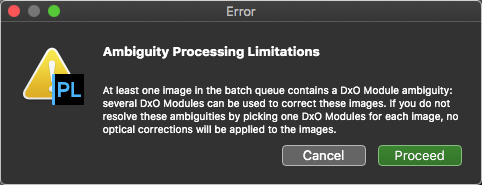
Any thoughts on how to fix, where to go to start resolving this? It’s persistent between restarts.
Thanks!
If you see a little yellow camera icon on the thumb image frame, click it.
You may get a popup like the attachment here.
No - nothing like that. I did just manage to resolve it by deleting all the modules. That’s siml=ple enough to resolve with an automatic download.
Thanks!
For me, an error like this usually means there are two versions of the lens I used (Mark 1, Mark 2, etc.) and the application can’t figure out which one to apply. It’s usually a simple matter to select the right module for the whole batch. However, I remember that one time I couldn’t resolve the ambiguity - maybe with early PhotoLab 1 or OP11. Something already installed was misdirecting the application. As for you, clearing installed modules and starting over fixed it.
I think what would be really helpful, since the app knows there is a conflict, is to indicate in the error message something to the effect that A and B (and maybe C…) are conflicting, so it would be more direct path narrowing down the cause. As it is the message itself is … ambiguous. 