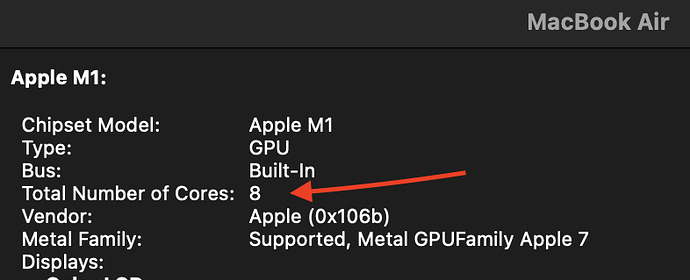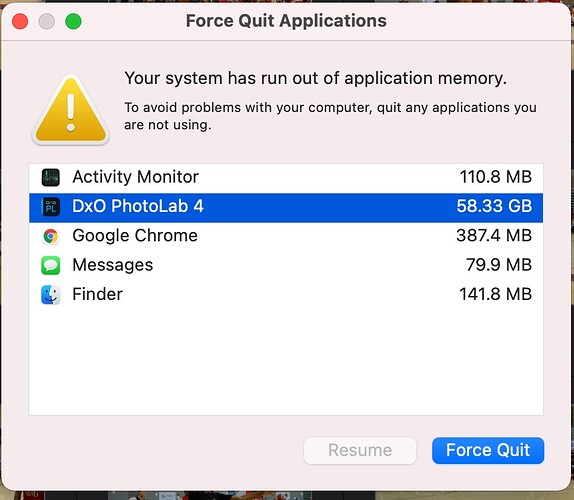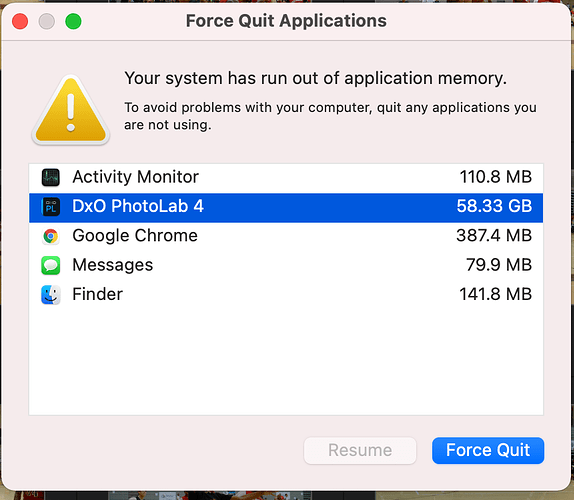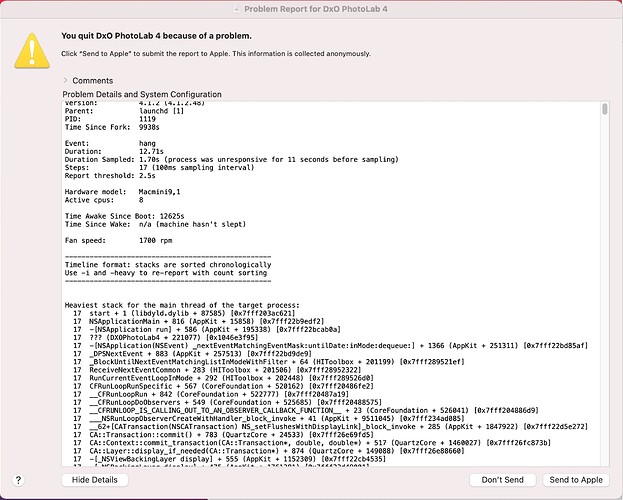Hi, does anyone have the new M1 Apple Mac mini?
I was thinking of upgrading my 2013 iMac with a newer Mac…
Im just wondering how well PL4 works on the M1 chip macs.
A few years ago, when Apple moved from IBM to Intel processors, apps ran soso as long as they had to run under Rosetta, which translated PowerPC code to Intel code and back. I suppose that a similar thing will be the case with the transition to Apple processors. Rosetta 2 will certainly eat a few cycles off of each instruction. Oncoming versions of DPL will make Rosetta un-necessary and (hopefully) run well. Benchmarks of the new architecture look promising.
Update: Read this -> https://forums.macrumors.com/threads/macbook-air-m1-1-week-review-switch-from-15-mbp.2271252/
News in from actual use is many Intel-compiled apps run slightly faster under Rosetta 2 than on the equivalent previous model. I should think PL4 will run fine on an M1 with 16GB (which is the maximum you can have). I will be able to prove this point in early December when my MacBook Pro arrives.
Heck it runs OK on my 3 GHz 6-Core i5 Mac mini with 16GB even when I have a bunch of other stuff open. That’s hardly a high end system and the M1 Macs are beating almost all previous Macs in performance tests.
I’ve read that this is not actually the case. Whereas Rosetta translated on-the-fly, Rosetta 2 actually translates and saves the app as native code the first time you open the app. After that, the app runs as native code, albeit as a non-optimized app. So, Rosetta shouldn’t be consuming CPU cycles once it’s done this one-time translation.
I’ve got an M1 MBA, with an M1 mini on the way. My MBA is the $999 base model - 8GB RAM, 256GB SSD, and a 7-core GPU. It does DeepPRIME processing twice as fast as my 2013 Mac Pro (3.3GHz 8-core CPU, 64GB RAM, 1TB SSD, FirePro D500 GPUs). According to my own and other’s benchmarks, the MBA’s CPU is faster than even a 12-core 2013 Mac Pro, and the GPU is about on par with an AMD RX560 GPU, a bit behind the 16" MBP’s AMD Radeon Pro 5300M GPU. In essence, the MBA is a low-end 16" MBP with a smaller screen for $999. It’ll absolutely run rings around your old iMac.
The mini might be a bit faster off the blocks (benchmarks indicate about 5% for the CPU, maybe 15% for the 8-core vs. 7-core GPU), and it’ll likely be immune to thermal throttling when driven hard for a long time (i.e. when DeepPRIME processing large batches), thanks to its fan.
I haven’t yet run into any issues with the MBA, but I’ve only had it for a few days, and I set it up as my main Mac just yesterday, so many apps remain to be tested…
P.S.: FWIW, BareFeats finds that the M1 MBP actually beats a 13" Intel MBP connected to an AMD RX 5700 XT eGPU on its Lightroom test and is very close on its Final Cut Pro test.
They’re beasts! And Apple are just getting started.
They certainly are!
It’s time to off load some old Macs and buy some new!
I’m sure that Apple will be quite satisfied… 
FWIW, I have a new M1 MacBook Air, 8 CPU/8 GPU, 8 GB of RAM and process Nikon D7500 RAWs with Adobe Bridge and Affinity Photo all open at once and all works fine. Actually, I started using Deep Prime exclusively with the M1 GPU enabled and is nearly twice as fast as Prime NR. And generally, PL4 is 3-4 times faster at processing then my old late 2013 27" iMac! It’s probably equivalent to the new iMacs with the exception of the i9s. And all this with no fan and not even getting lukewarm.
Really looking forward to a fully M1 optimized PL4 and it should really scream.
Affinity Photo is optimized and things are a blink of an eye compared to my iMac.
FWIW, the M1 MBA has 7 GPU cores, not 8. The mini and MBP have 8.
“FWIW, the M1 MBA has 7 GPU cores, not 8. The mini and MBP have 8.” Only the base model MBA has 7 cores. The next level has 8 GPU cores (the $1249 model):
Whoops! I overlooked that, as I bought a base model MBA. Thanks for the info.
No problem. Everyone else seems focused on the base model as well. So you are not alone.
Received my Mac Mini 16GB with 1TB last week. Started doing some work on PL4, unfortunately, it crashed complaining “your system has run of application memory” when DXO is almost the only app opened and it uses only 58.7GB.
It seems there is a hard limit on memory usage on DXO PL4, it always capped right before hitting 59GB. Obviously, there is plenty of RAM to run other applications, I have no problem opening Chrome, Word and…just the PL$ quit on me.
Odd. I have no trouble on my 16GB 1TB M1 MacBook Pro editing 24 megapixel 14-bit RAW images, and often with a bit of other stuff running — in fact always with Safari with at least a few tabs.
Do you mean its using 58.7GB of RAM? I’m running it on an M1 with 8gb RAM and its using 9.8 GB ram which seems excessive. PL uses ~3GB on my MacBook Air & about the same on windows. Needs more with Rosetta & M1 perhaps …
Not sure how memory get up to (58GB on 16GB RAM), maybe it’s cache?
Anyway, it builds up every folder that I opened.
see the screenshot! not sure if I uploaded the screenshot right
This is interesting. The operating system allows a program to allocate more than the physical RAM and swaps the memory in and out from disk as required. What exactly did you do to make this happen? And what version of MacOs are you using?
Big Sur 11.1
I also received an Apple crash report that is supposed to end to Apple. Not sure if I can locate it and forward it to you if that would be helpful.
Did you open a very large number of images in PhotoLab?