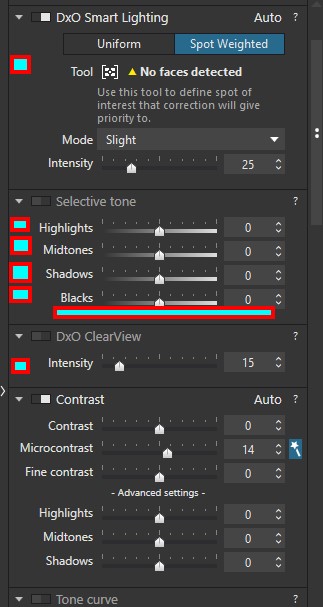The whole idea behind Luminosity Masks is that you can mask the highlights or shadows for adjustment regardless of where they are in the image or how many locations are involved. For example, if you have a photo of some bright flowers in several clusters in a photo with a dark background a single LM will allow you to adjust all of them at the same time while not adjusting the dark background (or the exact reverse if you wish to do that). Something like this may be possible using the Nik stuff, but would require a different mask for each group of flowers, and hence a lot more work.
In addition the ability to adjust only the lights or shadows can be adjusted in a LM to gather more or less of the adjusted area, and the adjustment is automatically feathered so there are no hard edges unless the user wants them. The best way to visualize this is to take a photo and convert it into black and white. You will see light areas, dark areas and mid tones areas and if you adjust the color bands in PL to boost or reduce individual colors you can see how the B&W image changes. Using that “greyscale” image as a mask then allows you not only to adjust the lights and darks separate from the rest of the image, but allows you to revise the point where the lights and darks become mid tones than thus revise the LM itself to revise how much adjustment will take place.
I hope this is clear. If not I can write a longer post with greyscale images to show what I mean.
 (Could’ve already used them several times…)
(Could’ve already used them several times…)