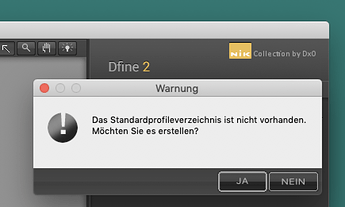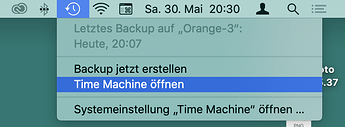Hi all! Sure hope everyone is doing well. I’m a photographer and I had made literally hundreds of custom presets in Nik Collection that I used for my work and my brand. I’ve recently updated all software and Mac OS, PS 2020, and the latest Nik Collection by DXO 2. I was looking good when using my trial version but when I purchased the updated software I noticed al my presets were gone. I was careful to check the box to keep them when I did the install. My analog efex files are showing but my Color Effex presets have vanished. Can anyone advise me locate these? Support hasn’t been responsive to my ticket. Thank you in advance - Greg
@Jgregory, you can use Spotlight to search for the files.
- First create a new dummy preset to help you locate it, call it “schtrounce” or something that is probably not present on your Mac.
- Search in and below your home folder’s Library folder.
- Search for “schtrounce” to find the path to where presets are stored.
On my Mac, most user presets can be found here:
Note that Dfine asked me to create a “Standard Profile Folder”
Why this folder is somewhere other than usual, only DxO might be able to tell…
Once you found the presets, you can then restore the files from Time Machine or any other backup you have. If you use Time Machine, just select the folder with the preset (as above) and then click (see below) to make your time travel back to where your presets are.
Just another point: Are those hundreds of presets from Nik while it was still Google (or earlier)? If they were, their location might not be the same as DxO’s.
BTW: I posted a request for consistency in this matter here.
Thank you soooo very much for replying. I’m totally stressed. I am not at my Mac but will be later. So afraid of damaging files by moving them which is way outside of my element. Im spoiled and used to screen sharing and better support for purchased software. I thought it was odd that my Analog Efex Pro presets made the migration and my Color Efex Pro did not (of course most important). I will take your advise and work on this today when I get back. Thank you again for getting back to me and your help. I will update