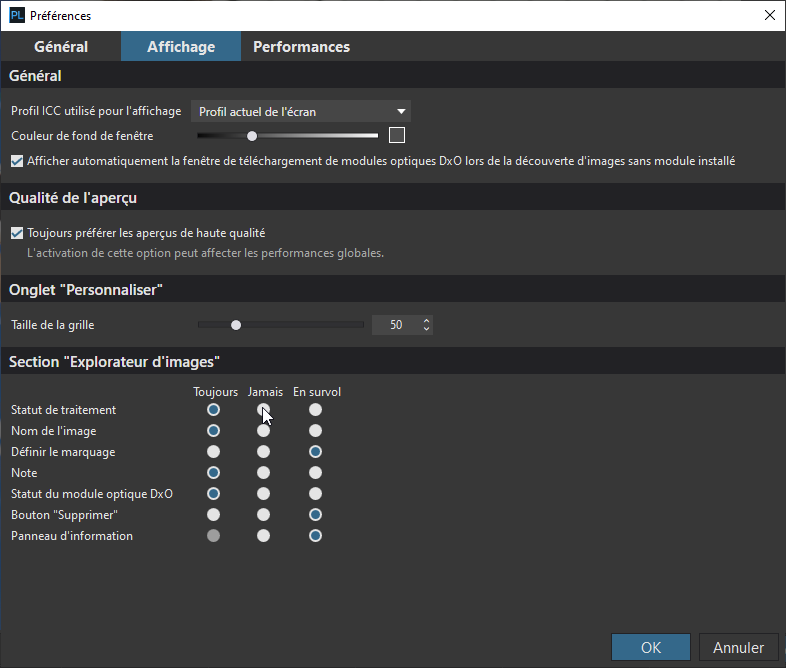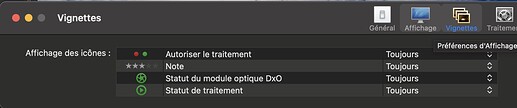When one exports an image PL marks the parent image with a “tick”. Is there a way to remove that annotation? Having just discarded the exported file that would seem the correct thing to do.
If you want the tick to show that an image has been processed, but want it to go away, you can e.g. apply a different preset and then undo it.
If you want the tick to never show, follow @Franky’s hint.
But that will turn it off permanently? I only want it in respect of the image in question. Hasten to add, it did surprise me and clear itself once I started editing again 
I cannot actually find that dialogue in PL5 (Mac)
Edited to add - your post snuck in first @platypus