See images from the magnifier and from the resulting jpg.
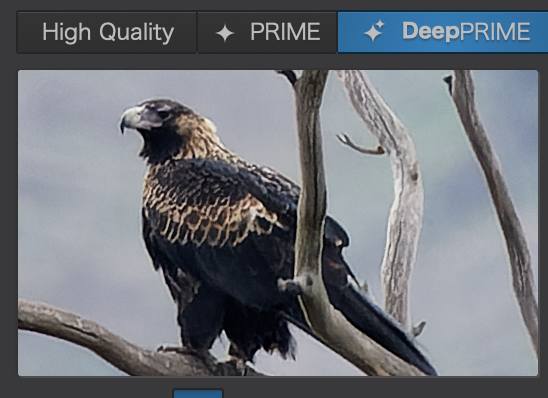

See images from the magnifier and from the resulting jpg.
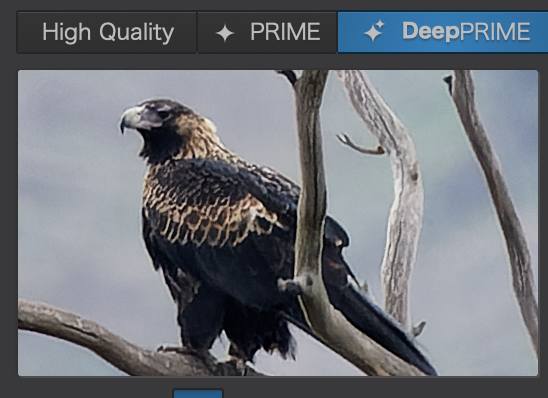

It would not surprise me if this is another effect caused by lens corrections not being applied in this update - see PL5.2.1 omitting lens correction on export - #6 by Aearenda and Bug report: Lens distortion correction is dysfunctional in 5.2.1. build 62 was:Crop is not used during export
For the Mac
Tested .dng output of DPL 5.1.3 vs output of DPL 5.2.1 and found that it is identical on macOS 11.6.5.
Compared the output in Photoshop and got absolutely no difference.
Here is another example
You can see the resulting jpg is nothing like the render inside PL5. Usually I see the opposite - the rendered output is actually a bit sharper.
I have submitted a bug report, request #332815.
I suspect that lens correction is not made in version 5.2.1, because if I compare jpegs made from the same RAW image (Nikon NEF-file) with version 5.2.1 and 5.2.0 respectively, jpeg made with version 5.2.0 looks much sharper.
Oh, thanks, how can I get back to 5.2.0 ?
Here is one with the bottom being output from Image Edge itself - that looks better than PL5 output
But as can be seen clearly the screen render inside PL5 is the best but some margin. BTW this issue seems to also plague Nikon Z9 files - these shown are Alpha 1.
I always keep former version if new version fails.
I do not know how to get version 5.2.0 in your case.
I am sure that DxO very soon will release a new version, without this serious bug.
How do you download and keep older versions ? Mine seems to auto update itself.
Mac apps are self-contained “bundles”. Simply copy the previous version of the app before updating and rename it.
In case of failure, simply delete the new version and rename the saved version back again.
If you use Apple’s Time Machine, all you need to do is enter into Time Machine, at a date before you ran the update, and restore the app from there.
What a hack - why don’t DXO just provide a link so older versions can still be downloaded. And now V4 will not run because maximum activations have been exceeded - wtf! - It is on the same computer as current v5 !
Because updates are not complete replacements for previous versions, they only change parts of the app, in order to minimise the download size and the time it takes.
By copying the app bundle, you are not creating another activation. The activation details are recorded outside of the bundle.
At present, I have running copies of PL3, PL4 and PL5, all running under the same account.
And using Time Machine is not a “hack” it is a tried and tested, well known, method for recovering older versions of all sorts of files.
Time Machine is definitely not a reliable way to restore older versions of an application - do not rely on it - if it has worked so far that is just because you have been lucky. Time Machine is fine for restoring your data files.
Every version DXO release includes a full DMG for that version as well as deltas for the upgrades from all the older versions - all they have to do is keep those full DMGs available on their existing download server and provide links for just this scenario.
Just check the appcast.xml file yourself if you don’t believe me - they use Sparkle for handling the automatic updates.
And as for activations - well they can see it is coming from the same device so why count it as another activation ???
I develop software for a living so I do have some idea how this all works.
In which case, you should be well aware that you never replace a previous version without having a way to revert to the previous one.
I also have been developing software for some 30+ years.
As I said, I have multiple copies of PL, including backup dupes of the current version for years now and can assure you that using either Time Machine or a straight backup copy have worked perfectly fine.
DMGs are only usually created for full version release. How far back would you expect DxO to keep DMGs for previous versions?
Well it doesn’t make a lot of sense for every customer to keep a copy of every version when the software provider can do it on their behalf with virtually no extra effort. Apple provide older versions of Xcode on their download server in case you need them. Of course I should have checked but hey, who would have thought.
DMGs are only usually created for full version release.
Are you speaking with knowledge of what DxO actually do or are you speculating about what others might do here ?
The current DMG is v5.2.1 b62 and it says so in the appcast.xml file, download it yourself and check if you wish - otherwise anyone installing for the first time would run it and then immediately be prompted to install the upgrades.
I would expect them to keep each version they release, what would that work out to be 10 releases in a year or less perhaps. Not exactly onerous even if it is as many as 20 releases.
…download trial installers to get a .dmg file of the current version. I do that occasionally and keep the respective mails. They contain the links to Mac and Win installers.
Note: I repeated the test with JPEG output files. DPL 5 builds 55 and 62 delivered identically sharp output so far.
I’ve seen this too. Output files are softer than what is displayed within PL5 when viewing the edits made on the raw files, cropped or not.
Here the same. The lens distortion is not corrected. Mac Mini M1 und Photolab 5.2.1.