I don’t understand why PL wont open a GoPro RAW / GPR after it has been converted to DNG using Adobe’s DNG converter.
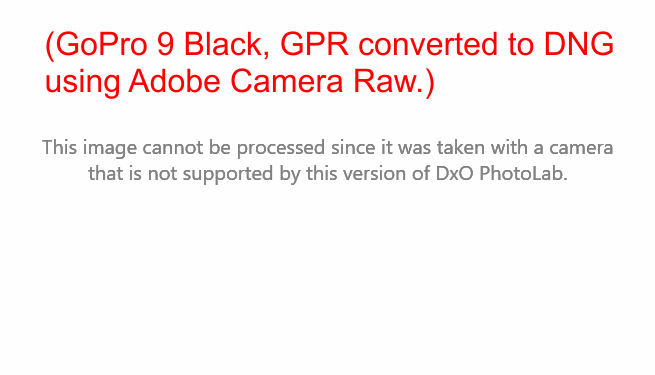
The stupidly is convert it to jpg and you can use most of PL editing
Support any DNG file - #15 by platypus might not tell you the deeper why, but it will tell you what DNGs DPL will open…
Basically PL only has partial DNG support. So it is missleading marketing to say if “suipports DNG” It only supports a DNG ig that DNG was produced by a camera PL supports,. So it does NOT “support DNG produced by Lightroom or Adobe’s DNG convereter”*.
*without a lot of caveats.
This isn’t correct. PL will support a dng produced by Adobe DNG converter, I am not sure about Lightroom as I don’t have a recent version of Lightroom. Raw files from my Sony RX-100iii converted to dng using Adobe DNG coverter work just the same as the original ARW files.
Having said that, PL DNG support is very much lacking as has been discussed in this forum many times. It is really a shame that if I use Adobe DNG coverter to convert my Canon EOS R raw files to dng the lens sharpness slider is not available. DXO knows about this issue and have said it would be corrected in a future update of Version 6. So, I am waiting patiently.
Dear Bryan,
your statement “PL will support a dng produced by Adobe DNG converter” is only correct if the generated DNG by Adobe DNG converter includes data by a camera which is supported by DXO.
If not, you got a message that the dng file could not be developed because the camera is not supported by DXO. The same file can be opened with Affinity photo and each other software I own.
For me this is not a real DNG support.
Edit: don’t forgot to vote for Support any DNG file
You are not correct at all. PL will support SOME DNG’s produced by Adobe DNG converter but not most of them. That is a fact as I have Adobe DNG converter and have tried it…
I stand corrected. I knew the part about the dng file having to be created from a raw file supported by DXO, but failed to include that important bit of info in my statement.
As I stated above in my reply to Guenterm’s very kind post, I left out an important fact of which I was aware, that the Adobe DNG converter generated dng has to be a conversion of a DXO supported raw file which is supported by DXO.
That is a fact as I also have Adobe DNG converter and have tried it…
I apologize if my post angered you or offended you in some way. I will try to prevent if from happening in the future.
I hope you have a day that is just as nice as you are.
Well said. It’s not real DNG support. It’s kind of pointless to have the conversion if it still snags on the camera.
Do you by any chance know of a free app that will support the GoPro GPR format? I don’t want to have to buy Lightroom just for that.
No sorry, but maybe this https://havecamerawilltravel.com/gopro/gopro-gpr-raw-format-convert-dng/ is a good entry point to investigate
Have fun
I came across that earlier while searching for a solution. It doesn’t work for PhotoLab. PhotoLab still recognises that the resulting DNG file is from a camera it doesn’t support and refuses to open the DNG giving you an error message to that effect.
Thank anyway! ![]()
That’s correct…Darktable is listed in one of the articles linked within the basic article.
You can find a roundup of free options here.
I think it would be the fastest solution to install, test and report here for all other GPR fans.
Go @Beachscriber go ![]()
Here in Germany it’s very difficult to find places to act with a drone, so I can’t assist ![]()
I know. That is such a pity. The reason why I haven’t bought one yet. ![]()
and that is the problem in a nut shell. PL does not support DNG (it supoports a few varients)
Its well pressing for it on the DxO advertising that keep popping on Facebook!
That’s promising! Thanks. I’ll give it a try and report back.
Hey, thanks! That’s a good link to have!
I’m going to try Darktable…
To be fair the very small print did say the DNG support was only partial even if the missleading headline said “DNG Support”
My slogan is: “no more money untill DNG support” I won’t be upgrading from PL5.
If the support does not come in in PL6 then I doubt I will make the jump from PL5 to PL7 (assuming it has DNG support) because I willl find that PL will be used less and less and on the periphery of any workflow.