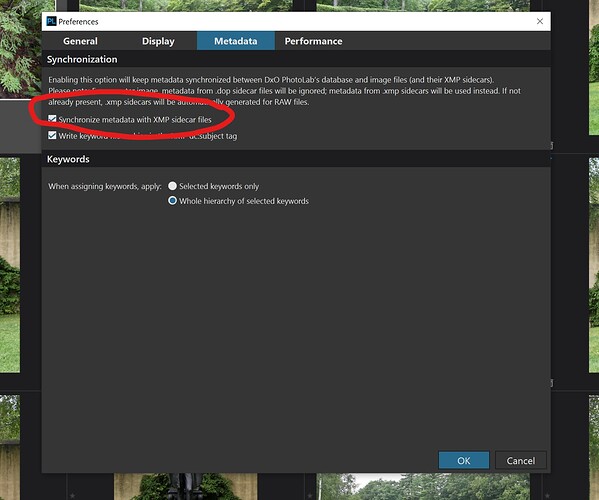I’ve recently started using PL6 and I have a couple of questions that i hope someone can answer asI my workflow includes keyword searching…
Can I search for keywords across folders? And do I loose my Keywords if my DB gets corrupted?
When you search for keywords, all the keywords in images in the folders analyzed by PL will be found.
If you use the XMP, the keywords will be saved in the image files where with the sidecar for the RAW files, they will therefore be found in the event of a corrupt database.
Elaborating a little on Franky’s advice;
-
When PL searches on keywords it’s doing so via the database - which is how it provides searches across all folders (assuming they have been indexed and ingested by the database).
-
Keywords are also stored in Sidecar files (.dop & .xmp) which can be used to rebuild the database, should it become lost or corrupted.
PhotoLab finds files by keywords, no matter where the files are, as long as PhotoLab has seen/ingested/edited the respective file and its metadata.
…yes, if you set PhotoLab to not write sidecars and to not sync metadata. If you use default settings, those files should be present and provide a) some backup for what you did in PhotoLab as well as b) means to exchange metadata with other applications.
Important Detail:
PhotoLab searches based on the database only. This means that, if a keyword is present in an associated .xmp sidecar but not in the database, PhotoLab will not find the respective files.
Thanks to everyone who’s taken the time to answer me.
Where do i find the xmp files? There are dop files in my image folder but no xmp
Is there a a document with recommended preferences for a new user?
The .xmp files will be in the same folder as the edited image files and the .dop files. Perhaps you have not selected the use of XMP files in Preferences.
Mark
What camera are you using @Helene? With my Leica CL separate XMP files are never generated, by any software I use, everything is embedded. With my Nikon D850 I get zillions of them ![]()
I use a Nikon -D750 in Raw with Jpg back-up. I’ve never thought about xmp files before, but I.ve been advised to use keywords to help sort images into groups. So I’ve been trying to assign keywords to my archive and don’t want to lose them
@Helene ,
How have you added keywords in your Nef files? Some software allows to write them directly into the Nef (I’ve done that without any issue since long), others are creating a xmp file to put them.
And in any case, till you keep the xmp with the Nef you will not loose anything.
If it’s not correct in PL, you’ll have to refresh indexing in PL.
Until recently I used C1 and I started adding keywords to my images with the C1 keywording panel about 6 months ago I didn’t know where C1 catalogue put them. Then when I moved to PL6 I carried on entering using the keyword panel.in the Photolibrary
C1 stores keywords in the catalog/database
Synchronize metadata in order to write the keywords to files. Check C1’s settings for details on how to sync metadata, then sync metadata by selecting the respective files and execute the sync through the (context) menu.
Beware: I have version 12 of C1 and more recent versions might do things differently.