I have been using Nik software for years from the Google days and am trying to decide whether to purchase a license from DXO. I have some frustrations with my current workflow and am wondering if the latest Nik software would help. I always launch Nik apps from Lightroom (I don’t have Photoshop). The biggest issue I face is that once I’ve finished editing a file in Nik and it’s saved back to Lightroom, all editing history is lost. If I’m working on something serious, I have to write down all the settings I used while editing in Nik, which is a very cumbersome process to say the least! Is there a way to retain editing history with the Nik Collection by DXO? Do I need Photoshop as part of the solution?
If you save it as a preset, all your work within Nik can be reused.
Yes, there is … See here.
And, please add your vote to enable this process to be automated.
Regards, John M
Thanks, that’s a great idea!
The only problem is that I’m going to have A LOT of presets unless there’s a way to save editing history for each image, the way Lightroom does. Any other thoughts?
Yes, that’s exactly the process - - Save a Custom Recipe (.np/sidecar file) for each image … I use the same name as for the image, with .np extension.
Step 1: 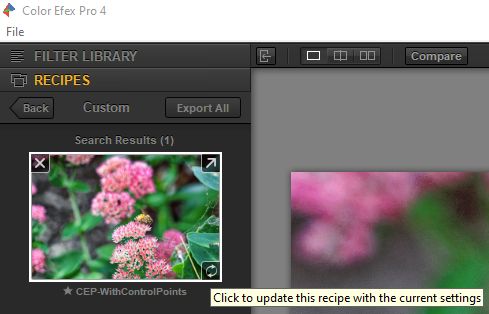 … Shift-Click
… Shift-Click
Step 2: 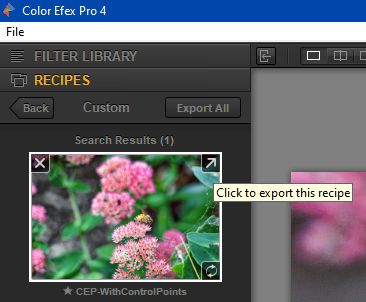 … use Image name
… use Image name
Please add your vote to enable this process to be automated.
John M
John-M, I thought I had replied yesterday but I don’t see my reply in the forum. So, I’ll try again and apologies if this is a repeat.
I see how to do the export. Should I export to the same folder that contains the image I’m editing? How do I use the exported np file in the future?
Stepping back for a moment, since I can create a custom recipe inside a Nik app, what is the advantage of exporting it?
Yes, that’s what I do … with name the same as the related image.
eg. Image123.TIFF and Image123.np (this being the exported Nik Recipe)
When you wish to work again with Image123.TIFF then open it with, say Color Efex Pro - Import the related Image123.np Recipe … and apply the Recipe, and use the result as your starting point.
That approach might work if you have quite standard/consistent Recipes (without Control Points) - - otherwise, you’ll have a confusing myriad of Custom Recipes. But I find it best to export each image-specific Recipe out to a sidecar/.np file with the same main-filename as the image itself … it’s then very clear as to which image each image-specific Recipe applies.
Note: For a lot more detailed discussion on this, see here.
John M