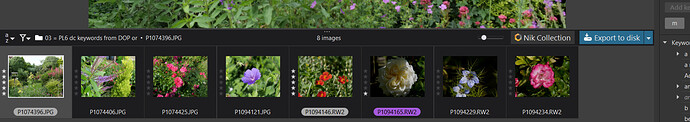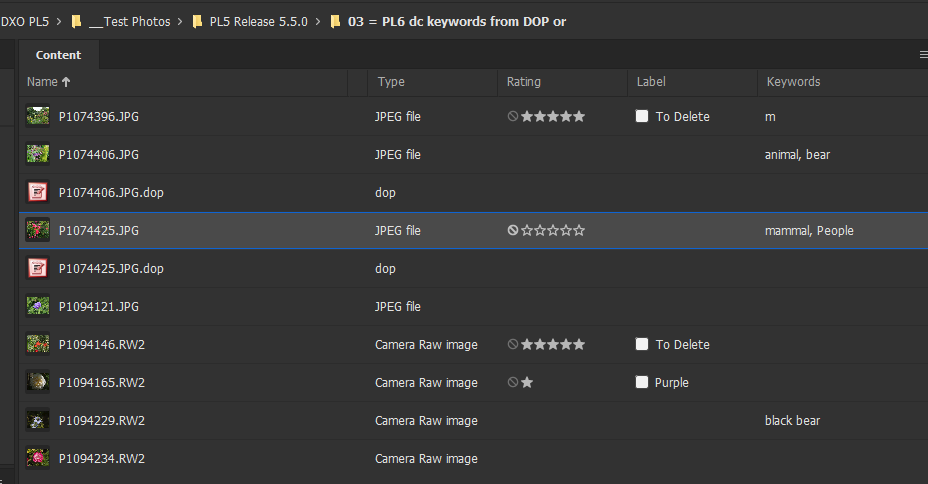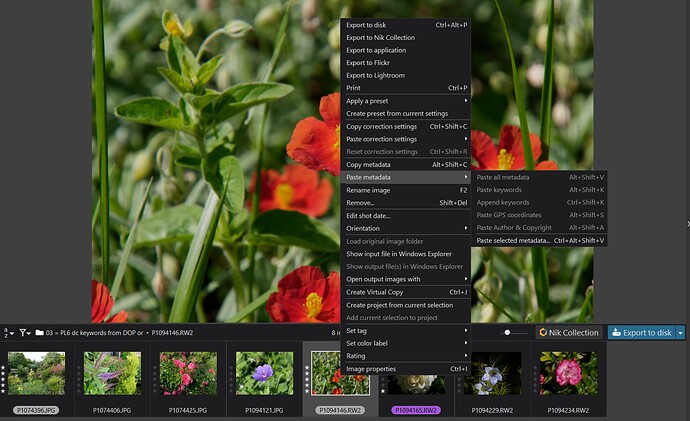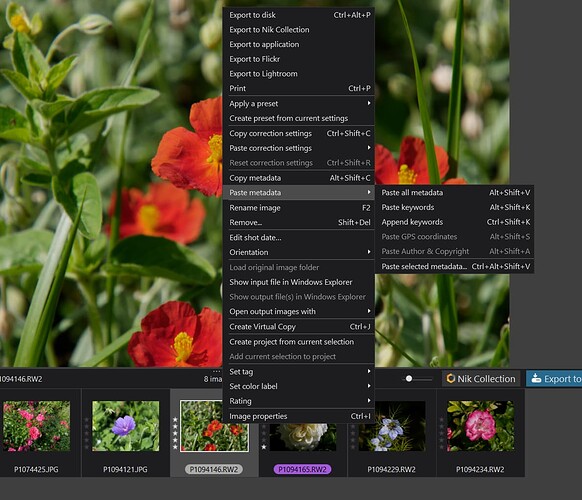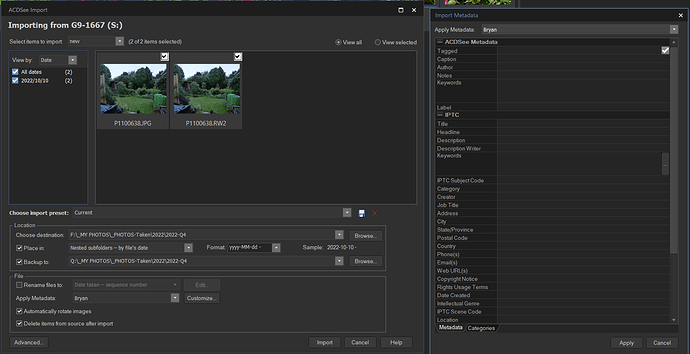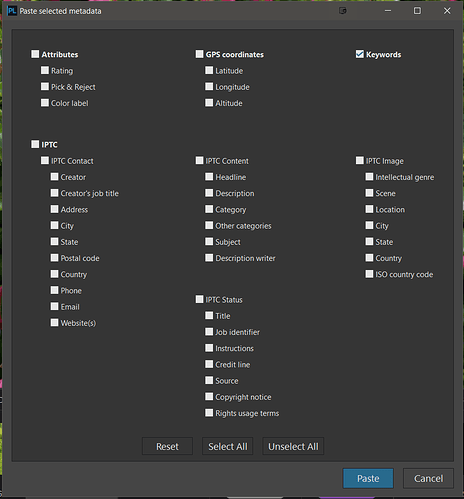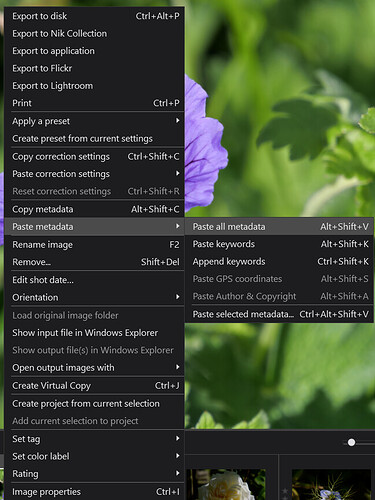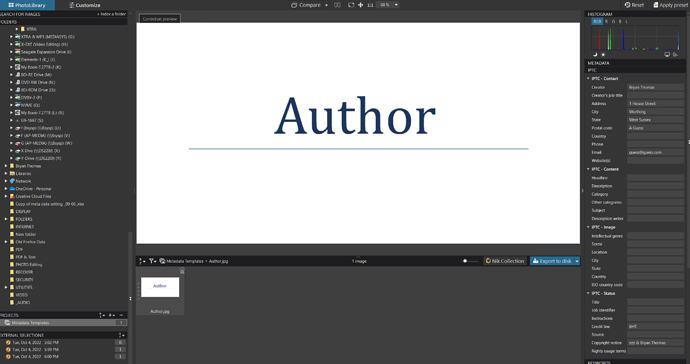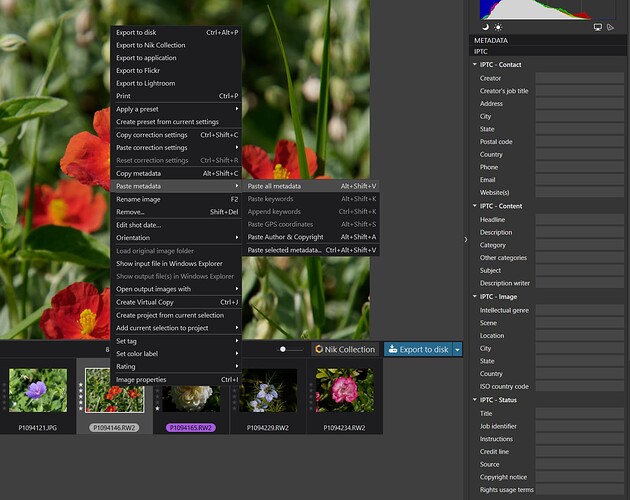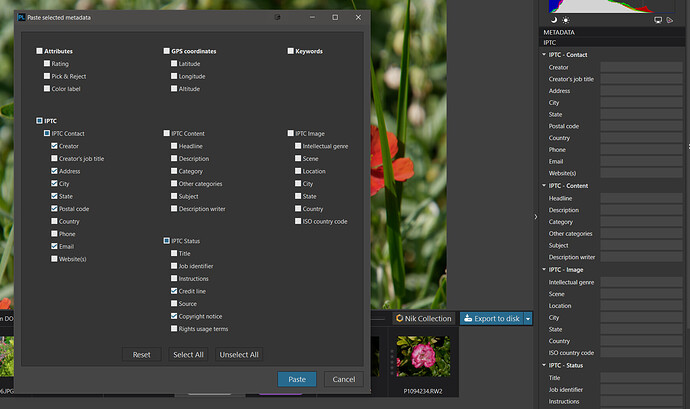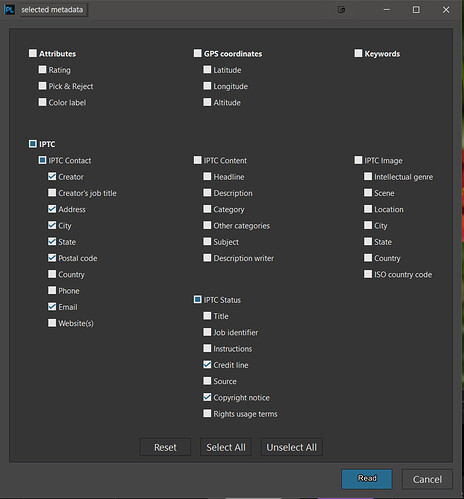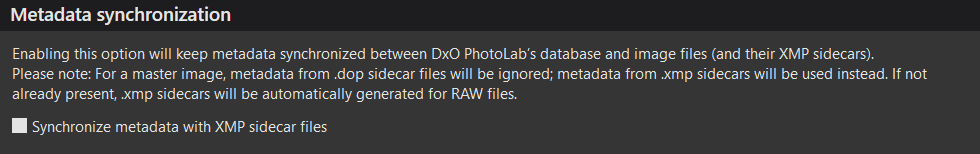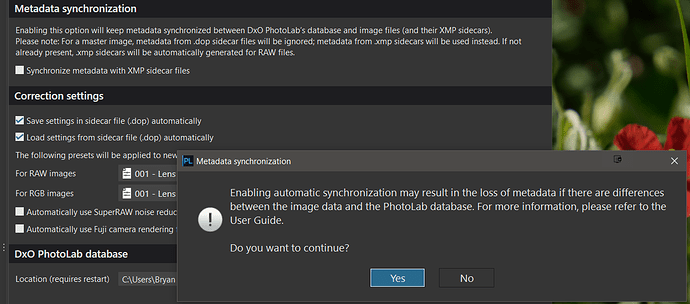@OXiDant I think I was doing alright until part of the “Edit” so lets see if I can fathom it out while I type this!?
My own “workflow” is as follows:-
- Ingest/import/read from SD card using ACDSee as I have done since way, way back, to a directory created by ACDSee which has the form of
(a) ACDSee provides a Metadata template which I use for the Author and Copyright only but as you can (hopefully) see I could add a lot more data at that time. I also currently split the JPGs and RAWs at this time and back up to the Q drive which is an NVME drive to provide a speedier editing “platform”.
(b) Unfortunately ACDSee will only apply the metadata template to the JPGs
(c) I delete automatically at this time which is arguably too soon!
(d) So JPGs are no longer “pristine” but RAWs are, and both have been deleted from the SDCard but could easily be recovered if required!? RAWs are in a subfolder and both are backed up (temporarily).
- Use FastStone Image Editor to open the directory and rename, typically add location, who (grandchildren), camera, lens, and .F if any family photos, i.e. “2022-10-02 - Visit with **** & **** & ****, St. Leonard’s & Hastings Museum - G9(200).F”
- I have a copy of FastRawViewer and will sometimes use that to weed out really bad images, principally with the “sharpness” screen, “launching” from FastRawViewer.
- But typically I pick a photo (generally a JPG) and launch DxPL and apply one or other of my own presets to see how good, bad or indifferent the image looks, refine the applied adjustments and copy before pulling all the images in and selecting the “worst”, generally with lighting issues, and apply the adjustment I have just “made” and when satisfied, navigate to the RAW directory and start for “real”!
So with AS(OFF) the above and your workflow will have no DOPs to start with so the metadata will be taken from the xmp (embedded or sidecar), i.e.
DxPL first encounter
With AS(OFF):-
- NO DOP then uses Image metadata
- With DOP then uses the DOP metadata on releases after PL5.3.0, including PL6
(- On releases prior to PL5.3.0 uses the image metadata)
- With DOP prior to PL5 uses ‘Rank’(‘Rating’) and ‘Rotation’ from DOP, the rest from the image
With AS(ON):-
- DOP or no DOP use the image metadata ONLY
ANY metadata changes in DxPL
e.g. ‘Rating’, ‘Rotation’ (now ‘Orientation’), IPTC fields, GPS etc.
With AS(ON):-
- immediate write back to image with keywords in the post PL5.2.0 format (+ the changes made that triggered the write back). In truth the Read from and Writes to are for ALL the metadata!!
With AS(OFF):-
- No write back of any metadata until ‘Files’/‘Metadata’/‘Write to Image’, when and if the user decides to transfer the data back to the image metadata
Any external metadata changes
With AS(OFF):-
- DxPL detects that a change has occurred and signals with the ‘S’ icon
- No automatic reading of the updated metadata until a ‘Read image data’ is made by the user which will potentially overwrite any “pending” updates in DxPL
With AS(ON):-
- DxPL will execute the ‘Read image data’ on detecting a change and overwrite the data in DxPL
In all cases it is an all or nothing operation, there is no selective metadata ADD operation (something I asked for way back in 2021 towards the end of PL5 Beta testing) given that DxPL possesses powerful internal capabilities like this
Why can these not be used for the transfer of metadata from Image to DxPL and from DxPL to image @Musashi. However, @OXiDant, although it might be a little tricky for some users to use such facilities I would like the full set of options available when Copying and pasting between images inside DxPL to be available to the operations from image to DxPL and vice versa, i.e. the screen above and
Agreed, I have managed to move one keyword to within another, classic old age issue of lazy mousing or an old mouse where the microswitches have become sticky or both! I asked for an option to disable drag and drop some time ago I believe @Musashi.
Templates for metadata would be good, currently you could emulate them by creating your own
- Create a directory of suitable images
- Assign metadata to those images and write back to the image, adjusting the name of the image to represent the “Template”
- When you want to use a template, navigate to the appropriate “Template” image, copy the template metadata and past either all or selected fields
Not entirely sure what you mean. There is no way that DxPL could lock the metadata externally. In theory it could lock the image record itself (but would also need to lock the xmp sidecar as well). Typically the programs all hold the locks on images for the minimum time possible to reduce potential clashes!
With AS(OFF) external updates are not going to cause an update within DxPL nor any update from DxPL “interfering” with the image but you now have a dilemma which set of data is “correct” and which is “wrong” and no simple way of telling! You need a “Compare” facility to show both sets of metadata side by side.
My option above would allow you
to create your own and have instant access to all the capabilities for partial updating tomorrow at the “expense” of managing the entries yourself!?
We could formulate a request to DxO but …
Hope the above is not too rambling.
Regards
Bryan