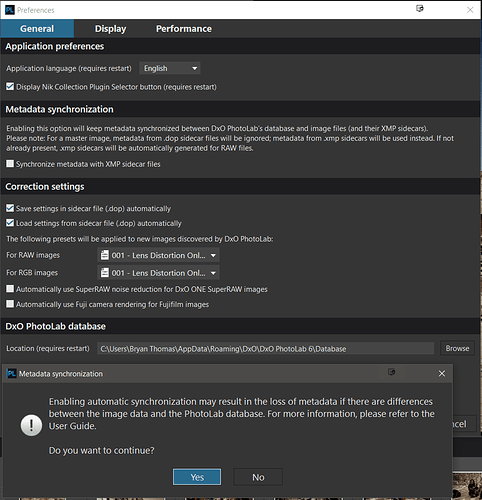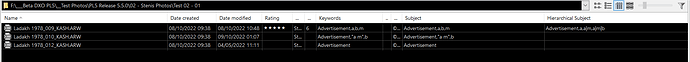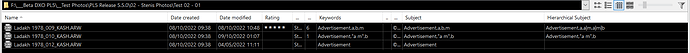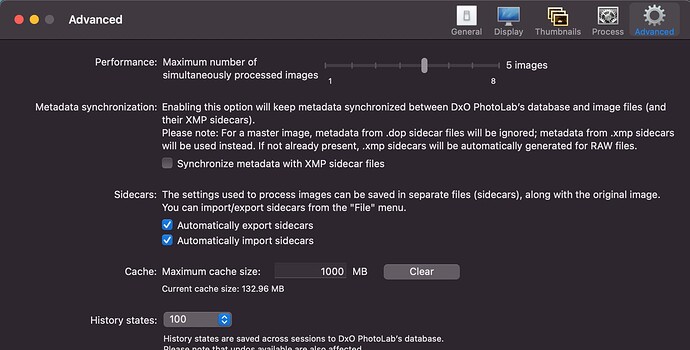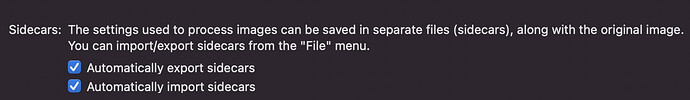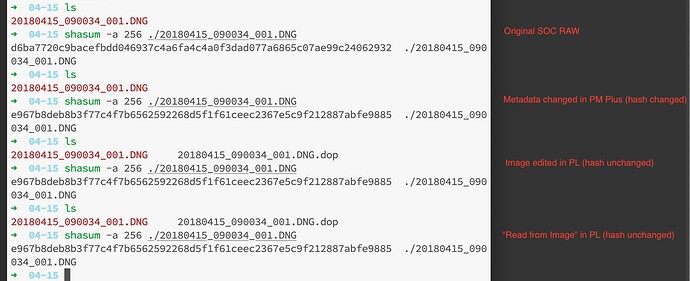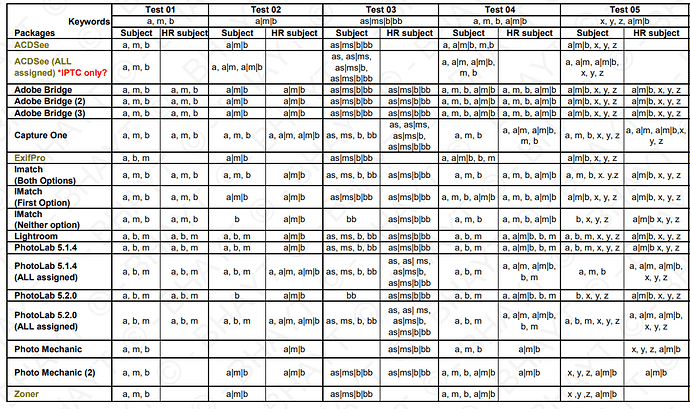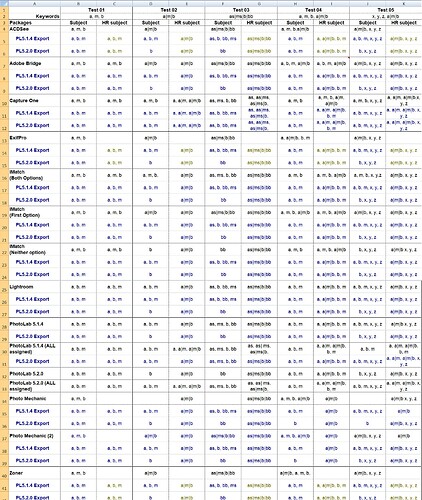@Stenis With AS(ON), the original name for the ‘Metadata Synchronization’ and the way that the feature is described with the warning prompt when you select the box, so I use AS(ON) and AS(OFF) to describe the settings, the metadata is read from the image (embedded or sidecar).
and this was originally true for AS(ON) and AS(OFF) in the first discovery case.
But as of PL5.3.0 that was changed for first discovery so that from PL5.3.0 onwards
First Discovery:-
-
With AS(ON) the metadata is taken from the image when an image is first discovered and entered onto the PLDb.
-
With AS(OFF) the metadata is taken from the DOP and the existence of a PL5 DOP effectively blocks most if not all metadata (to be confirmed by DxO @sgospodarenko) coming from the image. Blank or non-existent fields in the DOP will effectively result in blank fields in the image, regardless of what is actually held in the image. (Note that this is not or should not be true for earlier DOPs, i.e. PL2, PL3 and PL4 where the DOP would only ever contain ‘Rank’ (‘Rating’ and ‘Rotation’) so for those DOPs PL5 and PL6 should take the remaining data from the image).
Metadata Changes:-
- With AS(ON) any changes made to the metadata in another applocation are generally detected by PL5 and PL5 propagates any metadata changes made in PL5 to the image. As you have discovered!
BUT with the AS(ON) feature comes a sting in the tail, PL5 also writes back the metadata to the image but with keywords in its own format and this may well be an unwanted side-effect.
- With AS(OFF) PL5 detects changes made externally to the metadata and sets the ‘S’ icon and the user can then ‘Read from image’ to fetch the metadata updates made externally, if desired. Any changes made in PL5 will remain there until a ‘Write to image’ is executed and PL5/6 will not signal the differences with an ‘S’ icon.
If you don’t mind DxPL reformatting your keywords then set AS(ON) and the keywords will be changed in the image to the same as they will be set in any export and you will have all the benefits of the automatic exchange process (and it is good but …).
The very long post that I referenced was an attempt to de-mystify the whole issue of formatting with hierarchical keywords and propose a strategy whereby DxO could emulate the formatting of any other package, both for writing back to the image and for export, but no-one is interested @Musashi.