When I try to open an image taken with Canon R & Zeiss 50mm macro I get a very quick window: “Cannot transform image” and immediately a different message with “Internal Error: in Init” ???
Hello,
Can you try to remove the optical correction module of these images ? (GIF file to guide you how to remove it)
Then you relaunch PL and redownload the module for them, may be it can help
Regards,
HT
Thank you but still did not work, same error appeared when I downloaded the module for the Zeiss Makro Planar. BUT it gave me the option of downloading a module for the Zeiss Planar 50mm 1.4 ZE. So as the focal length is same I did so and am no able to process files shot with the macro lens (and Module download screen is not coming up).
Thank you
ok, so the issue is reproducible with module associated, i will ask our lab team to have a look on it
Hello Werner,
News from our developers: yes, we identified the issue, the fix will be released in the next update.
in the meanwhile, you can set Distortion = Manual mode (not based on “Auto with DxO Optics Module”, it should be ok.
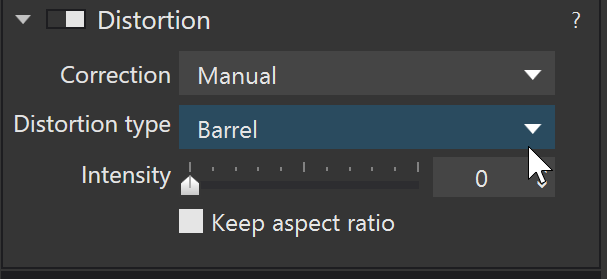
Hi, Im getting a similar but erratic problem only when downloading and using the “Canon M6ii + Sigma 56mm F1,4 DC DN C” optics module.
Setting the distortion to manual does allow me to edit the photo but still get a red window on the icon when exporting and fail.
If I convert the Canon CR3 raw file to DNG using Adobe converter then I encounter NO such problems after down loading this optics module.
Would be wonderful to get this problem resolved .
Otherwise very happy with Photolab after many years with Lightroom
Internal error (Failed to detect segments in the image.)
Hello, I get a similar but unpredictable problem only when downloading and using the optical module “Nikon D850 + Sigma 60-600mm F4.5-6.3 DG OS HSM S”.
If I set the distortion to manual, I can edit the photo. However, a red warning symbol is displayed when exporting.
The problem does not occur with every picture I took with this lens and camera combination !!
Would be nice if you could solve this problem in the near future.
