When editing, I constantly notice that, using the histogram as a guide when editing, when finished all looks perfect. If I then advance to the next raw file and return the same image, the histogram is noticeably different at each end. Surely, if the histogram truly reflects the content, it should not change between viewings. Am I doing something wrong here?
When I do what you do and watch closely, I can also see slight changes in the histogram too. In the short test I just did, I see that the histogram returns to its “correct” state when I change the zoom level. I don’t get any differences with black- and white points though. They seem to stay put.
This leaves us with the questions
- which histogram is correct?
- does it really matter?
Of course histograms matter. Very much so. So much it should be mandatory for the camera industry to provide “live RAW” histograms in camera instead of the (mostly) useless JPEG computed ones shown today. And it should be mandatory for the software companies to use uniform and correct methods to show a precise histogram to the user. By uniform I mean that one image will produce the same histogram in all editors and viewers across the industry. One image - one histogram !!
Regards Johannes Elkjaer Madsen
I think that’s the point. A histogram is supposed to be an accurate interpretation of what’s in the image - better than what we can see on a comparatively small screen. It is widely used while taking a shot and editing the raw afterwards and has transformed my editing.
At the very least, we should have consistency within the same program although, as https://forum.dxo.com/u/jemadsen correctly points out, there should be consistency between histograms universally. Which is correct? If we can’t tell, we can’t optimise the image correctly. I would have thought that is touted as one of DXO’s primary differentiators, being in involved in sensor testing, etc. This is a credibility issue as much as an editing annoyance. It needs fixing.
Hello guys,
Do you have such a difference for every image or the ones when Focusing Distance is involved?
Regards,
Svetlana G.
Please elaborate. Focusing Distance is always involved… What are the things we should look for?
Sorry, I meant when Focusing distance is not properly specified in Exif data and you are suggested to set it manually (the corresponding sub-palette appears in this case).
Regards,
Svetlana G.
I agree with you but I should like to qualify the point.
The shape of the histogram is of little importance.
What matters are the shadows and highlights indications.
On this point PL is not correct.
E.g. 200 - 111- 0 is a shadow for PL
If the red channel is blocked, the exposure is not incorrect.
It is not an incorrect exposure.
Pascal
I’m still not sure what you mean but here is the Exif data. The camera/lens configuration does is not available as an auto correct. (I’m not sure why, it is a Canon 5DsR + 400mm 2.8L II + +1.4 Ext III, which must be pretty widely used) So, all the required data is in Exif, I believe.
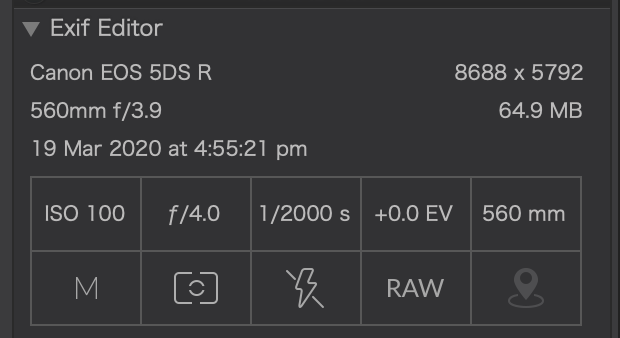
Not sure what the red channel being blocked means. Are you saying that PL doesn’t conform to the attached norm for histograms? If so, I’d really like to know where to look to get a full understanding of how the PL histogram is constructed. It would be pretty unfortunate for it not to be compatible with the in-camera histogram, WYSIWYG and all that. 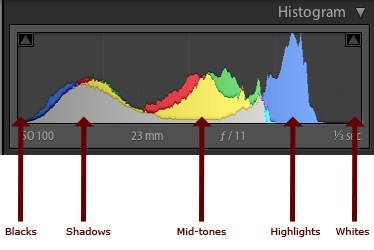
I speak about which is the most important in a histogram.
I think is clipping informations.
On this correct exposing image you can see a lot of alert for no reason.
Pascal
OK, I get that but it isn’t really what I’m referring to. On an image like this, I only use the histogram shown, not colour clipping, as I don’e even know where that is. If I make changes, till the histogram looks exactly how I want it and advance to the next photo, when I come back to this photo, the histogram is different on the white and black ends.
Okay guys,
Now I see the issue you report concerns the Mac platform, so let me redirect it. (I asked you about manual FD because we had a minor issue with Histogram).
Regards,
Svetlana G.
Thanks, Svetlana, for the details. I used to check and set FD but have come off because minor changes in corrections don’t bother me anymore.
BTW, it would be nice if the FD tool got -as a new feature - a “light” that turns on if DPL cannot find out what the focusing distance was.
@AussieActive, do the differences persist or will they go away when you change the zoom level? The zoom setting does just that on my Mac.
Is there anybody who can explain me the relation between focusing distance and the histogram?
Thanks.
George
Thanks @platypus. Yes, zoom does change the histogram and it stays the same as when zoomed when I return to the “fit” view. In fact, I notice that histogram only reflects the whole raw file. Unfortunately, that creates more questions (for Mac?);
- Which histogram is correct?
- If it’s the zoomed histogram, do I have to zoom every image to get a correct histogram? I couldn’t see a a shortcut?
- Shouldn’t the histogram reflect what is displayed, zoomed or cropped, not the whole raw file? If you crop an image, you want to edit the crop and see the histogram for it, not the whole raw file.
By the way, it’s seems it’s the action of changing the view, zoom or “fit” that causes the change, e.g. if you remain in zoom mode and go to the next file, then click “fit”, the histogram corrects.
The histogram changes with cropping, but should not change with zoom level, at least this is what I (usually) see on my Mac.
Enter Distortion Correction, Focusing Distance and Autocrop. Distortion depends on distance and zoom settings. When distortion is corrected and crop is set to preserve the aspect ratio - and in lesser extent when aspect ratio preservation is ticked off - some of the image is cropped off, which changes the histogram. Other than that, the histogram should show what is “in the file” minus the cropped off parts.
Maybe someone of DxO could comment on what the histogram should show? And how it is displayed (lin/log/sqrt/range of values…)
Now beside focusing distance there’s crop and zooming.
I’m sorry, the only one I understand in relation to the histogram is cropping. I would like to know more about it.
George
Thanks! Yes, you are right, the histogram does change with cropping - I tried an extreme example. It doesn’t change with zoom.
So, as the editing histogram does change after a view change - zoom, “fit” or next image - perhaps the outstanding questions for someone at DXO are;
- Which histogram is correct, before or after switching views?
- If it is after the view change, does a view change have to be done every time to get a correct histogram? (Is there see a a shortcut?)
- Shouldn’t a histogram change in zoom, to reflect what is in view, like with a crop?
Again, appreciate your help @platypus 
The histogram reflects the pixel values of the picture. Not the view. Zooming doesn’t change the picture, but cropping does.
George

