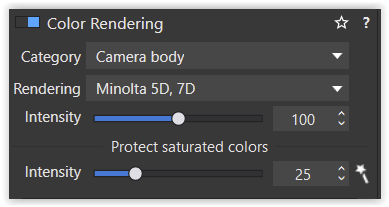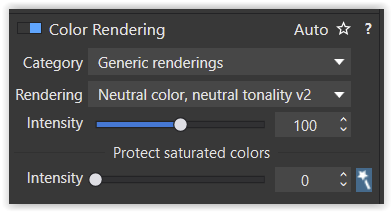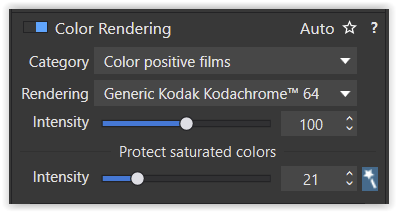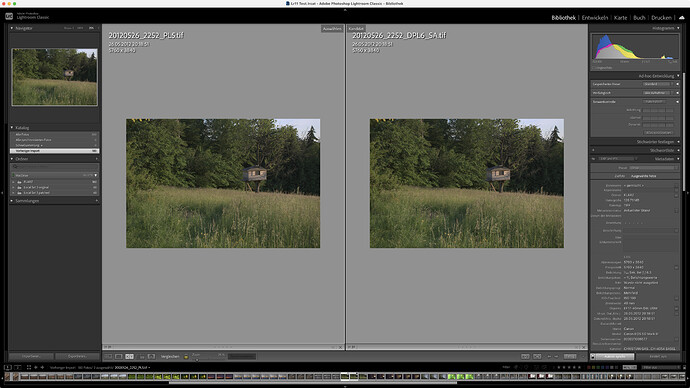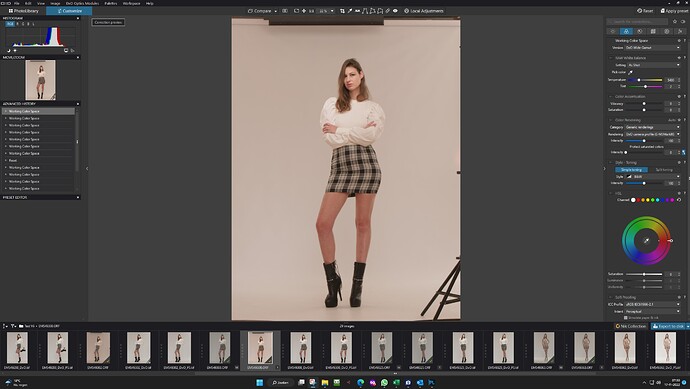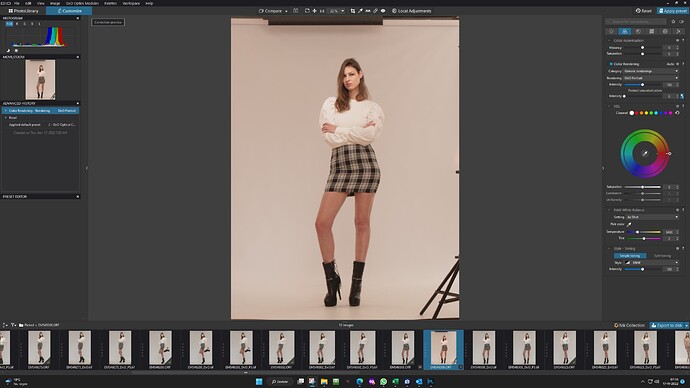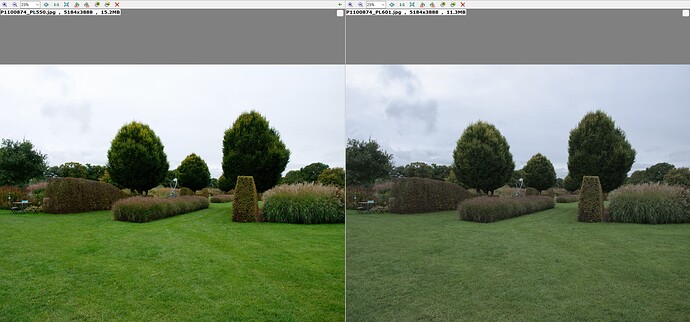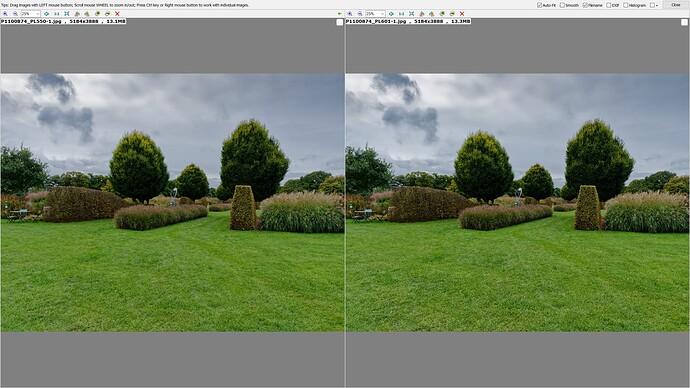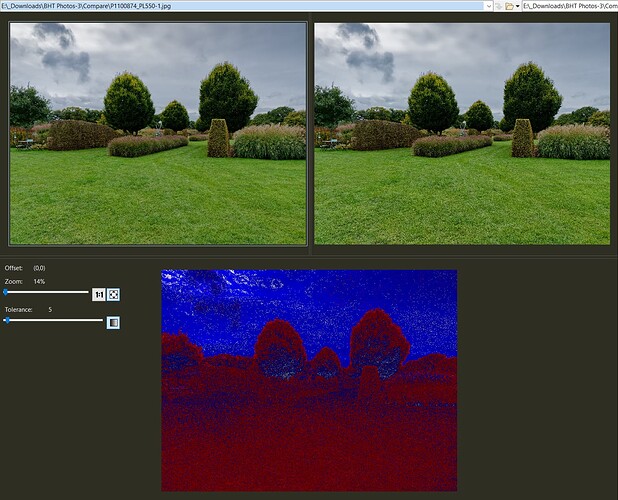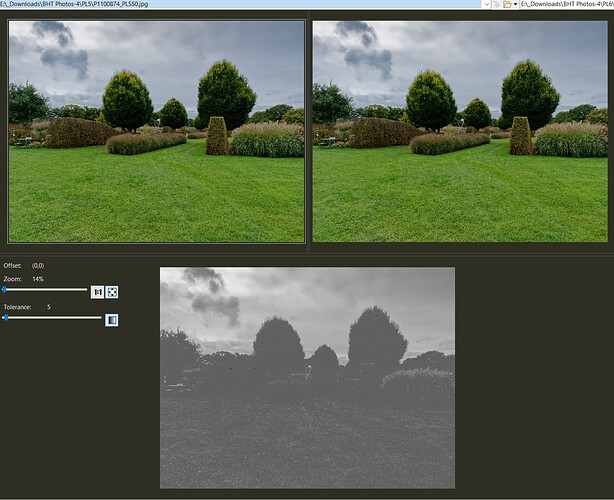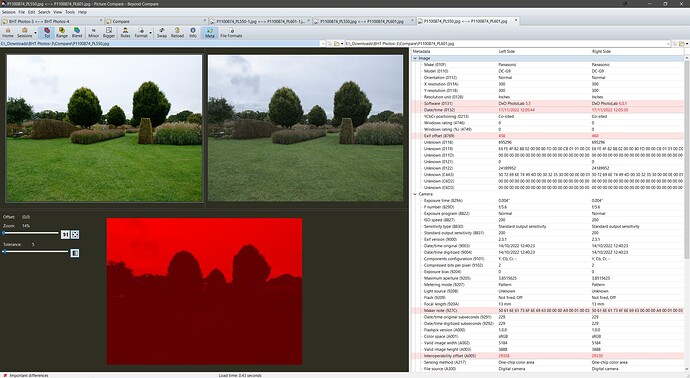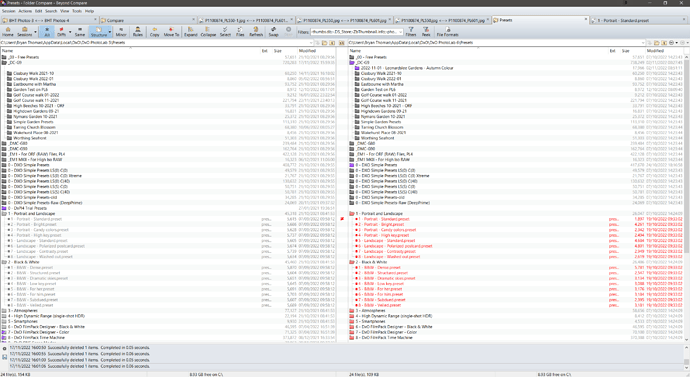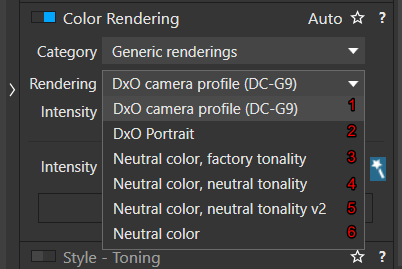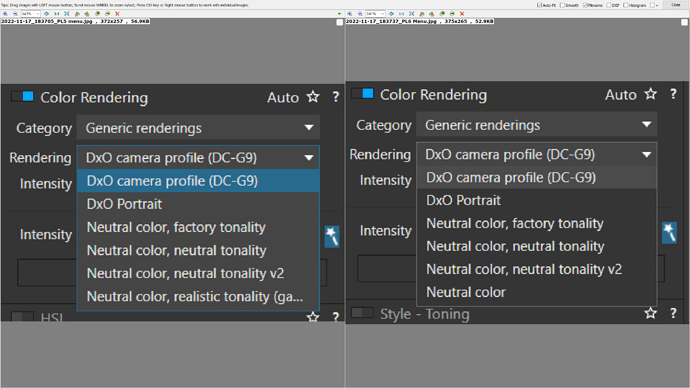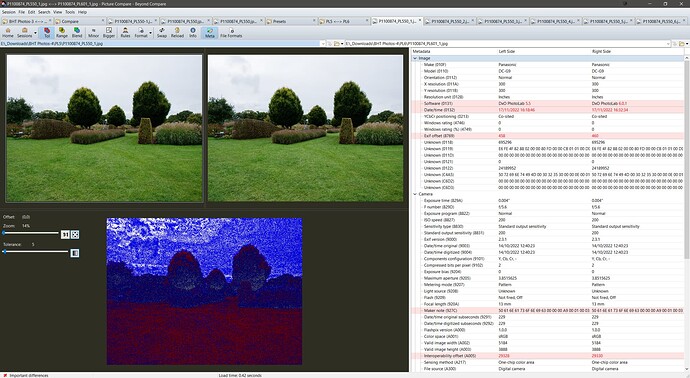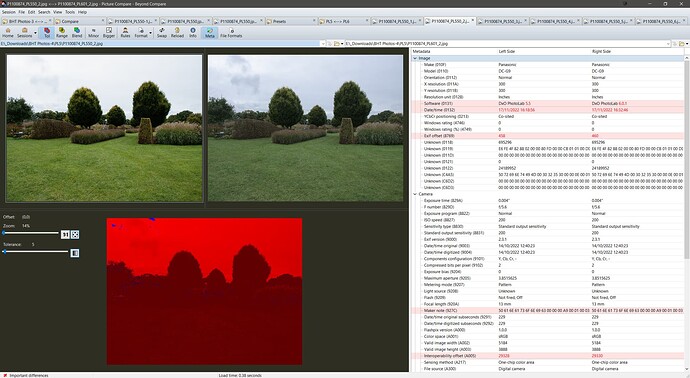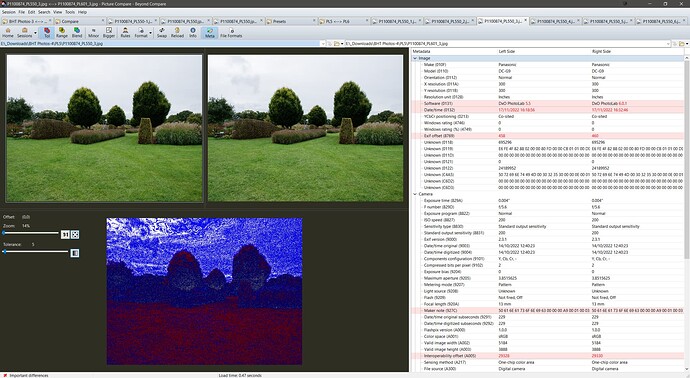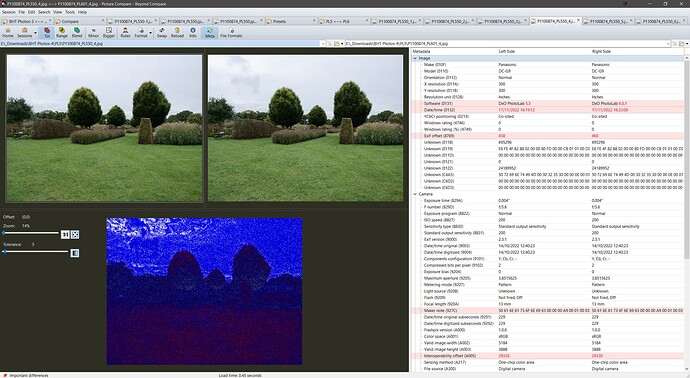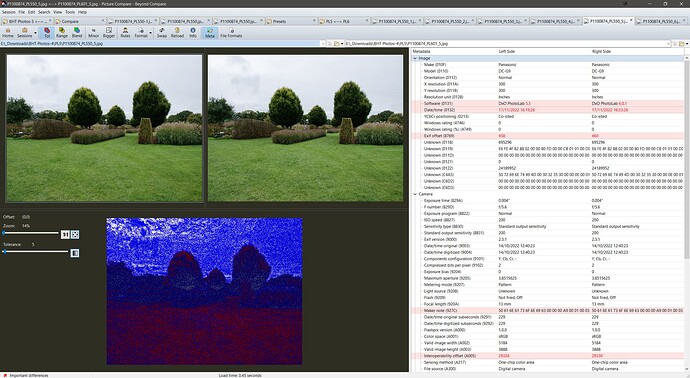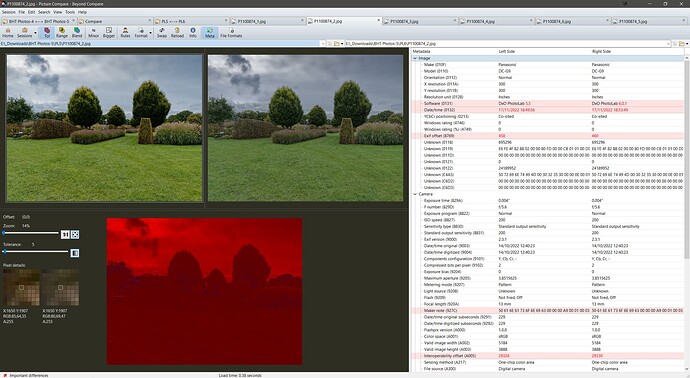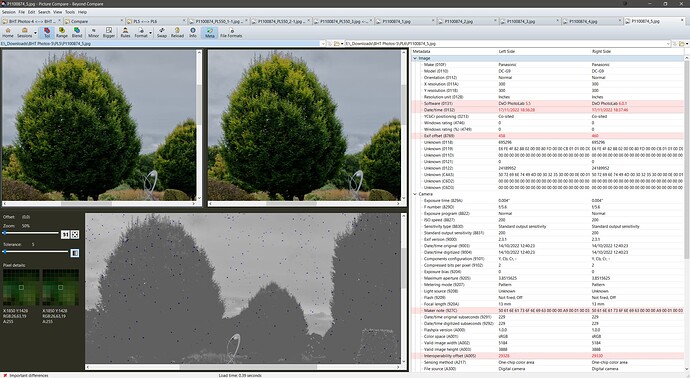@Hugo I did what I should have done way back which was to compare PL5 preset with PL6 presets and when I did I got this
which clearly shows some major “upheaval” with the PL6 DxO presets!?
I attempted to create a new preset by applying the ‘1 - Portrait - Standard’ to an image in PL5 and then creating a new preset and then importing that preset into PL6 (looking for a workaround)!
The result was essentially the same as applying the original DxO preset in PL6!
So new test(s)
- Single image in PL5 directory and PL6 directory both start with ‘5 - No correction’
- For each create 6 VCs
- For each VC assign from the following table to VC
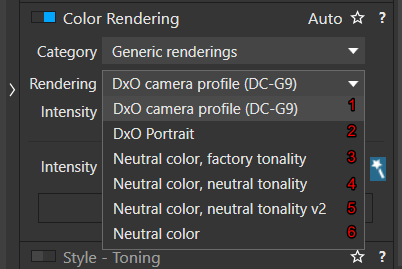
Please note the difference between PL5 and PL6 menus -
- Export the resultant images.
- Compare and contrast!?
None are as extreme as VC[2], the ‘DxO Portrait’ rendering, but I was hoping for better consistency between releases, i.e. we want no colour to be present in the comparison window and that was not the case!
Repeating the tests with my own ‘055 - SL(7St) CV(20) C(0) Mc(5) LS(0)’ preset produced the hoped for grey comparison screen on most ‘Rendering’ options, except for VC[2], which gave the following yet again!
and again when I created yet another test directory and tested a [M]aster image with my preset and the ‘DxO portrait’ ‘Rendering’ which does not produce the same result on PL5 and PL6.
and except for whatever is happening here!! unless that is simply jpeg artefacts at work!?
Which appears to be happening on all the otherwise equal comparisons!?
So can I please quit now 'cause it is all getting too much for my old brain and I am not being paid nearly enough!
The one area of DxPL that we emphasised, during Beta testing, that must be treated as sacrosanct was that it should be possible to put images into PL6 and be able to get the same results out as was happening with PL5!
Hence it should be possible to use the same workflow and get the same results!
Changing the workflow to take advantage of new features and get enhanced results is acceptable but it should always be possible to ‘retreat’ to the old workflow with the new release not have to revert to an old release!!
As always I may have done something wrong in the execution of these tests but I have tried to rectify errors wherever possible!