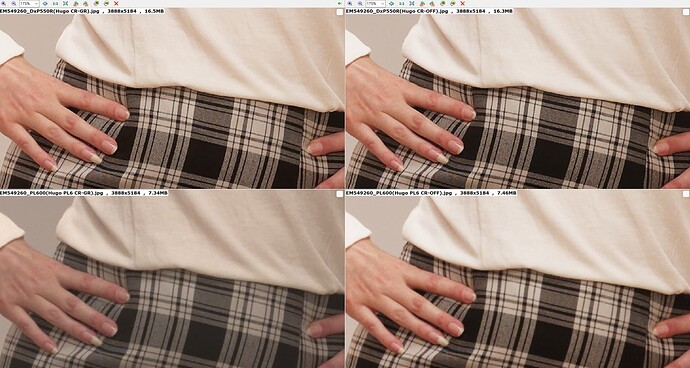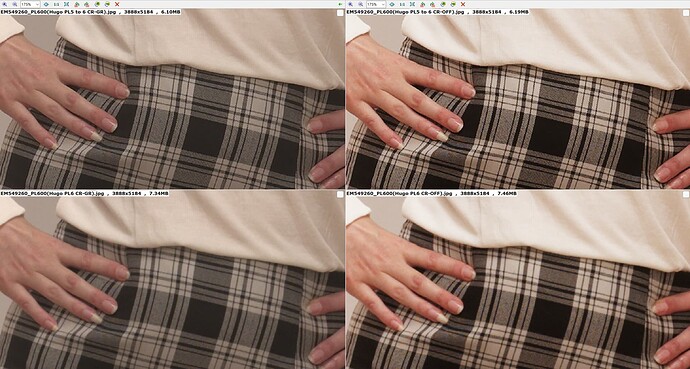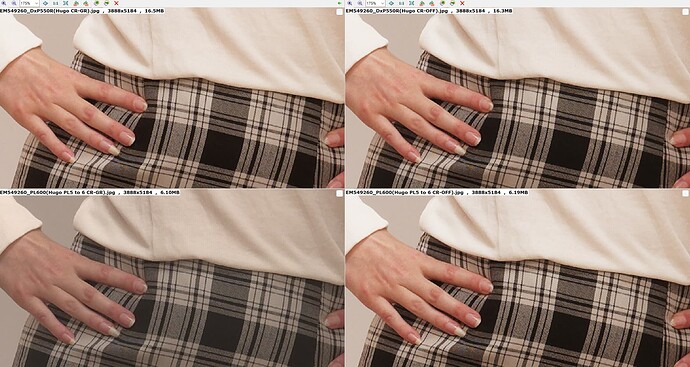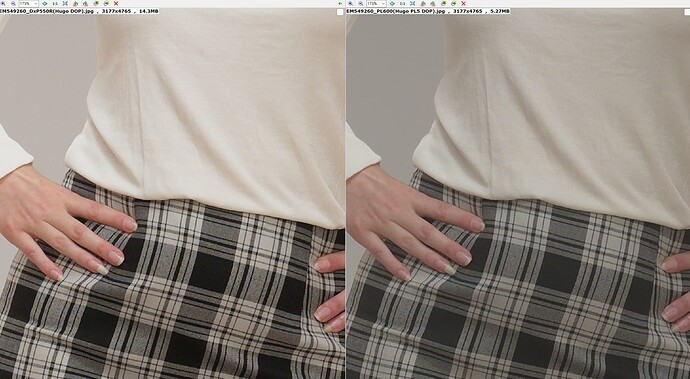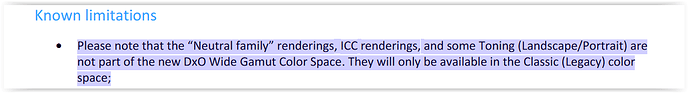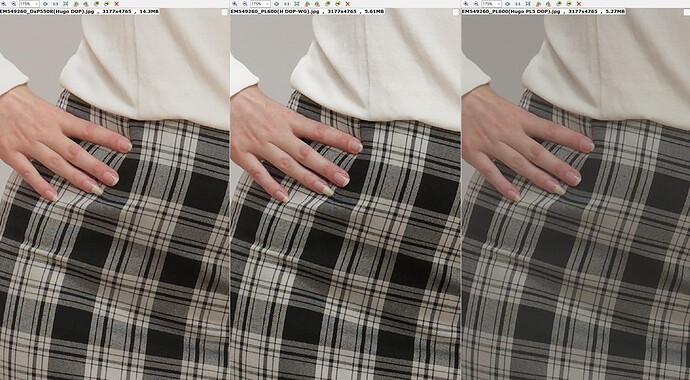Viewer apps can make a difference too…I’ll see.
I did not use a viewer app. The images are basically snips from DxO 5 and DxO 6.
I can’t test this myself today, but one thing to look out for is this: make sure that Color Rendering isn’t off in both PL5 and PL6, as this is might not give the same rendering between the two. (I haven’t checked what effect Legacy working color space has on this behavior, but can say with certainty that with DxO Wide Gamut the Color Rendering = off defaults to Neutral, not to DxO Camera Default (which is the default rendering in PL5). That would explain the differences I’m seeing in the top post here.
Color rendering was on in both PL5 en PL6
@platypus my images are from exports compared and then a single snapshot taken
@Hugo I have run the test with your images and got the same results as you but trying to upload the snapshot of the comparison of the images keeps getting rejected!!?? Censorship at work !?
with monitor set up to AdobeRGB to avoid any conversion problem …
PL5.5.0_4770
PL6.0.1_33
the files were opened from the very same folder
.
1.
loaded your files in PL5 and exported to *PL5.tif to get a ‘proof version’
.
2.
opened in PL6 and exported to *PL6.tif to get a new ‘proof version’
.
3.
now back in PL5 …
.
-
It’s easy to see that PL6 changes the appearance and the tif-export confirms that.
-
Back in PL5 the appearance changes back to how it was before.
So yes, DxO should have a look!
→ see further down
@Hugo I have repeated a slightly different set of tests so
- Image only in PL5 and PL6 directories
- Discover and apply the preset ‘1-Portrait - Standard’ in PL5 and PL6 to the original image
- Check the Colour Rendering (CR) and Export i.e. ‘Generic Rendering - DxO Portrait’
- Disable Colour rendering and export
- Compare 4 images and attempt to spot any differences (zoom used to show the differences, if any that appear to be occurring)
Can you see any difference and should there be any difference!? Please note that this is not taking any image data from PL5 to PL6 this is applying the “locked” presets from the two release to two images isolated in directories (actually from two machines)
PL5 versus PL6 after the application of a specific standard preset:-
The Colour rendering’ setting was either 'Generic Rendering - DxO Portrait) (CR-GR) or off (CR-OFF)
-
Copy “my” PL5 DOP created in test element 2 to a directory for PL6 to discover
-
Discover the image with PL5 DOP with PL6
-
Check the Colour Rendering (CR) and Export i.e. ‘Generic Rendering - DxO Portrait’
-
Disable Colour rendering and export
-
Compare 4 images and attempt to spot any differences (zoom used to show the differences, if any that appear to be occurring)
and the results
PL6 versus PL6 with PL6 using the PL5 image DOP:-
PL5 versus PL6 with PL6 using PL5 image DOP:-
Conclusions:-
-
The “standard” “locked” DxO presets are not the same between DxPL5 and DxPL6, or they don’t exist in 6 (because mine might have come solely from a migration from 5 to 6) or they don’t give the same results or …
-
The PL6 image created from a PL5 DOP is not the same when exported from PL6
I need to lie down and will re-review tomorrow!!??
It might work if you change the names…
@Hugo My apologies for going all around the houses to get back to your original “test”.
So
- Create 3 directories one for PL5, one for PL6 both with the DOP supplied by Hugo and one for the exported data for comparison
- Open the image in the PL5 directory and export an image
- Open the image in the PL6 directory and export the image
- Copy the outputs to the comparison directory and compare
Results:-
Yes there is a definite difference but why!?
I made some time to test one of my images just now in PL4, PL5, and PL6. First, with the No Corrections preset, but using the Legacy working color space and Soft Proofing for sRGB in PL6, I see no noticeable differences. With Color Rendering on and set to “DxO camera profile (E-M10)” (“Camera default rendering” in PL4), there is a bit of a loss of saturation in all three, and again they are all equal.
Repeating this test with the image of the model in the top post, there are again no differences. When I change the color rendering in all three PLs to DxO Portrait, the situation changes. Now PL6 has muted colors. The same thing happens with my own test image. So that’s a major cause of the problem, and hopefully the only cause.
This isn’t the only color rendering option that’s broken in PL6, but I don’t believe there are many.
to complement → In V5 processed images look different in V6 - #18 by Wolfgang
As you mentioned in your first post
I used generic renderings => DxO portrait to process the image
I had played on other pics with this preset and seen, that the outcome – when applied within PL6 – is very different.
.
1.
loaded your files in PL5 (new folder), made a VC, deactivated “Generic rendering (DxO Portrait)” and exported from there to *PL5_1.tif
.
2.
opened in PL6 and exported from the Virtual Copy to *PL6_1.tif
.
3.
now back in PL5 …
.
-
The virtual copy is not affected in PL6.
-
The problem (in the first pic / Master) is indeed with the preset “DxO Portrait”, which doesn’t seem to be compatible with PL6.
So, the information from the release notes
is NOT complete / correct, as here we are in PL6 Classic-Legacy mode
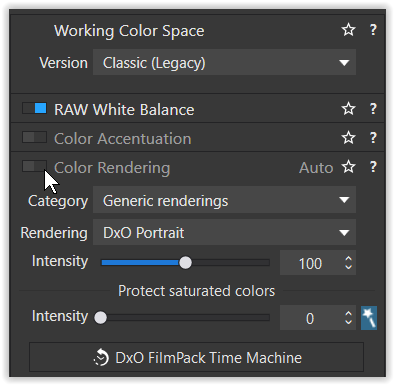
and not in the mentioned Wide Gamut Color Space.
→ see also further down !
@DxO_Support-Team – please pass this on to have a look.
The problem is with PL6 Classic-Legacy, not with the partly incompatible PL6 Wide Gamut
(as indicated).
Can I confirm, using my famous lobster kite image, that PL6 drastically changes the rendering for the generic portrait rendering, even in Classic mode.
Screenshot from PL5…
Screenshot from PL6…
Although, if I select the DxO camera profile for my camera, I actually get no difference.
PL5…
PL6…
So, it looks like this has something to do the Portrait rendering
@Hugo @Wolfgang @Egregius @Joanna Joanna nice kites and the answer is yes ish or rather yes if you leave the image in Legacy mode!
I repeated my test by taking Hugo’s DOP and applying the DOP to some of my images but then went back to Hugo’s model images because the comparisons are easier. If the Color space is changed to Wide Gamut then the images where PL6 has used the PL5 DOP become closer to the original, arguably slightly better!!
@joanna It does appear to be linked to DxO Portrait rendering because when my camera is selected there are no problems!
@BHAYT If you swich to Wide Gamut the problem is mostly solved (but there is no portrait rendering in V6). However that is not really the issue. The rendering should be exactly the same in V5 en V6 (legacy mode). If it does not work for portrait rendering, there might be issues in other renderings too.
Although this is might be a minor issue for most users, it is a huge issue for me, since I used the portrait rendering in 99% of my images (model and studio shots)
@Hugo the test with Wide Gamut was just part of a test to see if I could use your DOP on my images, a trick I have used that works on DxPL(Win) and it occurred to me that we had not tested the impact of Wide Gamut. When using my own images on PL5 I was not able to get the ‘DxO portrait’ rendering it simply was not there!? When I used your DOP I was in ‘DxO portrait’ but my own camera rendering was also available!?
So I agree with you that this is a bug but one which might be linked to the introduction of Wide Gamut (!!"??) (or not) and using Wide Gamut might provide a temporary work around. But I would definitely raise the issue as a fault with @DxO_Support-Team
My biggest “scare” was on the beta, when opening an image, previously edited in PL5, with no rendering selected, in PL6. All of a sudden, the colours were way different.
Fortunately, DxO have now provided the switch back to Classic and, from comparing all the other renderings, (part from Portrait, they all seem to be the same in PL5 and PL6.
Unless I am missing something you guys have found in your test?
@Joanna that appears to be the case but I am also puzzled by what I think I saw in some of my tests.
Unfortunately I am using two machines, one on PL5 and the other PL6 but sharing directories, each designated to a version of the product and that has been fine but my snapshots are not as well filed as they should be and that has me feeling that 3 screens, 2 machines but only one aging brain is losing contact with reality if you can describe this testing as reality!!
The issue that is puzzling me is
- The problem definitely exists and appears to be associated with ‘1 - Portrait - Standard’ and the ‘Rendering’ of ‘DxO Portrait’ that results from using that DxO supplied, “locked” preset in the move from PL5 to PL6 with a PL5 DOP.
But
-
I believe I have seen anomalies with other DxO presets?
-
If I apply the preset to some of my own images in PL5, in order to carry them to PL6 I do not get the ‘DxO Portrait’ ‘Rendering’ I get my camera rendering and things go as they should! Hence, the hacking with the DOP, which worked but the differences were not as obvious as with the picture provided by @Hugo so I reverted to those images rather than using my own!
Applying ‘1 - Portrait - Standard’ to my own image
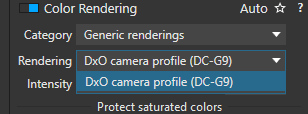
Using a “hacked” @Hugo DOP to my own image
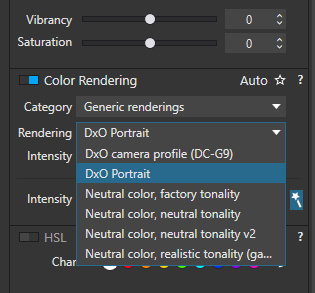
What am I doing wrong!?
Today I must get on with some DIY
The same way as I did in → In V5 processed images look different in V6 - #24 by Wolfgang,
in PL5 I applied a few different renderings to a virtual copy of your pic.
-
with “5 - Landscape - Standard”, then shown as
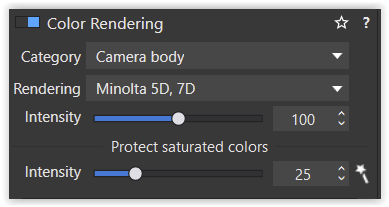
no problem in PL6 -
with “3 - Neutral colors”, then shown as
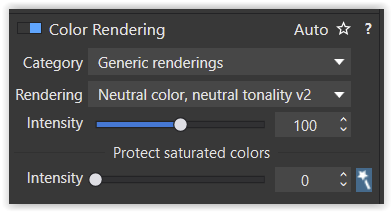
no problem in PL6 -
with “3 - Portrait - Candy colors”, then shown as
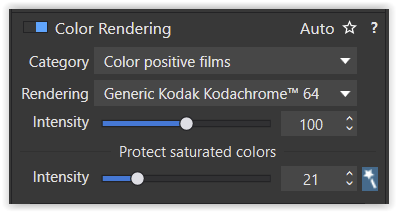
different colours in PL6 !
( As in PL it is not possible to compare the generated TIFFs instantly, I did so in PS. )
@Hugo Please raise this fault via the DxO support channels because raising it here gets you opinion, advice and “advice” and confirmation but I am simply not sure anyone in DxO is monitoring the forum anymore, let alone actually preparing to react!?